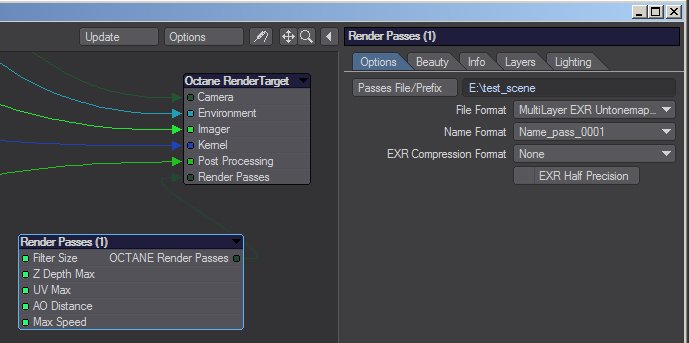
Octane has an additional node in the render target to add full support of render passes (or render layers), the Render PassesRender passes allow a rendered frame to be further broken down beyond the capabilities of Render Layers. Render Passes vary among render engines but typically they allow an image to be separated into its fundamental visual components such as diffuse, ambient, specular, etc.. node. This feature makes possible export a lot of information about the rendered image as layers than can be used in the post production packages to fine tune the rendering or for composting tasks.
The render passes are rendered all at the same time while rendering the scene with F9/F10, and can be previewed in the IPRProvides artists a quick preview of the image prior to the final render, and efficiently allows for adjusting some elements in the scene such as lights, shaders and textures interactively. An IPR image contains shading and lighting data including some for visibility, in addition to the software render. window selecting one pass from the enabled passes list.
We distinguish between Beauty, Info, Layers and Lighting passes. Beauty and Lighting passes are rendered together with the main beauty pass (the normal rendering). I.e. each one of these requires its own film buffer that needs to be stored additionally to the main film buffer on the device. The info passes are rendered one by one using only one additional film buffer either at the end or when needed. We do this to save GPUThe GPU is responsible for displaying graphical elements on a computer display. The GPU plays a key role in the Octane rendering process as the CUDA cores are utilized during the rendering process. memory and because they are fast to calculate.
Render Options
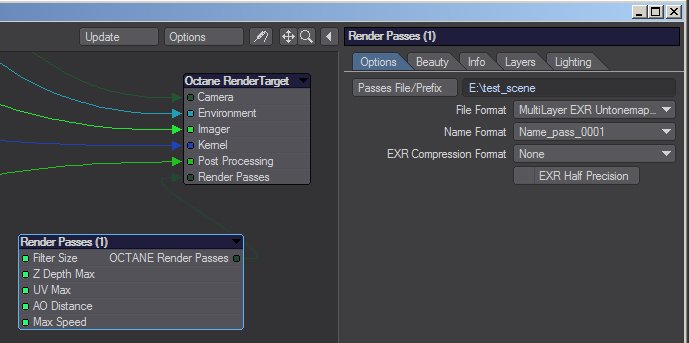
The rendered passes can be saved in a layered EXRAlso known as OpenEXR. This image file format was developed by Industrial Light & Magic and provides a High Dynamic Range image capable of storing deep image data on a frame-by-frame basis. file, or as discrete PNG or EXR files (one file for each pass). In the Options tab of the Render Passes node, you can set the file path an prefix name, select the file format, the file name format and the compression algorithm used in the EXR files. There is also an option to export the floating buffers in the EXR files as half precision floats, to save storage space.