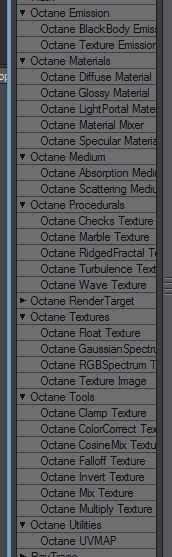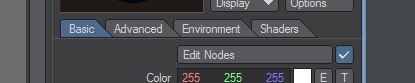
To setup the surface of each material inside a object with Octane renderer user always must use the node editor available inside the main Lightwave surface panel. You must be sure that this node editor is enabled in each surface.
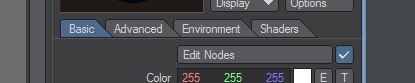
Note that the basic shaders available in Octane (diffuse, specular, glossy, mix or portal) must be connected to the MaterialThe representation of the surface or volume properties of an object. input of the root node inside the surface node editor. All other inputs in this root node are not used by octane, only the Normal input is used by the UVMAP node to allow some basic UV mapping in objects without UV maps.
Remember that all Lightwave nodes are CPU nodes that can’t work at render time with Octane. User must avoid them, only perhaps the basic constant node can work with Octane. You must build all your shader tree using only Octane nodes.
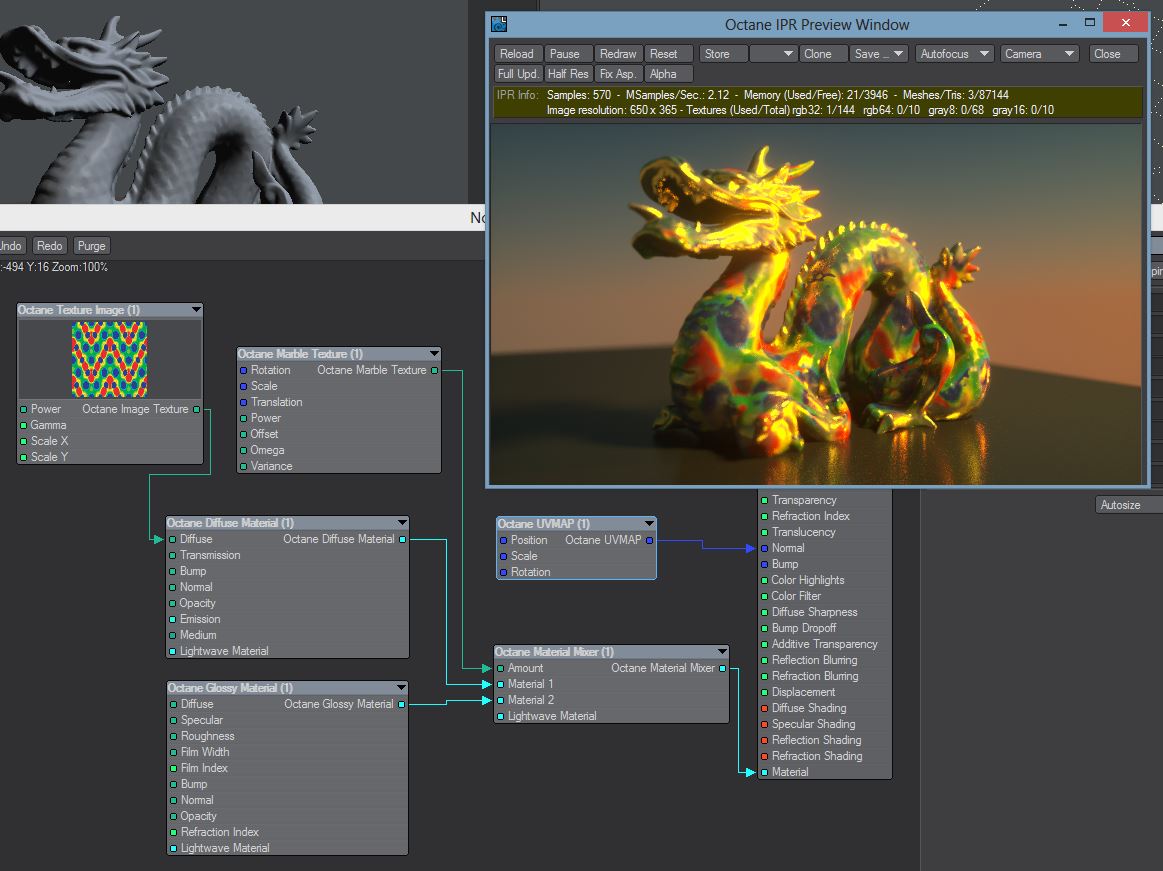
Octane for Lightwave add all Octane shading nodes as a set of custom Lightwave nodes inside the surface node editor.