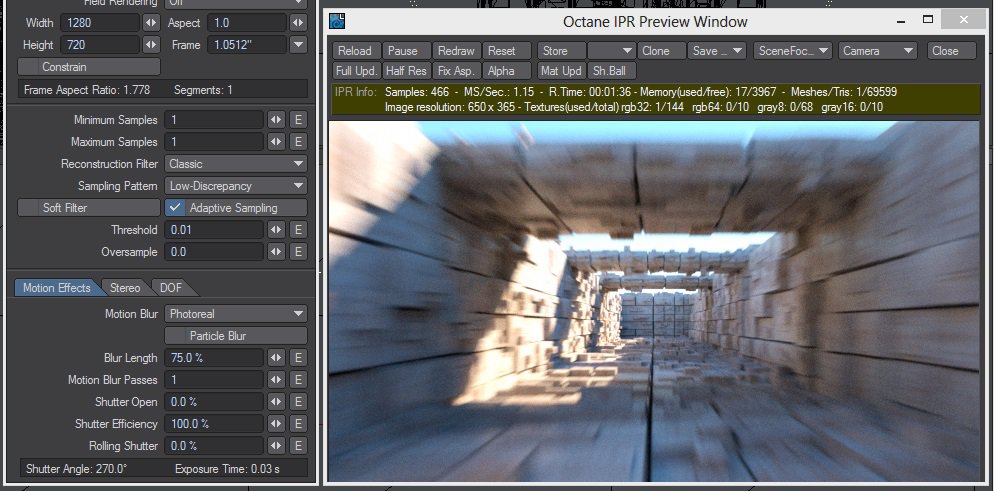
Octane 2.0 supports native render time motion blur for the camera animation, objects and lights transformations, instances and object deformations.
To enable the native Octane motion blur, user should use the standard Lightwave Motion BlurAn optical phenomenon that occurs when a camera’s shutter opens and closes too slowly to capture movement without recording a blurring of the subject. settings available in the camera options panel (set “Motion Blur” to “Photoreal” and ajust the “Blur Lengh” and the “Blur Passes” parameters)
Camera motion and object transformations motion blur is visible in both IPRProvides artists a quick preview of the image prior to the final render, and efficiently allows for adjusting some elements in the scene such as lights, shaders and textures interactively. An IPR image contains shading and lighting data including some for visibility, in addition to the software render. and final rendering. The instances and deformations motion blur is only available in the final F9/F10 rendering.
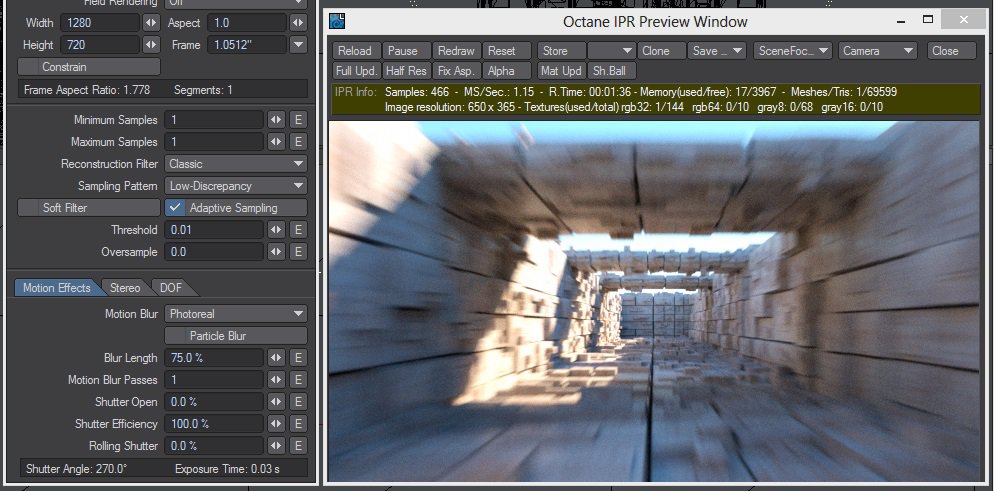
Global scene motion blur settings
There is a new tab in the render target root node options panel to control some motion blur settings for the scene.
You can enable or disable the motion blur for camera, objects, lights, instances and object deformations. Object deformations motion blur is disabled by default because it needs a lot of GPUThe GPU is responsible for displaying graphical elements on a computer display. The GPU plays a key role in the Octane rendering process as the CUDA cores are utilized during the rendering process. RAM, and shouldn’t be used if you don’t need this effect.
The user can also set here the objects transformations motion blur steps and the instances transformations motion blur steps. The default values should work fine. Be careful to use high values, specially with the instances steps, because you can grow the amount of GPU RAM needed to render the scene.
