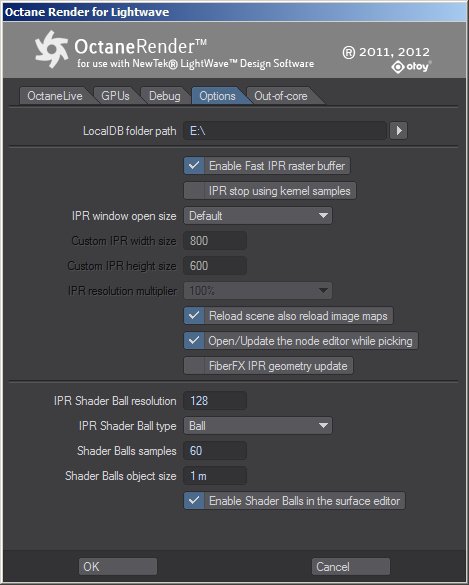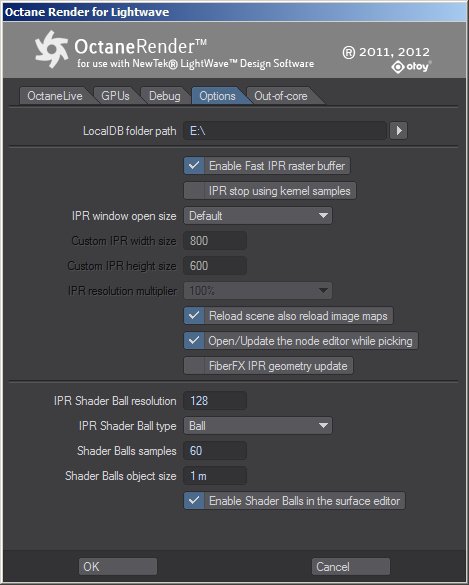
Local DB folder path
Set the path used by Octane as root folder of the LocalDB asset database.
Enable Fast IPRProvides artists a quick preview of the image prior to the final render, and efficiently allows for adjusting some elements in the scene such as lights, shaders and textures interactively. An IPR image contains shading and lighting data including some for visibility, in addition to the software render. raster buffer
Enabled by default, this option can be disabled to use a slow raster update in the IPR window. This option is only used for debug, and may be deprecated in future versions.
IPR stop using kernel samples
Enable this option to allow IPR stop using the samples setting in the kernel node to stop IPR rendering. If disabled IPR works forever.
IPR window open size
Use this settings to configure the default size of the IPR window. You can use the default size, the current render resolution or a custom size, that can be set using the available width and height parameters.
IPR resolution multiplier
Adjust the IPR resolution in custom and camera IPR size modes.
Reload scene also reload image maps
By default Octane doesn’t reload the image maps while updating scene if the current map has the same file name than the new map. Enable this option to force Octane to reload always the image maps if scene is updated.
Open/Update the node editor while picking
This option enable the automatic update of the materials node editor after pick a material in the IPR window.
FiberFX IPR geometry update
By default the changes made in any of the FiberFX parameters that modify the fibers geometry or amount are not updated in the IPR until the user reload the scene. Usually the amount of hair data is too high to make possible a realtime update of the IPR rendering, but if this option is enabled the plugin can try to update the hair geometry in real time. Use this option carefully, because the delay in the scene update can be really high.
Shader balls material preview options
Use this options to adjust the shader balls materials previews. User can set the resolution of the IPR shader ball, the IPR shader ball type, the shader ball samples used to render the material and the shader ball object size. Be careful with the samples number, because a high number can make the scene refresh too slow.