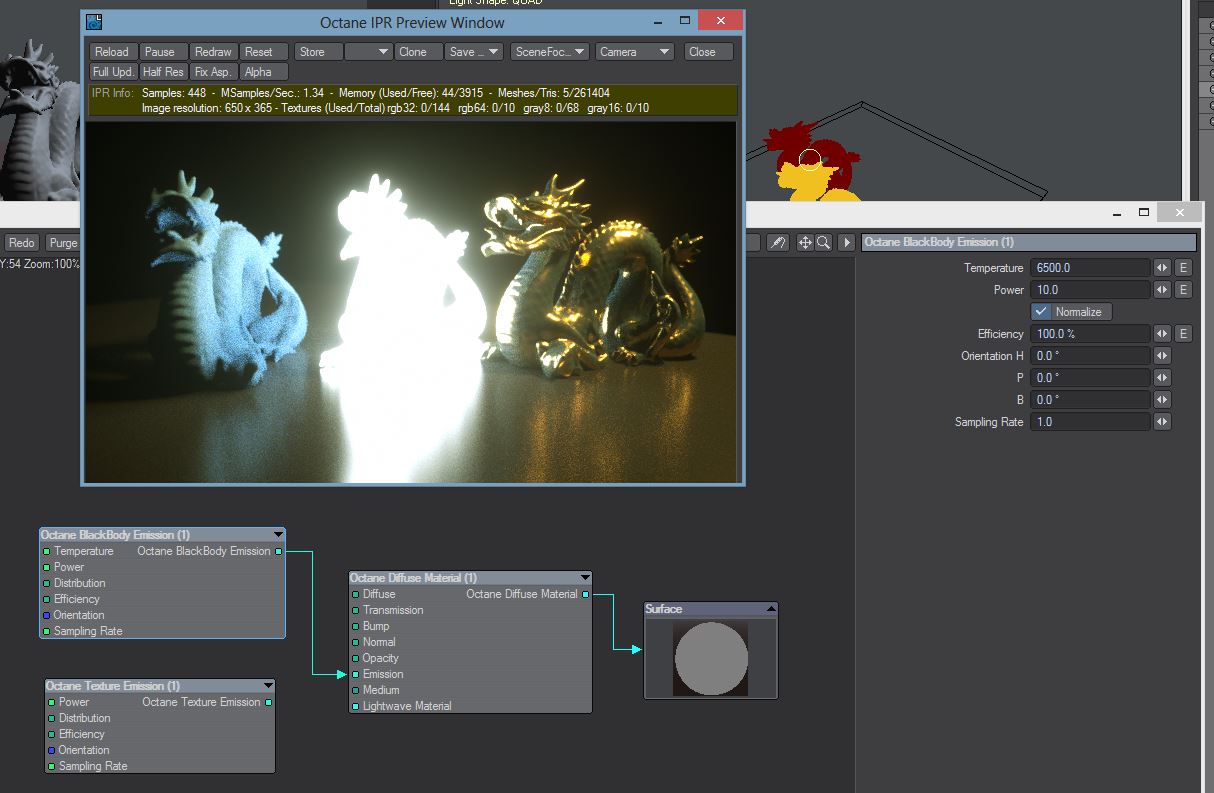
Mesh EmittersThe ability for a surface to emit illumination usually described by a Black Body or Texture emission type. allow an object to be used as a light source. This can be used with both Texture and Sun / Sky lighting systems.
In order to use a mesh as a light source, it needs to be changed to a Diffuse materialUsed for dull, non-reflecting materials or mesh emitters. type.
There are two emission nodes that can be used to set the light emission property to any surface:
Blackbody: The Blackbody Emission type uses Colour Temperature (in Kelvin) and Power to control the colour and intensity of the light.
Texture Emission: This allows any valid texture type to set the light intensity. This can be used to create neat effects such as TV screens by using an Image Texture as the source.
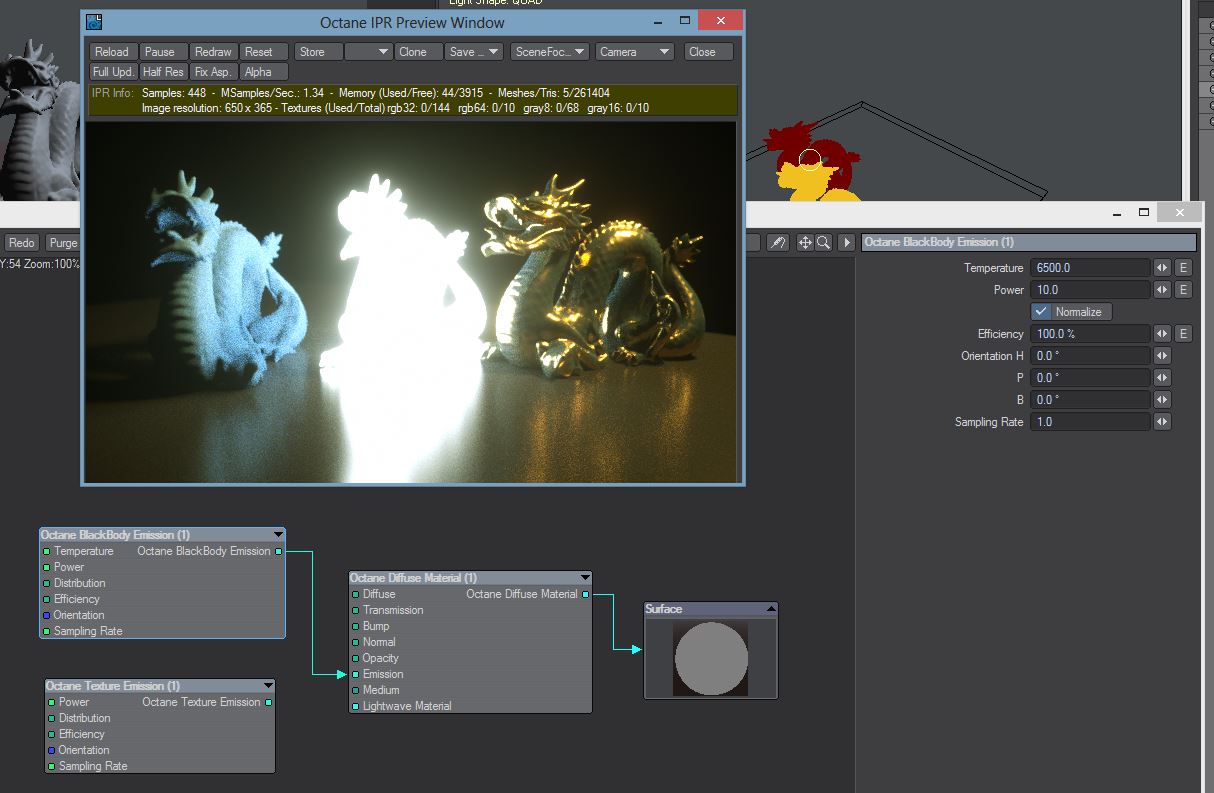
Emission nodes have a new parameter, sampling_rate, to control how much weight is given to the emitter when picking an emitter to sample. This allows you to choose which light sources will receive more samples. In the above example you can increase the rate for the spotlights, so they get sampled adequately.
The following settings are listed for the Blackbody emission settings, but many of the settings are shared with the Texture emission settings. The main difference is whether the colour comes from the Blackbody temperature or from the texture settings of the diffuse material.