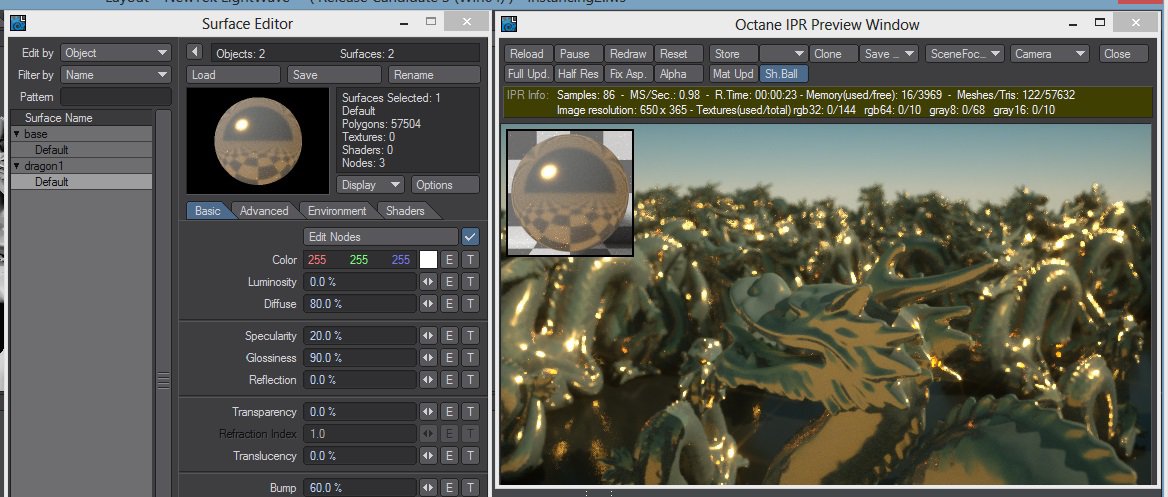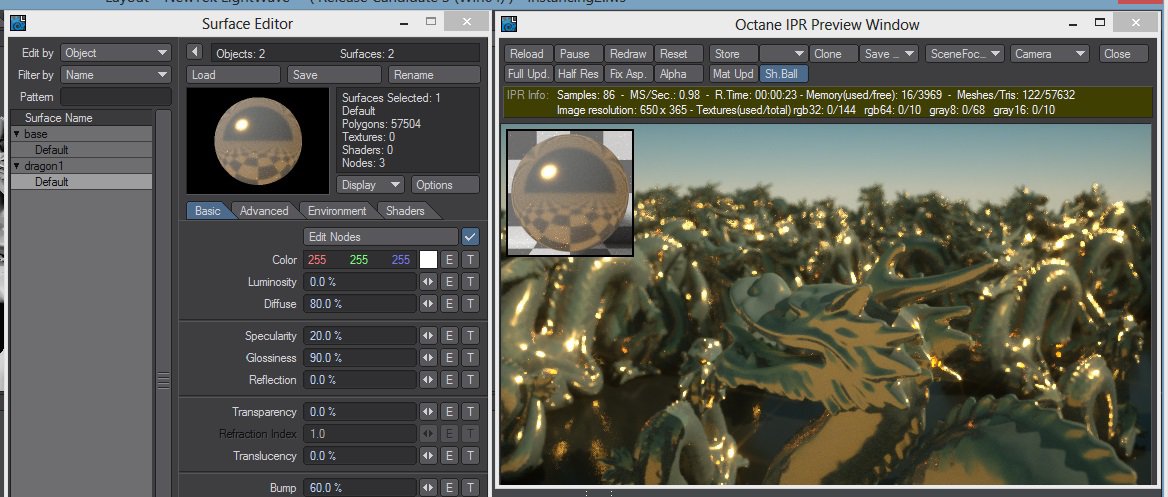
Octane for Lightwave can display a “Shader ball” preview of the current material after each change in the IPRProvides artists a quick preview of the image prior to the final render, and efficiently allows for adjusting some elements in the scene such as lights, shaders and textures interactively. An IPR image contains shading and lighting data including some for visibility, in addition to the software render. window. There is a new button in the IPR window (“Sh.Ball”) to enable the material preview. User needs to tweak some parameter in the material node editor to see the preview. It is possible to pause the IPR rendering and the material preview will continue updating.
There are four new parameters in the Options tab of the plugin options panel to control the IPR shader balls rendering: preview resolution, shape type, samples and preview object size. Please note that some things are not compatible with changes in the object size, like image maps, always mapped at the same scale.
Also this functions can display a Octane material preview shader ball in the standard Lightwave surface editor, that is used as icon when the user store the surfaces in the presets shelf. The global parameters used by the IPR shader balls to control the preview samples and the object size are used to control the surface editor shader balls.