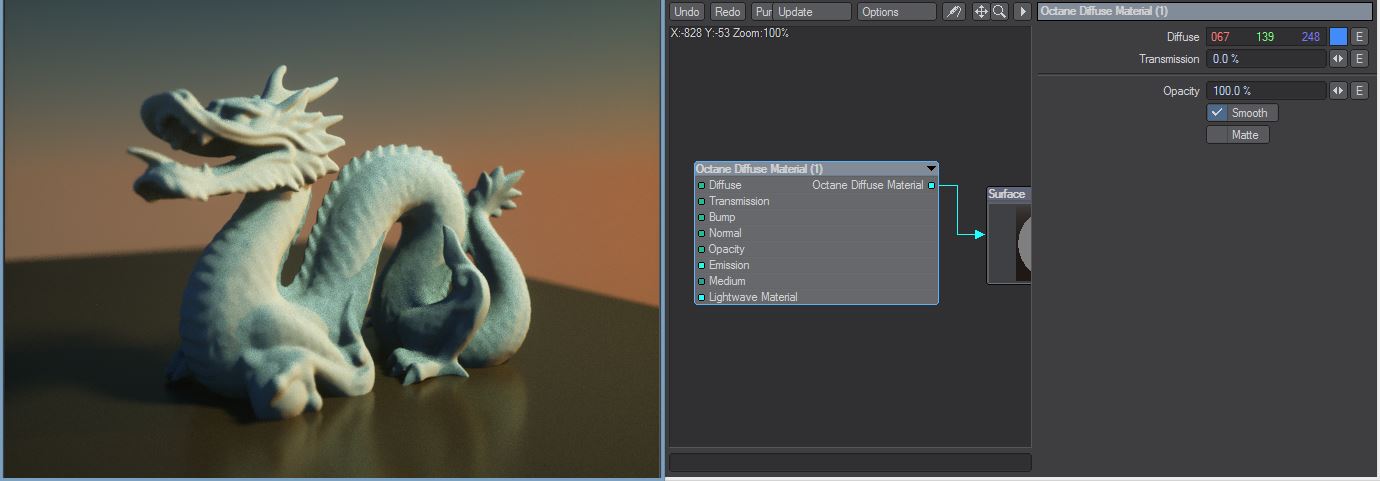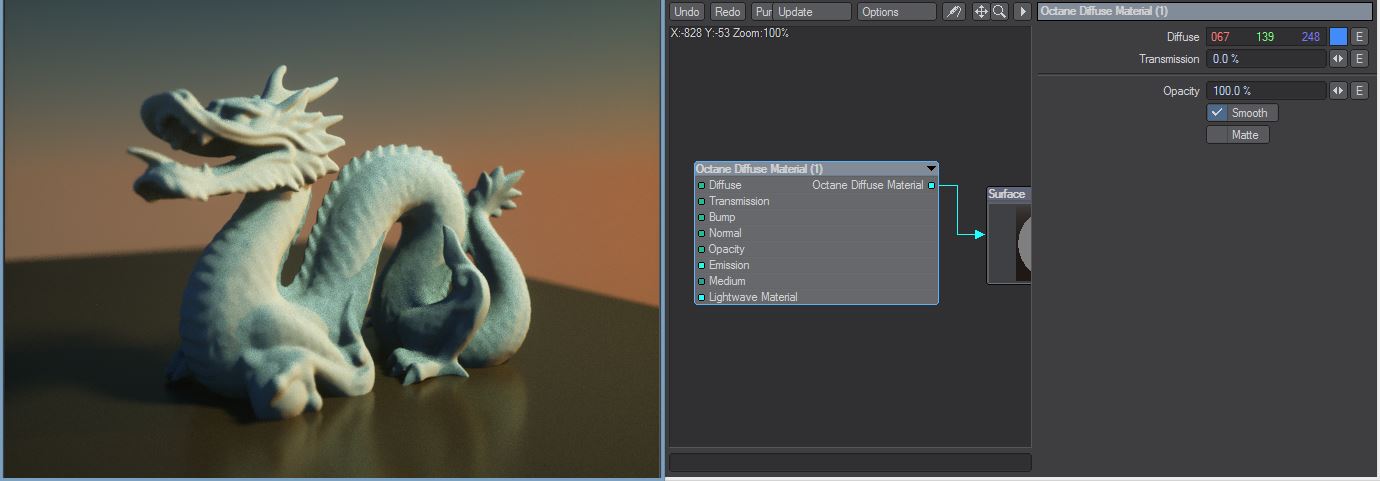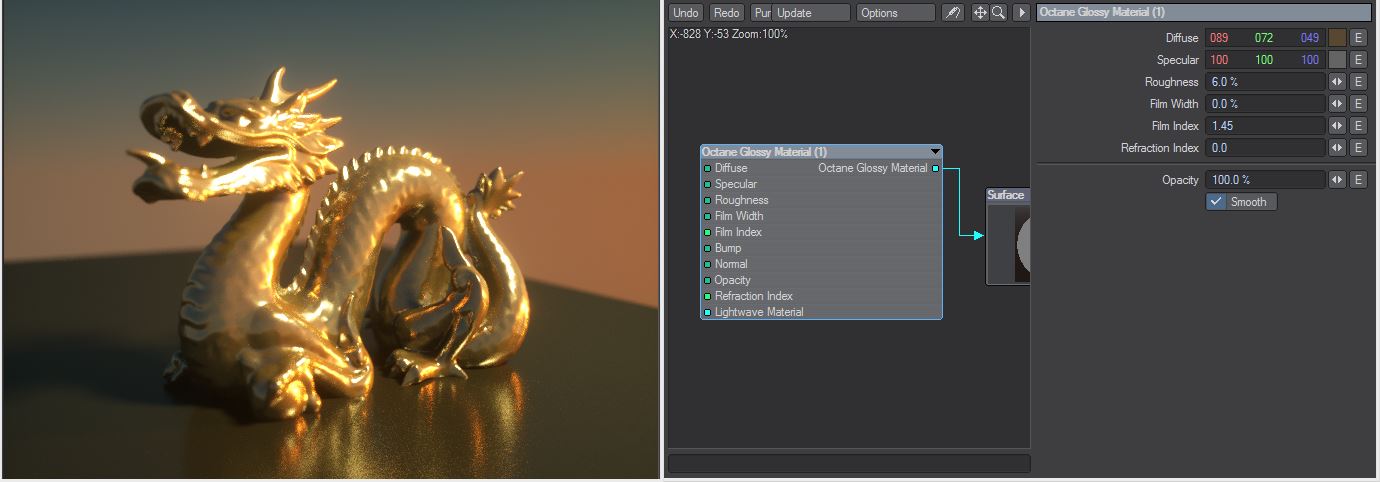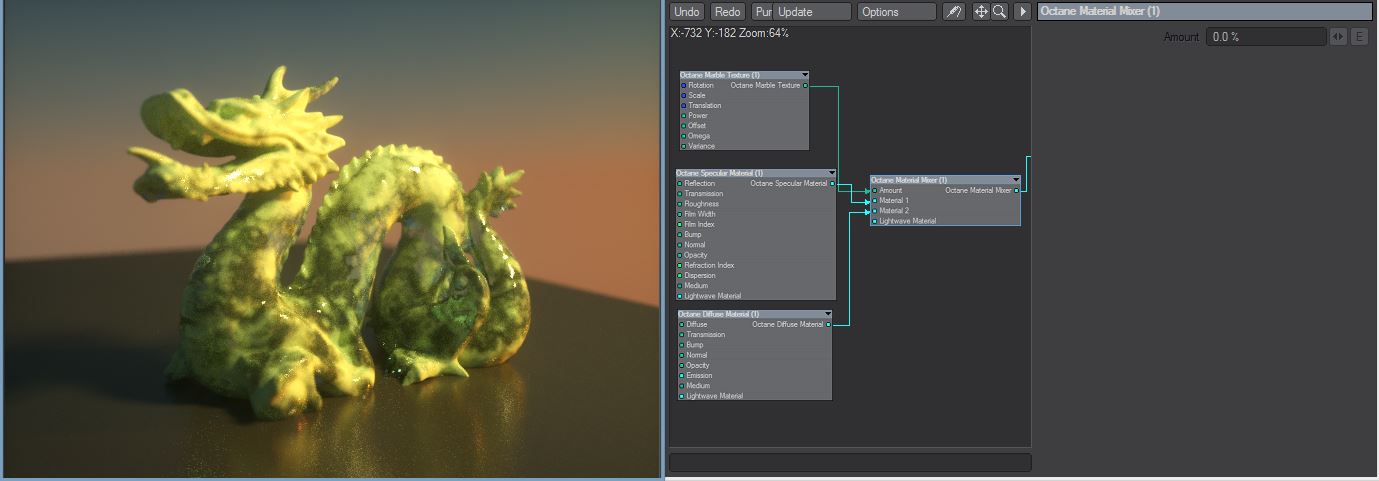Open topic with navigation
Material Shaders
There are five types of materials in OctaneRender™ currently.
- — Used for dull, non-reflecting materials or mesh emitters
- — Used for shiny materials such as plastics or metals
- — Used for transparent materials such as glass and water
- Mix — Used to mix any two material types
- — Used to designate openings in scenes to allow the render kernel to better sample light from those areas
Diffuse Shader
Diffuse materials have the following parameters to adjust:
- Diffuse: The Diffuse value gives the material it’s color.
- Roughness: Control the diffuse roughness of the surface.
- Bump / Normal: Both the Bump and Normal channels can load images to control the amount of bump mapping and normal mapping. The Bump channel should be set to floatimage to load a bump map. The Normal channel should be set to the image data type to load a full color normal map.
- Opacity: Opacity sets the transparency of the material. Set the data type to alphaimage (if the image has an alpha channel) or floatimage (for black/white images) to load an image to set the transparency (use the Invert checkbox if necessary to adjust whether black or white regions are considered transparent.
- Normal Smoothing: Normal Smoothing is a Boolean value that sets whether to smooth the normals of all meshes sharing that material. When off, the materials can be faceted and polygonal.
- Emission: The Emission setting controls whether the material acts as a light source.
- Matte: This is a boolean value to enable or disable a matte mask of a diffuse material.
- : The displacement mapping allows the height of points on a surface to be adjusted based on an image value to give objects depth and detail. The displacement is a pin in the material nodes that needs to be connected to a displacement node. A displacement texture can be specified the in the displacement node, as well as the amount of displacement (in meters), the offset (in meters) and the level of detail (i.e. the maximum resolution of the resampled displacement map). Image textures are supported and of RGBA images the red channel is used as height map.
- Edges Rounding: Artists will have the ability to easily and efficiently round the sharp edges of geometric objects without modifying and reloading the geometry. The process is done during rendering by special shader algorithms that recalculate normals near the sharp edges and corners to make them appear smooth allowing for the tuning of edge sharpness in real-time throughout rendering.
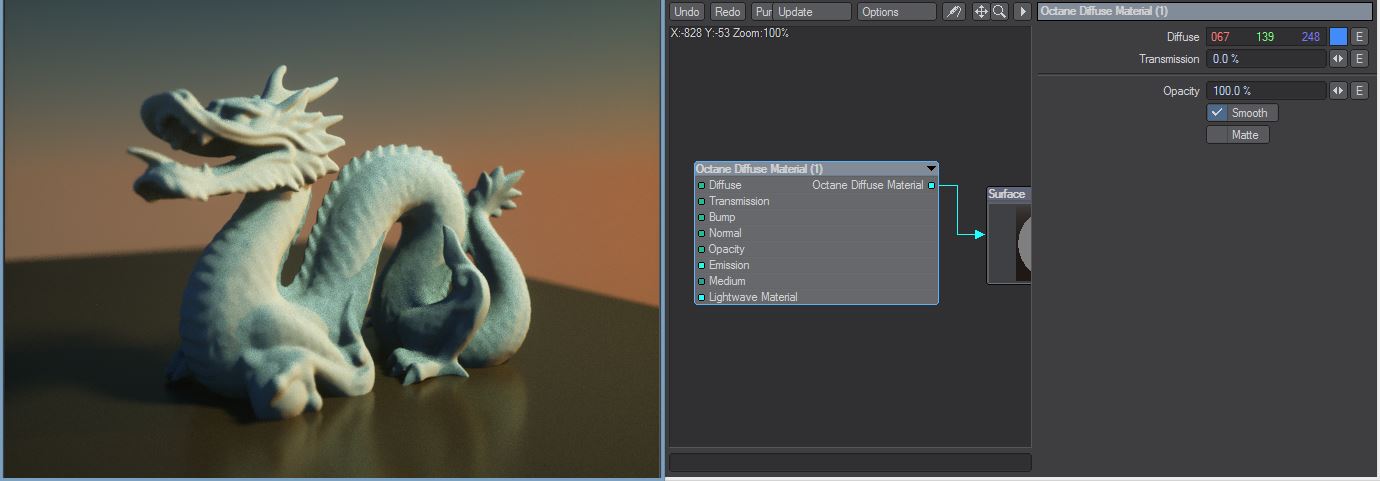
Glossy Shader
Glossy materials have these parameters to adjust:
- Diffuse: The value gives the material its color.
- Specularity: The value determines the amount of specularity on the mesh.
- Roughness: The roughness determines the amount of reflection that will be present. A low roughness value will create blurry reflections and a high value will produce a mirror like reflection.
- Bump / Normal: Both the Bump and Normal channels can load images to control the amount of bump mapping and normal mapping (respectively.) The Bump channel should be set to floatimage to load a bump map. The Normal channel should be set to the image data type to load a full color normal map.
- Film Width: This controls the thickness of a optical, thin film on the material. This is useful in creating rainbow or oil slick effects.
- Film Index: This controls the Index of Refraction of the thin film.
- Opacity: Opacity sets the transparency of the material. Set the data type to alphaimage(if the image has an alpha channel) or floatimage(for black/white images) to load an image to set the transparency (use the Invert checkbox if necessary to adjust whether black or white regions are considered transparent.
- Normal Smoothing: Normal Smoothing is a Boolean value that sets whether to smooth the normals of all meshes sharing that material. When off, the materials can be faceted and polygonal.
- Index of Refraction: Index of refraction sets the fresnel effect applied on the glossy material. Setting a value smaller than 1.0 will disable the fresnel effect, so the glossy color will be the color in the glossy input pin, regardless of viewing angle. When selecting a value of 1.0 or bigger, the glossy reflection color will be modulated according to the fresnel law: at grazing angles the color will be the color set in the glossy input pin, at perpendicular angles it will be darker. Fresnel reflection produced becomes stronger as the index of refraction is set higher. If you have a measured index of refraction, set the glossy color to 1.0.
- Displacement: The displacement mapping allows the height of points on a surface to be adjusted based on an image value to give objects depth and detail. The displacement is a pin in the material nodes that needs to be connected to a displacement node. A displacement texture can be specified the in the displacement node, as well as the amount of displacement (in meters), the offset (in meters) and the level of detail (i.e. the maximum resolution of the resampled displacement map). Image textures are supported and of RGBA images the red channel is used as height map.
- Edges Rounding: Artists will have the ability to easily and efficiently round the sharp edges of geometric objects without modifying and reloading the geometry. The process is done during rendering by special shader algorithms that recalculate normals near the sharp edges and corners to make them appear smooth allowing for the tuning of edge sharpness in real-time throughout rendering.
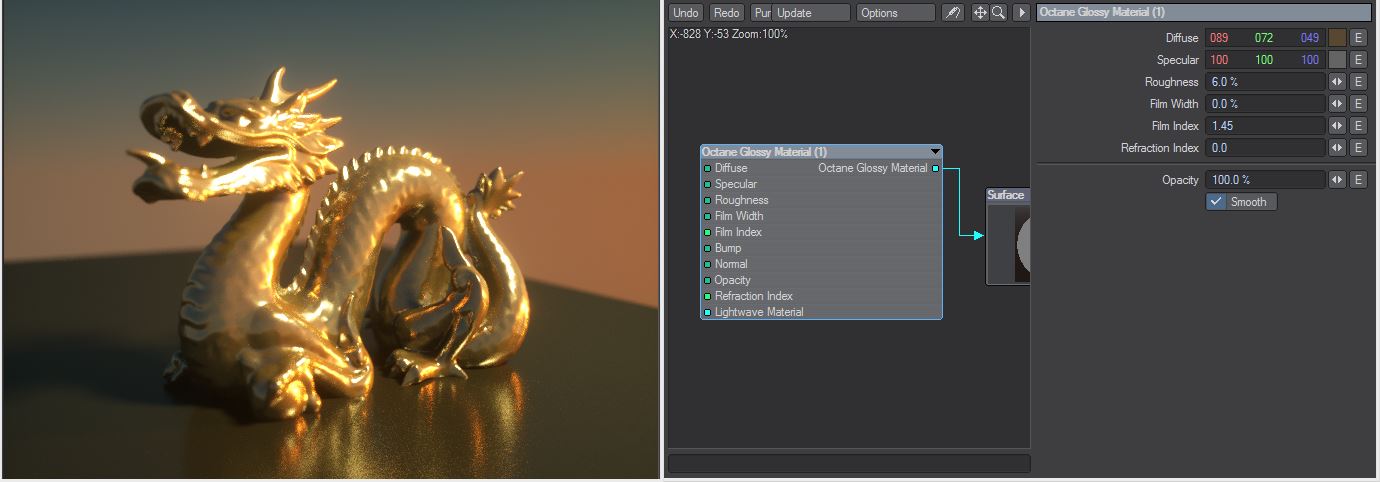
Specular Shader
Specular materials have these parameters to adjust:
- Reflection: The Reflection value determines the glossiness of the mesh.
- : The Transmission value gives the base color to the mesh.
- Index of Refraction: The Index represents the Index of Refraction of the material. Standard values of Index of Refraction (IOR) can be readily found via searching the internet. Glass typically has a value of 1.53 and water 1.33.
- Film Width: This controls the thickness of a optical, thin film on the material. This is useful in creating rainbow or oil slick effects.
- Film Index: This controls the Index of Refraction of the thin film.
Bump / Normal
Both the Bump and Normal channels can load images to control the amount of bump mapping and normal mapping (respectively.) The Bump channel should be set to floatimage to load a bump map. The Normal channel should be set to the image data type to load a full color normal map.
- Opacity: Opacity sets the transparency of the material. Set the data type to alphaimage(if the image has an alpha channel) or floatimage(for black/white images) to load an image to set the transparency (use the Invert checkbox if necessary to adjust whether black or white regions are considered transparent.
- Normal Smoothing: Normal Smoothing is a Boolean value that sets whether to smooth the normals of all meshes sharing that material. When off, the materials can be faceted and polygonal.
- Dispersion Coefficient: The dispersion in OctaneRender™ is based on Cauchy’s equation which has two terms: A which is the index of refraction and B which is the dispersion coefficient. Increasing the value increases the amount of coloration and dispersion in the object and in caustics.
- Fake Shadows: Fake Shadows is a Boolean value that sets the architectural glass option for all meshes sharing that material. This setting is off by default. When enabled, the specular material exhibits the characteristics of Architectural glass with its transparent feature allowing light to illuminate enclosed spaces or frame an exterior view.
- Displacement: The displacement mapping allows the height of points on a surface to be adjusted based on an image value to give objects depth and detail. The displacement is a pin in the material nodes that needs to be connected to a displacement node. A displacement texture can be specified the in the displacement node, as well as the amount of displacement (in meters), the offset (in meters) and the level of detail (i.e., the maximum resolution of the resampled displacement map). Image textures are supported and of RGBA images the red channel is used as height map.
- Edges Rounding: Artists will have the ability to easily and efficiently round the sharp edges of geometric objects without modifying and reloading the geometry. The process is done during rendering by special shader algorithms that recalculate normals near the sharp edges and corners to make them appear smooth allowing for the tuning of edge sharpness in real-time throughout rendering.
- or Medium:
- Absorption Medium: Absorption means that the material slightly absorbs light while passing through. The color resulting from this absorption is dependent on the distance light travels through the material. With increased distance it will get darker, and if the absorption is colored it will get more saturated.
- Scattering Medium: Similar to the absorption medium but with the option to simulate subsuburface scattering.
- Affect Alpha: A new option in the specular material that, if enabled, will give specular materials alpha transparency if the alpha channel is enabled in the kernel settings. The way how that works is by making reflections opaque and but refractions transparent. As a consequence, absorption, SSS and coloured specular transmission are not properly rendered with this option enabled.

Mixer Shader
The Material Mix option is used to combine two different materials. It accepts any two material nodes and the mix is controlled by a texture node. In the example below, a white glossy material is mixed with a red specular material. A checks texture node is used to control the mixing of the two materials.
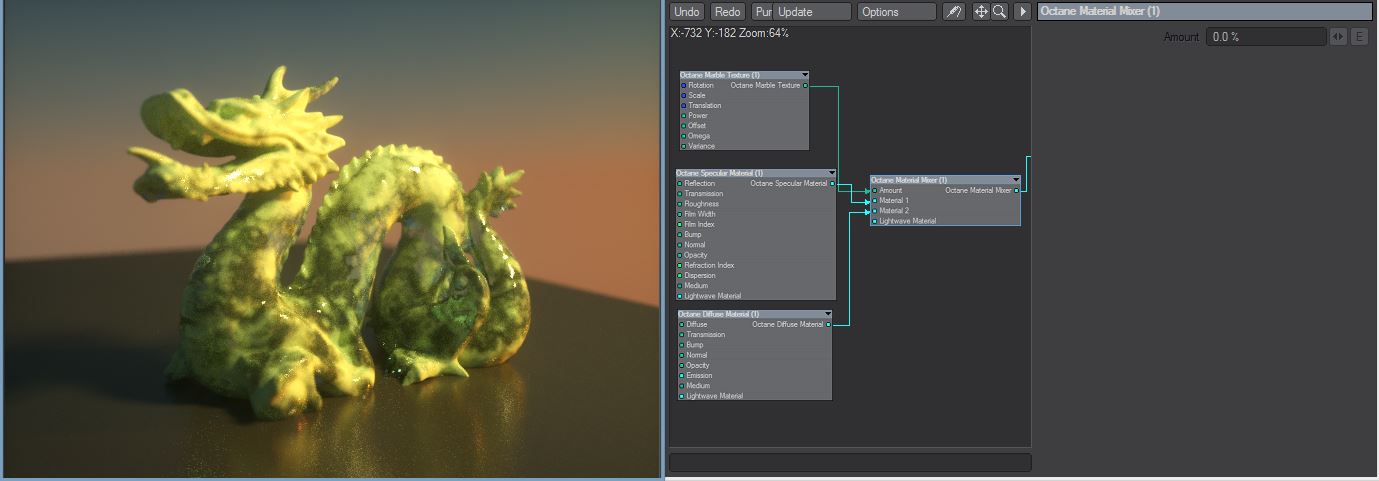
Light Portal shader
A portal is a special material applied to a plane to allow the render kernel to efficiently find openings / windows in interior renders. The use of portals will be covered in the section covering lighting options.
Open topic with navigation