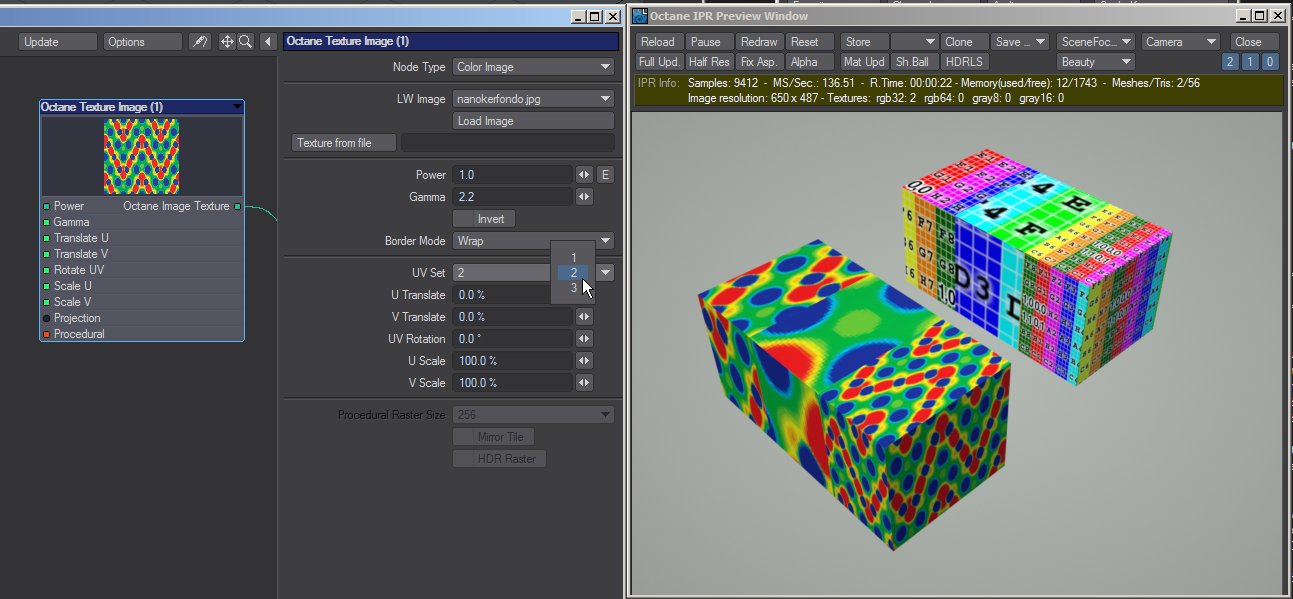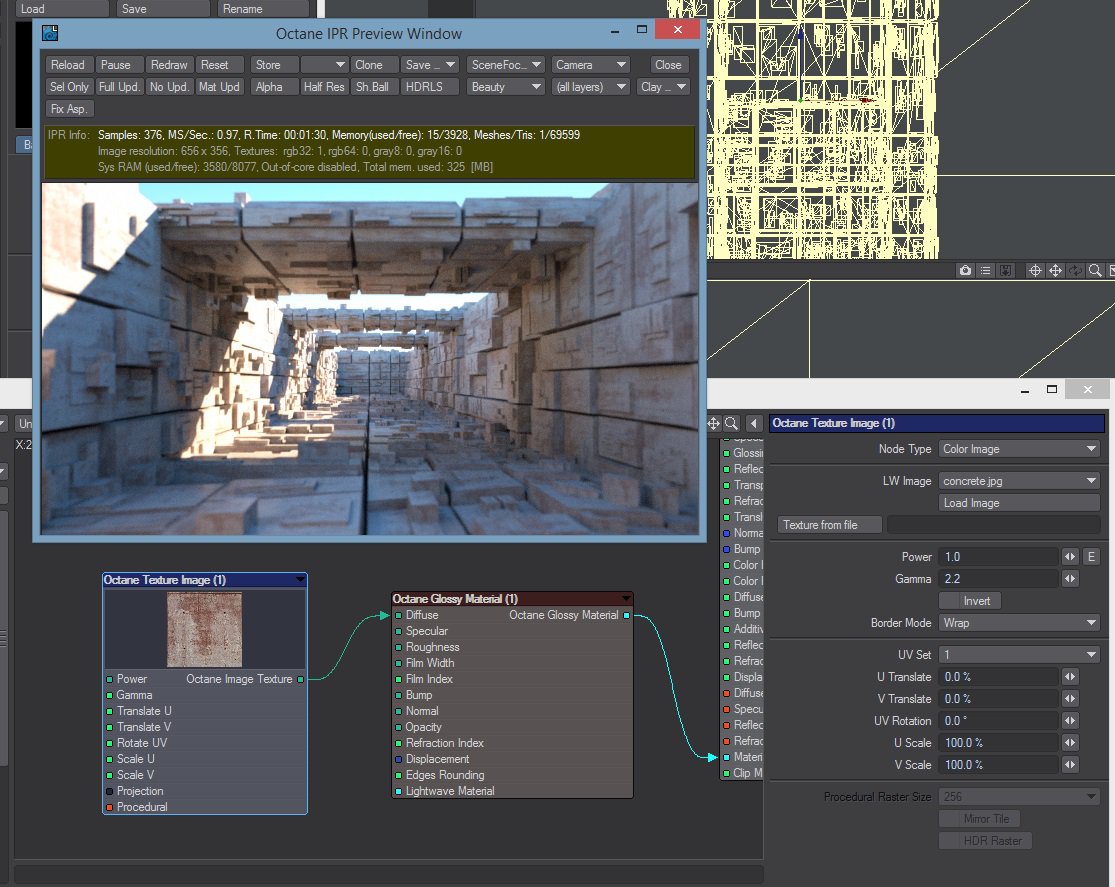
In order to properly utilize Image TexturesTextures are used to add details to a surface. Textures can be procedural or imported raster files., the mesh must be UV mapped prior to export from the Modeling software. User can also use the UVMAP node to add basic cubic mapping to the objects without UV maps, or the new projection nodes to support the native Octane mapping functions.
The Texture Image node has it’s own gamma control, and user can set the X and Y size multiplier for the texture.
You can select as texture map one of the images available inside the Lightwave, or you can pick a image file to be used as texture map. Anyway Octane always read the image file itself, so for example all functions available in the Image Editor are not going to work with Octane. Again the only image processing functions available to work with Octane are the Octane nodes.
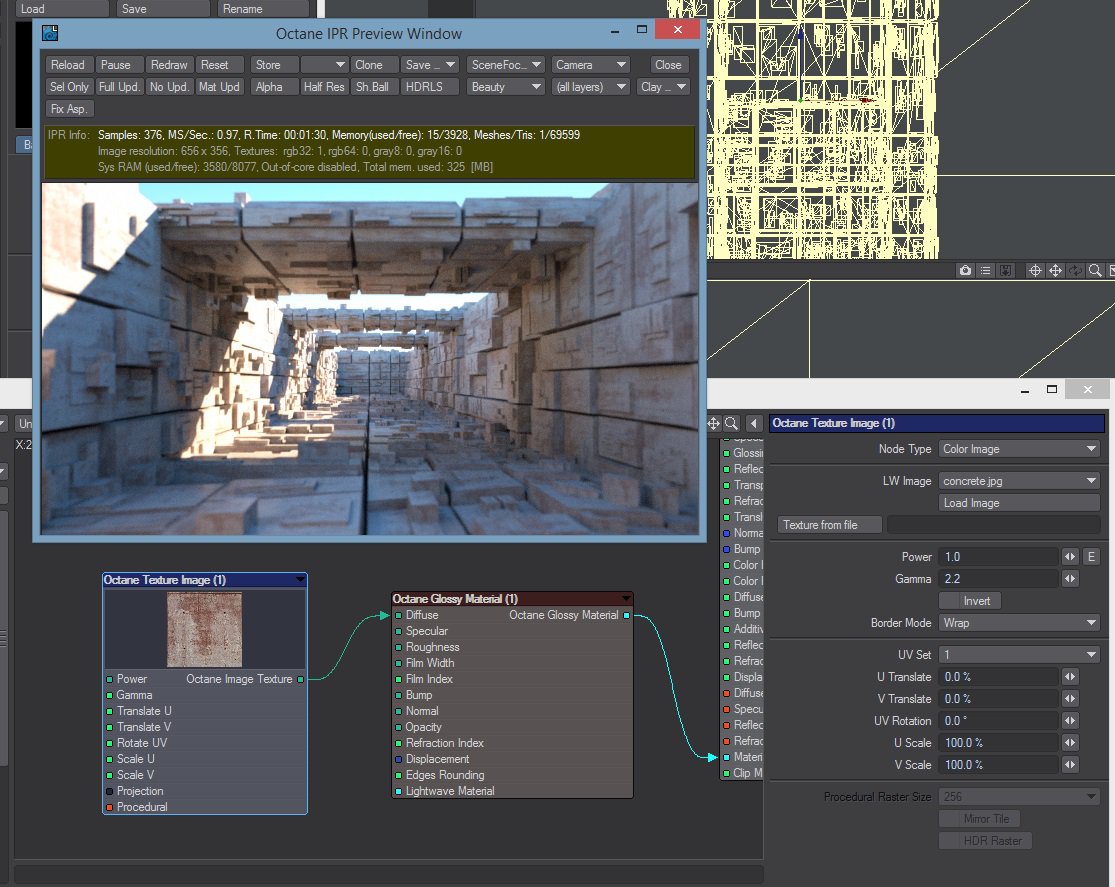
In Octane each object can have now up to 3 UV sets. You have the “UV Set” option in the Texture Image node to select the UV map that will be used by this texture. Currently the LightWave UV map names are not available for this node, so you only can see 1, 2 or 3 as map names.