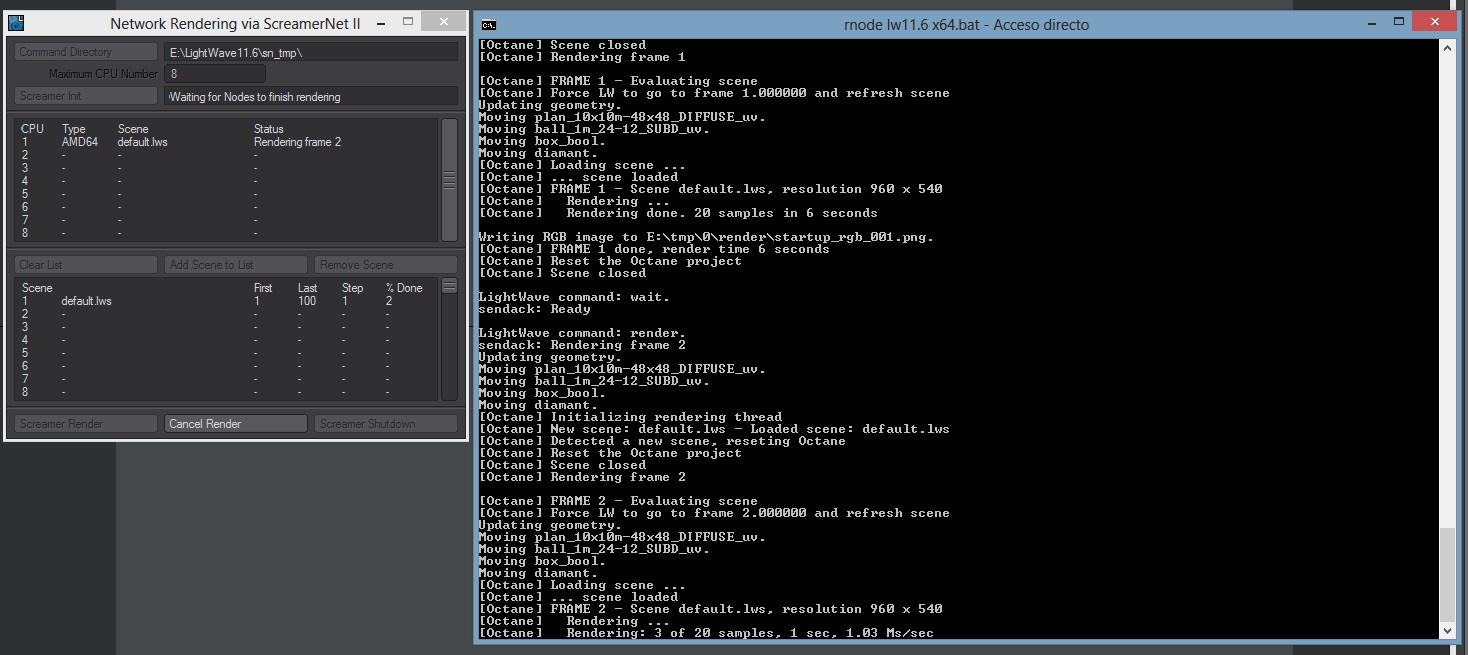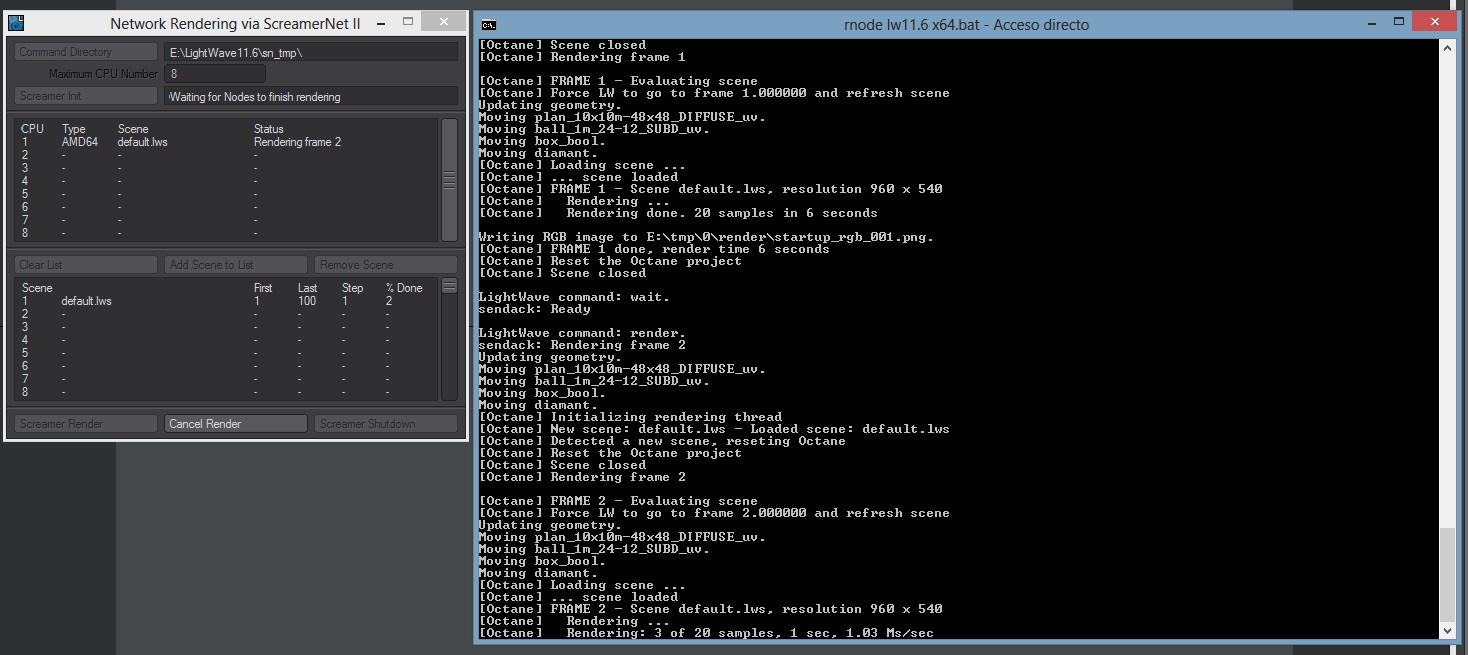
Octane for Lightwave support network rendering of animations or stills using the native Lightwave Screamernet LWSN network tool. The configuration of the Screamernet is the same that user needs to work with the native Lightwave render engine.
Currently, you need a full Octane license combo (Octane Standalone + Lightwave plugin) for each render node.
To configure the render nodes licenses you need to add a plain text config file with the name “octane_node.cfg” to the C:\ disk of each render node. This config file have some basic information about the Octane configuration, and it must have the next format:
“UserID” (Not used in Octane 3, it can be any string)
“UserPassword” (Not used in Octane 3, it can be any string)
Out-of-core enabled (0 or 1)
Out-of-core RAM usage limit [GB]
Out-of-core GPUThe GPU is responsible for displaying graphical elements on a computer display. The GPU plays a key role in the Octane rendering process as the CUDA cores are utilized during the rendering process. head room [MB]
“X:\path\to\TFD\TFD_loader_64.p” (Can be any string if you don’t have the TFD plugin)
GPU0 enabled (0 or 1, optional)
GPU1 enabled (0 or 1, optional)
GPU2 enabled (0 or 1, optional)
GPU3 enabled (0 or 1, optional)
…
For example, this is the config file to enable the out-of-core with 8 GB of RAM available and a GPU head room of 300 MB
“82310293842” “ieurqwpeoiuhjruyer“ 1 8 300 “M:\LW_Plugins\TurbulenceFD_LW_v1-0_1401\TFD_loader_64.p”