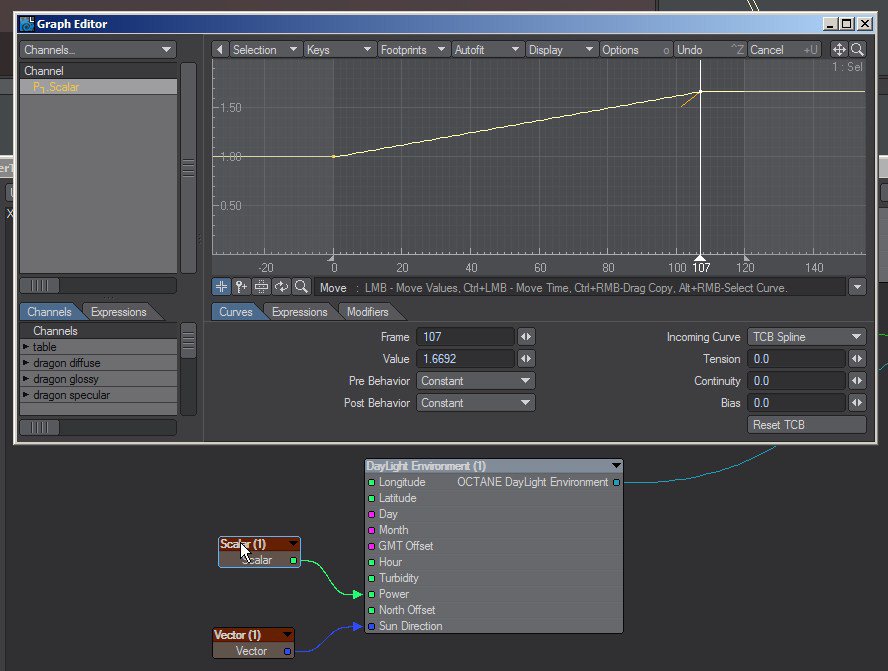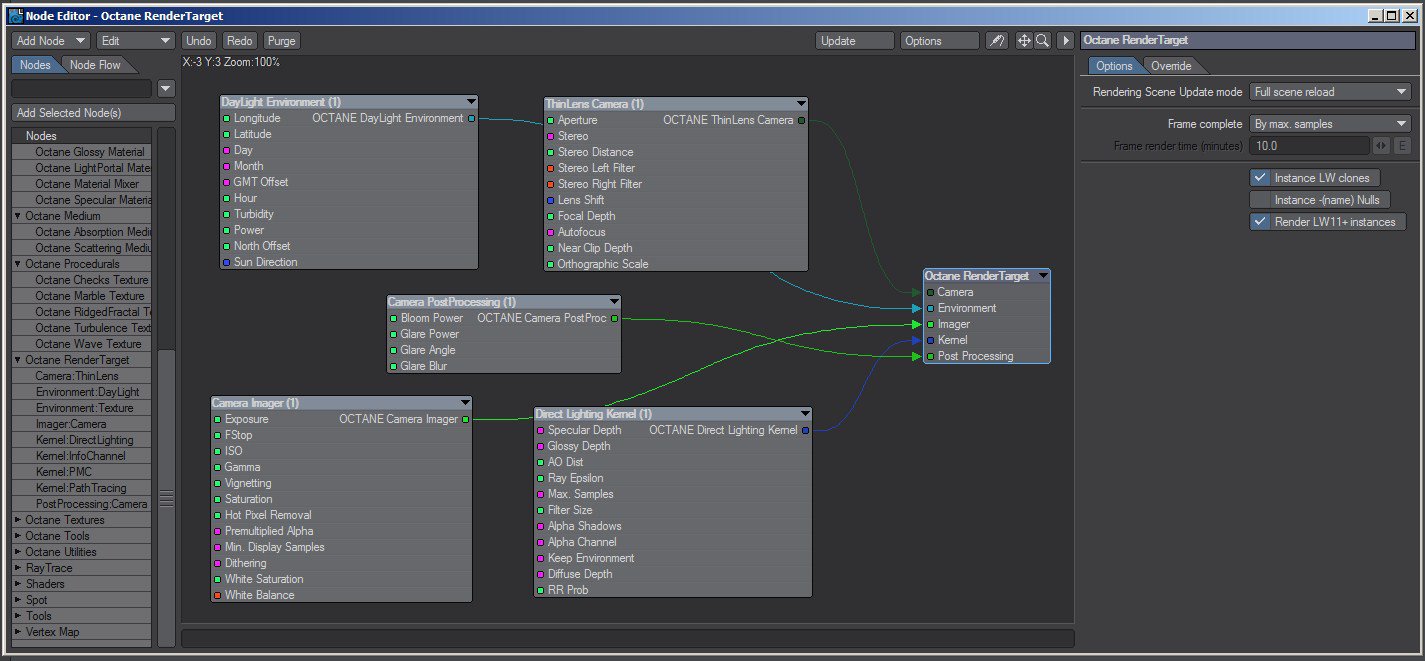
The Render Target node editor is the heart of Octane for Lightwave render settings. Inside it’s root node you can link the nodes that configure the scene settings: the camera, the environment, the imager, the kernel, the postprocessing and the render passes nodes. In this editor user also can configure the plugin render settings, like instancing or surface override.
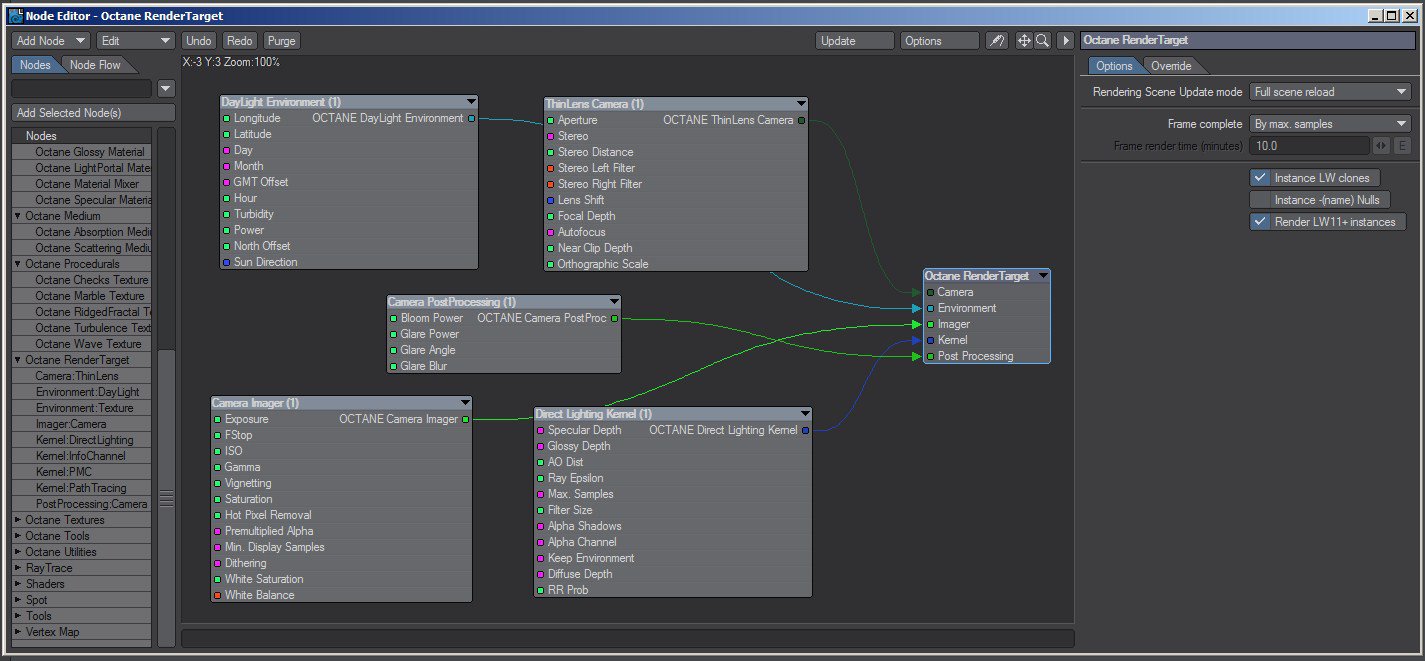
To open the Render Target node editor, click over “Open Editor” in the Octane for Lightwave menu bar.

The powerful integration of Octane inside the Lightwave nodal system allows for example link any parameter of the Render Target nodes to a Lighwave constant node to animate it with an “E” envelope.