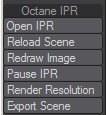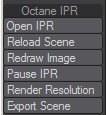
Octane for Lightwave adds support for Octane real time rendering using a custom floating window, the Octane for Lightwave IPRProvides artists a quick preview of the image prior to the final render, and efficiently allows for adjusting some elements in the scene such as lights, shaders and textures interactively. An IPR image contains shading and lighting data including some for visibility, in addition to the software render.. This window can show a real time preview of current scene, updating the image also in real time after some scene changes, like transform objects, lights or cameras, change any render target parameters or while working with Octane shaders.
IPR also can update in real time the objects deformations (bones or dinamics) and the materials using animated parameters. User can also add and delete Octane lights without reload scene while IPR is rendering.
This IPR window can be rescaled to any size, or can be moved to any position, even to another monitor. It has functions to pause or reload scene, to store snapshots, save images, set autofocus or even select the current GPUs used for rendering.
It also has powerful navigation functions, like pan and zoom in 2D camera mode, or full orbit camera in the 3D perspective mode.
To open the IPR window, click over the “Open IPR” button in the Octane menu bar. This button works like a switch, if user press it again IPR window will be closed.