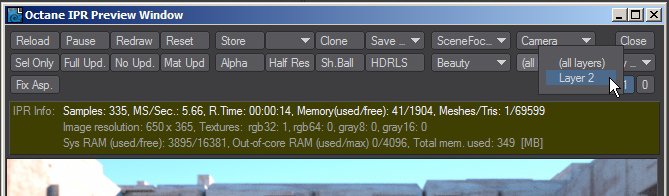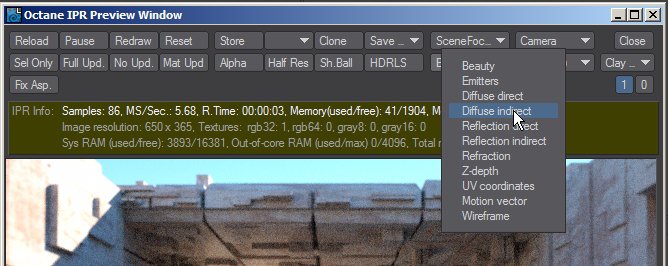
The IPRProvides artists a quick preview of the image prior to the final render, and efficiently allows for adjusting some elements in the scene such as lights, shaders and textures interactively. An IPR image contains shading and lighting data including some for visibility, in addition to the software render. window has a drop down menu to select the render pass to be rendered in the preview window. The available render passes in this menu are the passes enabled in the render passes node, that can be configured in the render target node editor.
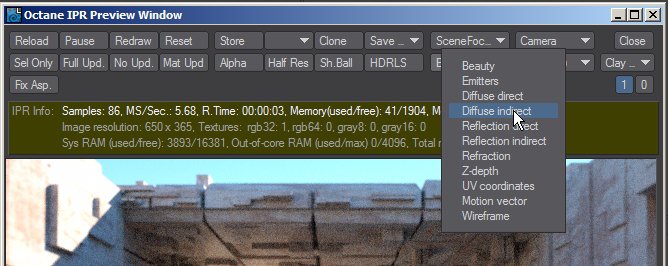
It has also a drop down menu to render only the selected layer, from a list that includes all the layers enabled in the scene.