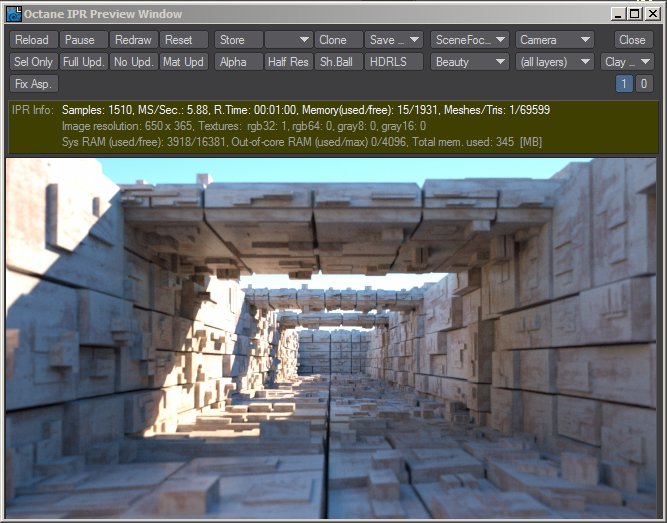
This is the IPRProvides artists a quick preview of the image prior to the final render, and efficiently allows for adjusting some elements in the scene such as lights, shaders and textures interactively. An IPR image contains shading and lighting data including some for visibility, in addition to the software render. window with all available functions:
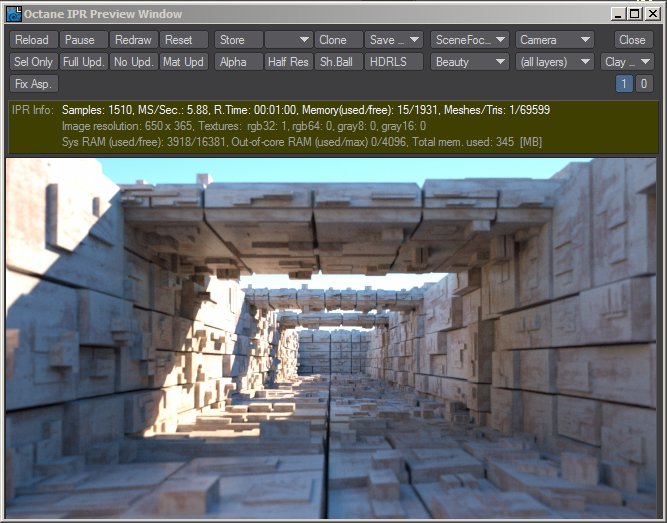
IPR window move and resize
IPR window can be moved to any position, even to another monitor. To move the window drag it using the window title zone. IPR window also can be rescaled to any size, like any other system window. Horizontal size is limited by the size of the buttons in the menu bar. Vertical size is limited to 64 pixels.
Close the IPR window
User can close the IPR window with the “Close” button or closing the window like any other system window.
IPR materials and objects picking
User can select the surface under the cursor with SHIFT+Left click. It is also possible select the object under the cursor with SHIFT+Right click. Currently click over instances is not supported.
IPR window functions
IPR store, clone and save functions
IPR window has a Store button to store current view in a image buffer. Later at any time user can select the stored images to display them using the numbered drop-down list next to this Store button.
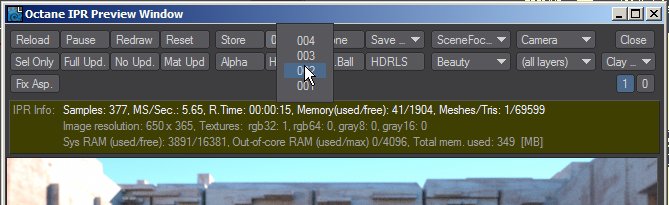
IPR also has a function to clone current IPR image to a new window, that can be moved to any place. Use the Clone button to open this additional window.
Current image can be saved to a JPG or TGA32 file. Use the Save button to open the file dialog window and set the image file name.
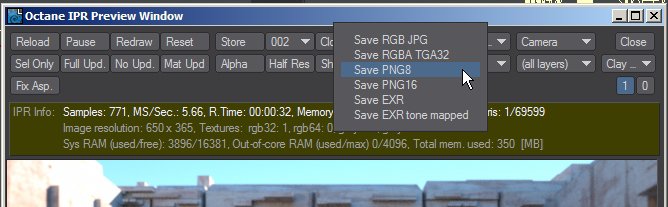
IPR focus options
IPR camera can work in three focus options, that user can select with the drop-down menu.
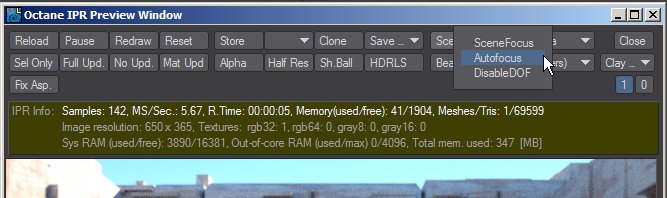
Clay Rendering
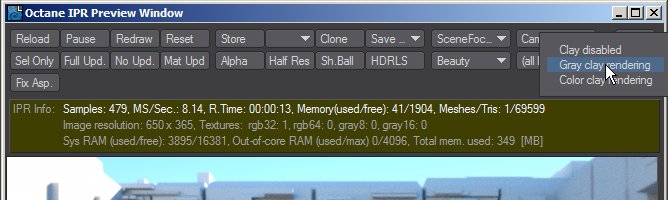
Enable the clay rendering mode in the IPR. This buttons doesn’t change the clay rendering settings available in the Render Target.
IPR GPUs real time settings
If you have two or more GPUs in your system, IPR window is going to show a switch button for each one. User can enable or disable the GPUs used for rendering in real time without redraw the current image.