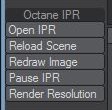
Octane for Lightwave has some IPRProvides artists a quick preview of the image prior to the final render, and efficiently allows for adjusting some elements in the scene such as lights, shaders and textures interactively. An IPR image contains shading and lighting data including some for visibility, in addition to the software render. commands available in the plugin to perform some IPR functions from the main Octane menu bar. This commands also can be mapped to a hot key if needed.
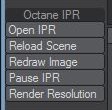
The IPR functions available as Lightwave commands are: Open IPR, Reload Scene, Redraw Image, Pause IPR and Render Resolution.
Render Resolution is a special command that resize current IPR window to the current camera resolution. Open IPR command open and close the IPR window.