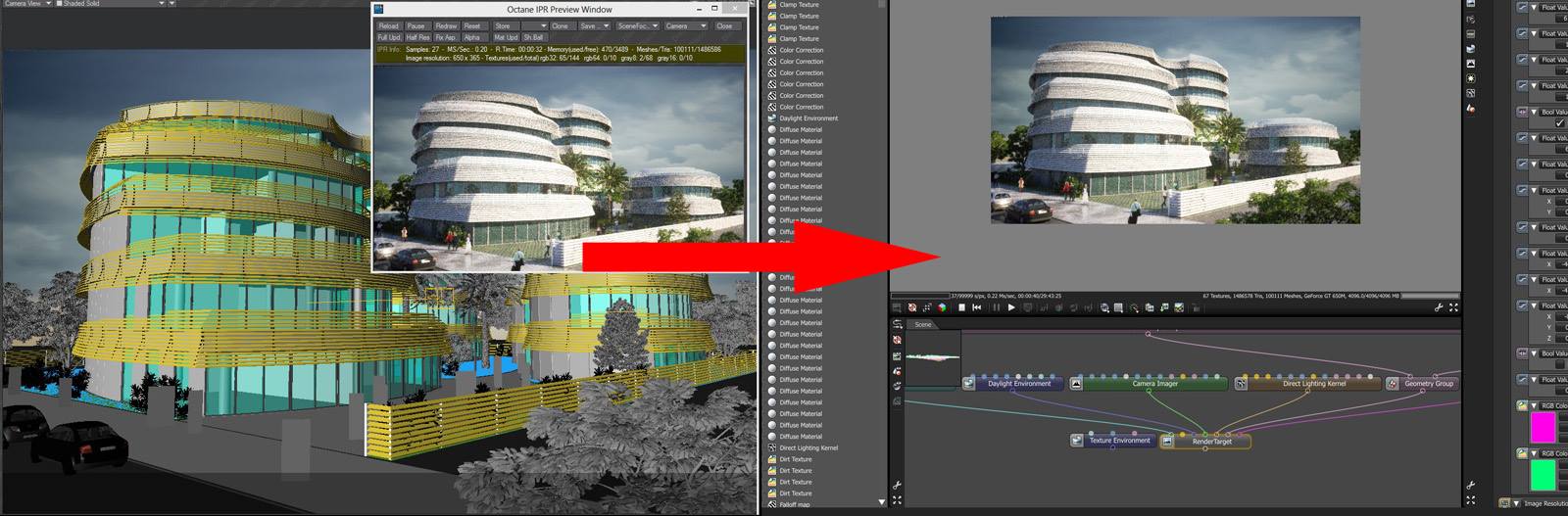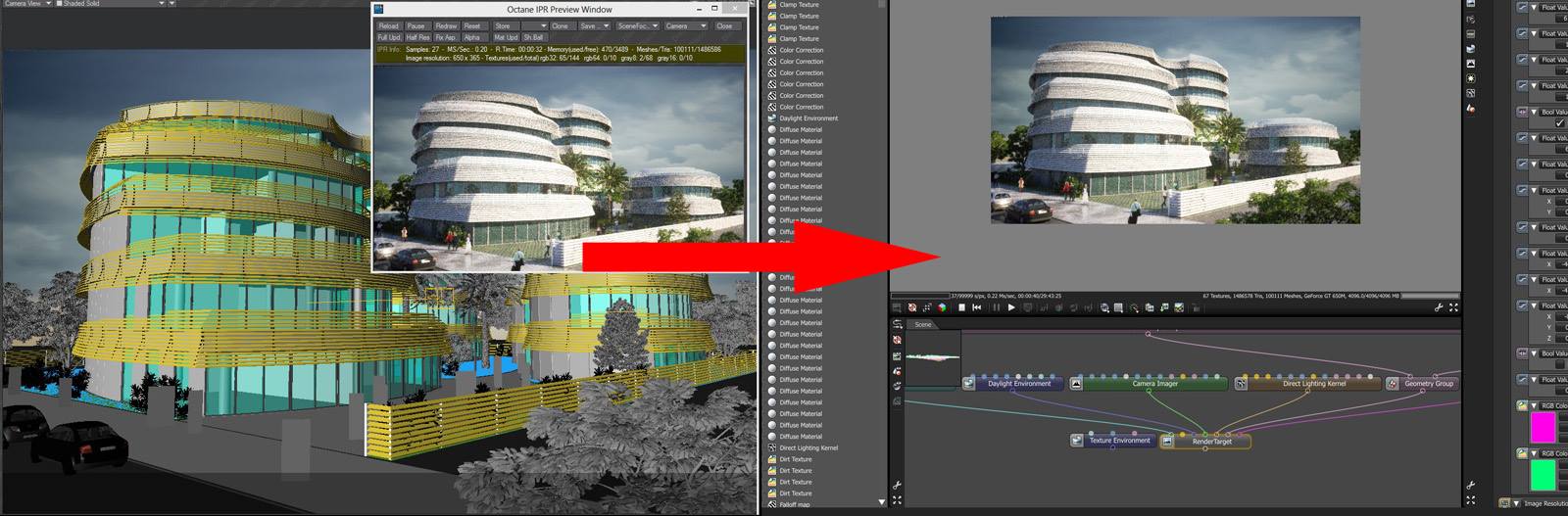
Octane for Lightwave can export the current scene loaded into the IPRProvides artists a quick preview of the image prior to the final render, and efficiently allows for adjusting some elements in the scene such as lights, shaders and textures interactively. An IPR image contains shading and lighting data including some for visibility, in addition to the software render. window to an Octane Standalone .ocs , .orbx or AlembicAn open format used to bake animated scenes for easy transfer between digital content creation tools. file formats.
To export the current IPR scene, there are a new set of buttons “Export Scene” in main Octane menu tab. In animated scenes only the current frame is exported.