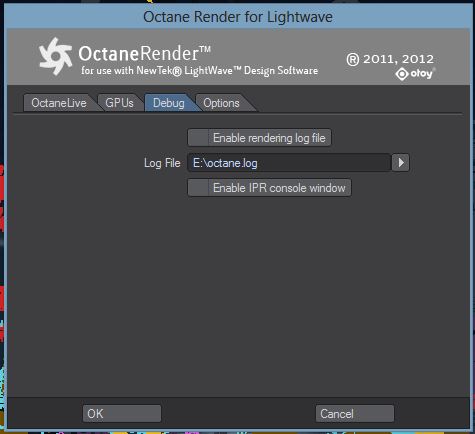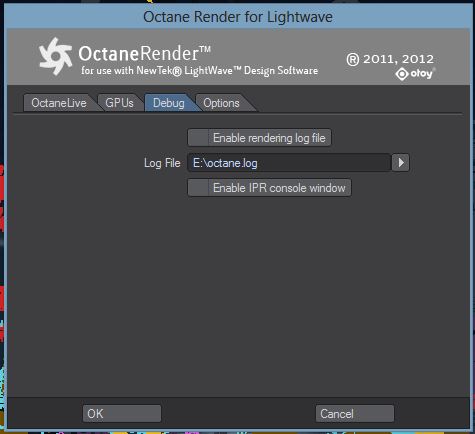
Octane for Lightwave has a log system and specify a filename to capture possible problems or bugs that may arise during a rendering session. It also has a console window to track the IPRProvides artists a quick preview of the image prior to the final render, and efficiently allows for adjusting some elements in the scene such as lights, shaders and textures interactively. An IPR image contains shading and lighting data including some for visibility, in addition to the software render. events while executing the interactive preview. This log system and IPR console for purposes of debugging. However, the rendering logs can be huge, and it is advisable to enable these to debug a problem being experienced at hand
The Enable Statistics Collection option allows the plugin to send statistical data to a server. The statistics gathered such as the geometry size, kernel, GPUThe GPU is responsible for displaying graphical elements on a computer display. The GPU plays a key role in the Octane rendering process as the CUDA cores are utilized during the rendering process. count, slave count are anonymous and independent of the OctaneLive license server. These statistical data are important however, users may may choose to opt out and disable this facility. The purpose for the data gathered is to understand how Octane is used and therefore will help our development team in making informed decisions for future developments.