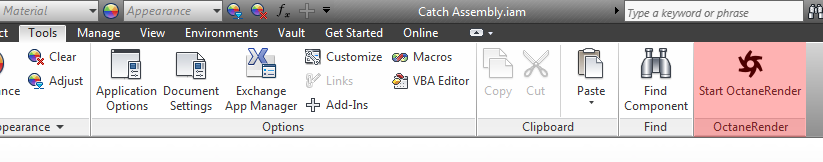
To open the Setup Window, select the OctaneRender icon from the Tools ribbon.
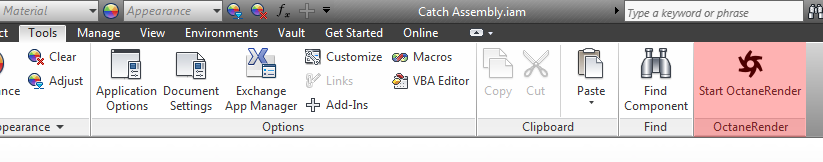
Once the Setup window has authenticated your credentials, the main plugin setup screen will display, with five tabs:
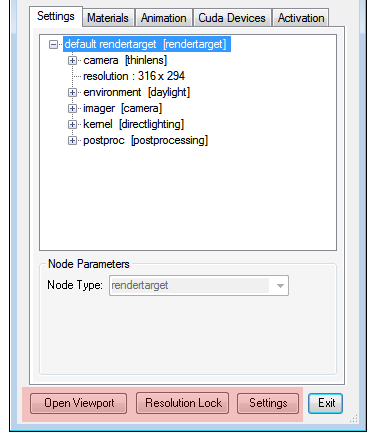
Each Tab contains the following controls:
Open Viewport
Opens the OctaneRender Viewport window and commences rendering (see OctaneRender Viewport).
Resolution Lock
If this button is ON, then the resolution of the render is controlled by the Settings Tab resolution settings. If it is OFF, then the render resizes to the Viewport size (and you can resize the Viewport by stretching the window).
Settings
This button opens the configuration settings window (See Configuration).