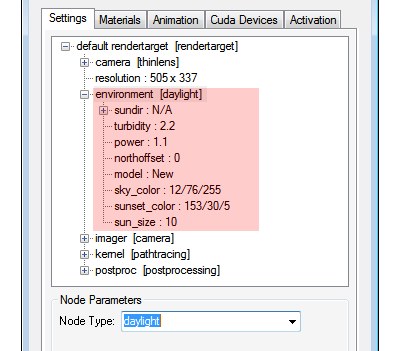
Go to the environment tree item under the rendertarget item in the Render Options List on the Settings tab, and change the default “texture environment” to “daylight”. When the “environment” is set to “daylight”, the sun position is set by the “environment”->”subdir” node sliders.
The Octane “daylight” settings are as follows:
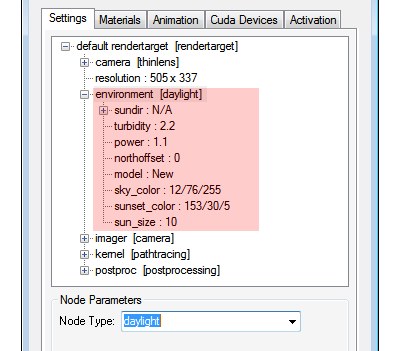
“power” sets the sun power and for exterior renders should be in the range 0.8-1.2. For interior renders you can increase the “power” substantially to illuminate the interior from snu light through windows.
“model” selects between the Old Octane daylight model and the New model. The New model is the recommended model to use.
“turbidity” and “sun_size” can be used to adjust the sharpness of the sunlights and shadows. A low value creates sharp shadows (like on a sunny day) and a higher value diffuses the shadows similarly to a cloudy day.
“sky_color” and “sunset_color” control the sky color at various times of the day.
“sky_color”, “sunset_color” and “sun_size” are only used with the New “model.