
Ensure Inventor is not currently running on your PC, and then run the provided installation file (OctaneRender for Inventor Setup [version number].exe). The installer will copy all the plugin files into the default plugin folder for Inventor (C:\ProgramData\Autodesk\Application\Plugins\OctaneRender for Inventor).

Once installed, when you next run Inventor, the plugin will be available from the Tools Tab.
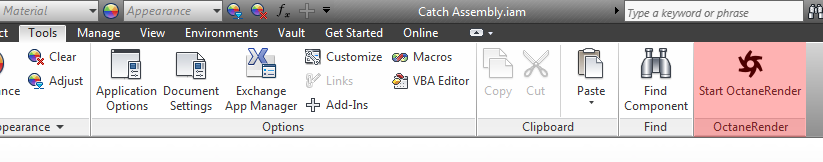
You will need to activate the plugin prior to using it for the first time. Enter your OctaneLive User ID and Password and click the Activate button. Once activated, the other tabs (ie “Settings”, “MaterialsA set of attributes or parameters that describe surface characteristics.”, etc) will be selectable and you can start using the plugin to render.