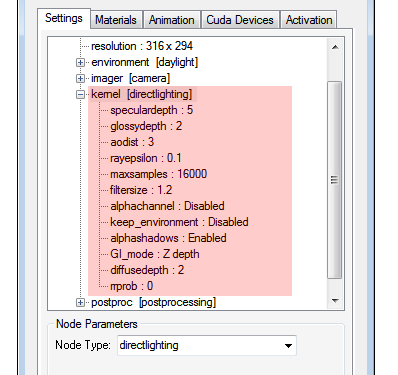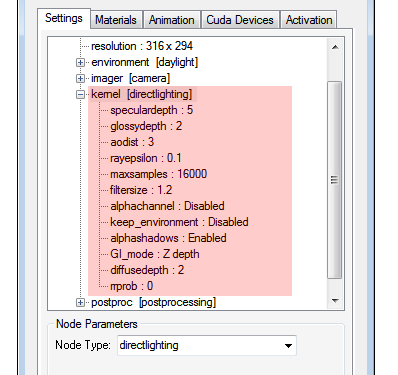
Direct Lighting is used for faster preview rendering. Direct Lighting is not unbiased and should not been used when you aim photo-realism but is useful when creating quick animations or renders.
SpecularAmount of specular reflection, or the mirror-like reflection of light photons at the same angle. Used for transparent materials such as glass and water. Depth (speculardepth)
Specular depth controls the number of times a ray can be refracted before dying. Highernumbers mean higher render times but more color bleeding and more details in transparent materials. Low numbers can introduce artifacts, or turn some refractions into pure black.
Glossy depth controls the number of times a ray can be reflected before dying. Higher numbers mean higher render time. Low numbers under 4 can introduce artifacts, or turn some reflections into pure black. You should setup this setting based on the complexity of the scene you are working on, and especially based on how many reflective parallel surfaces you have.
AO Distance (aodist)
The distance of the ambient occlusion in units. Always check if the amount is right related to your model scale. For example you don’t need an amount of 3 units if your object is a small toy. But if your model is a house or something large, you can increase the value. The more you increase the value the darker your render will be.
Ray Epsilon (rayepsilon)
The ray epsilon is the distance to offset new rays so they don’t intersect with the originating geometry. This value should be left as the default.
Maximum Samples (maxsamples)
This sets the maximum number of samples per pixel before the rendering process stops. The higher the number of samples per pixel, the cleaner the render. There is no rule as to how many samples per pixel are required for a good render.
Filter Size (filtersize)
This sets the pixel size for filter for the render. This can improve aliasing artifacts in the render. If the filter is set too high, the image can become blurry.
Alpha ChannelA greyscale image used to determine which areas of a texture map are opaque and which areas are transparent. (alphachannel)
This option removes the background and renders it as transparant (zero alpha). This can be useful if the user wants to composite the render over another image and does not want the background to be present.
Keep Environment (keep_environment)
This option is used in conjuction with the Alpha Channel setting. It allows the background to be rendered with zero alpha but is still visible in the final render. This allows even further flexiblity in compositing images.
Alpha Shadows
This setting allows any object with transparency (specular materials, materials with opacity settings and alpha channels) to cast a shadow accordingly instead of behaiving as a solid object.
GI Mode
There are five different Global Illumination modes in the Direct Lighting Kernel.
Diffuse Depth
Gives the maximum number of diffuse reflections if GI Mode is set to Diffuse (4)
Russian Roulette Probability (rrprob)
In path tracing, maxdepth is the maximum amount of bounces a ray can make, but, after 3 bounces, there is a 50 % chance that the ray is killed, if you set the rrprob parameter to 0.5. So in practive it will rarely exceed more than 16-20 bounces once every million pixel samples (generating a firefly usually). If the rrprob is set to 0, it uses a automatic setting. If it is set to anything else, the user directly controls the probability the ray is ended at random after 3 bounces and so forth.