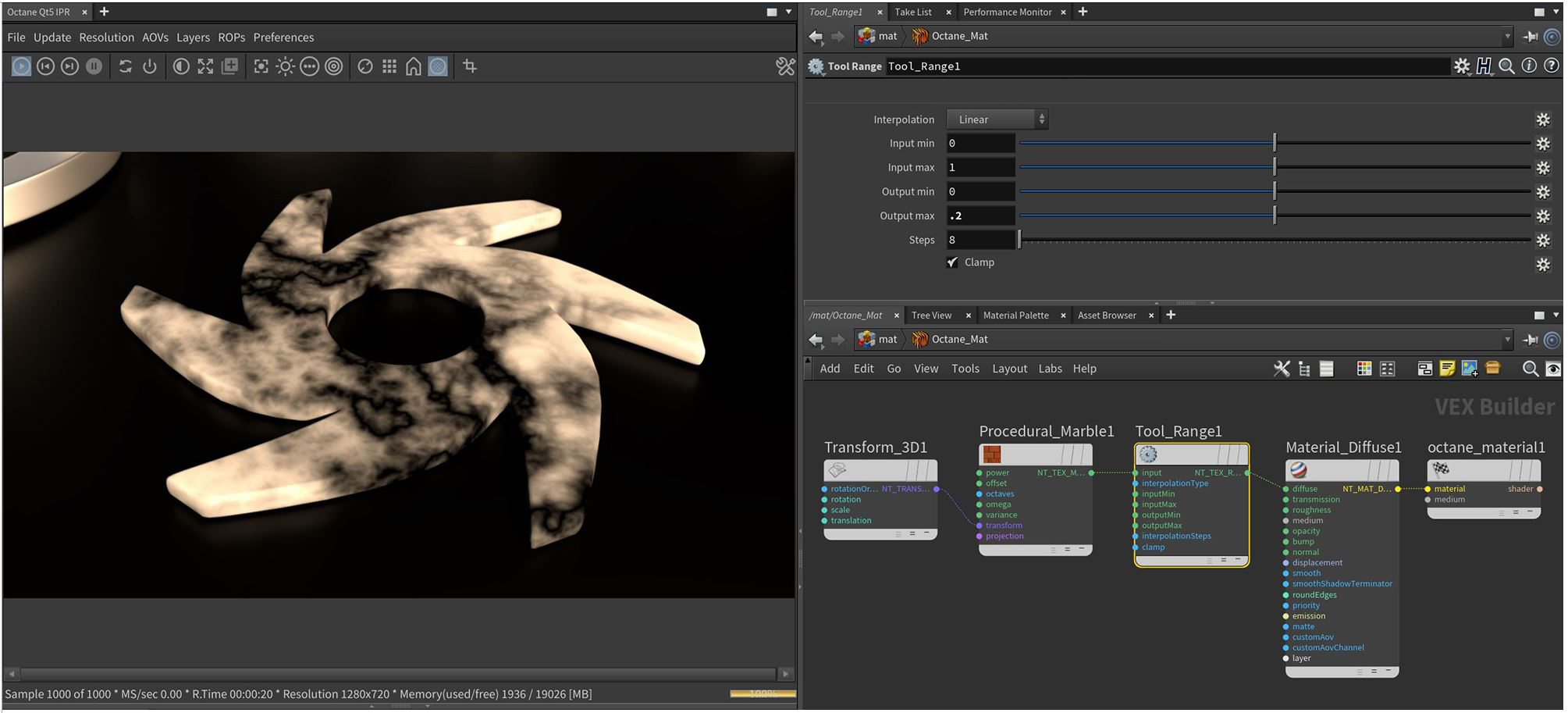
The Range node can be added to remap an incoming texture's color range to a specified output range (figure 1).
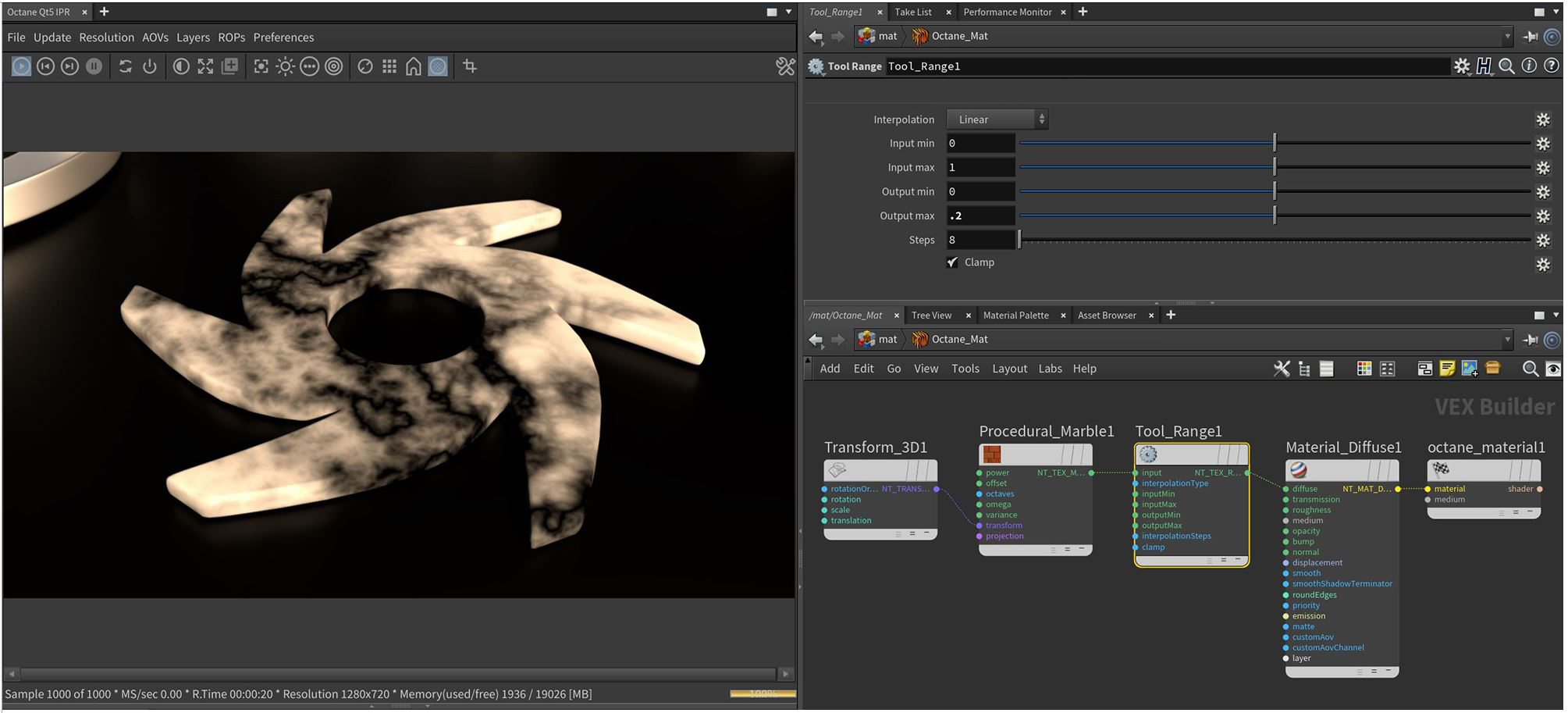
Figure 1: The DiffuseAmount of diffusion, or the reflection of light photons at different angles from an uneven or granular surface. Used for dull, non-reflecting materials or mesh emitters. color range is being remapped by the Range node, resulting in a value shift
Input - This pin accepts a texture node to be processed by the color correction node.
Input Minimum - The start value of the input range.
Input Maximum - The end value of the input range.
Output Minimum - The start value of the output range.
Output Maximum - The end value of the output range.
Clamp - If enabled, the values are clamped to the minimum and maximum ragne, otherwise, values which are outside the range with be untouched.