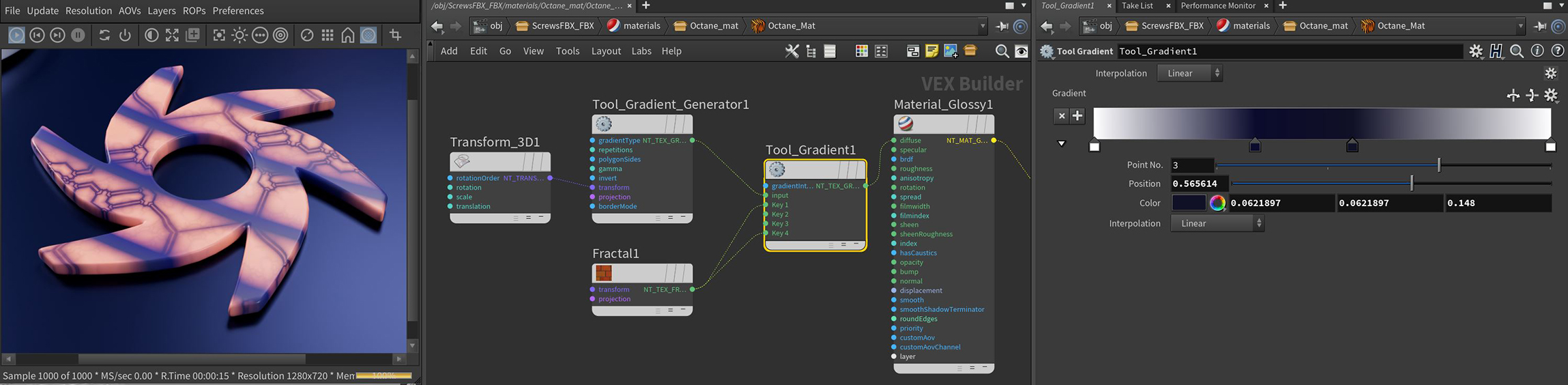
The Gradient node creates a gradient between user-defined colors. This creates a wide variety of shading effects when you integrate this into an Octane material network. The Gradient uses an input texture to determine how its colors map to the surface. The Gradient Generator node is typically added to the Input pin for best results (figure 1).
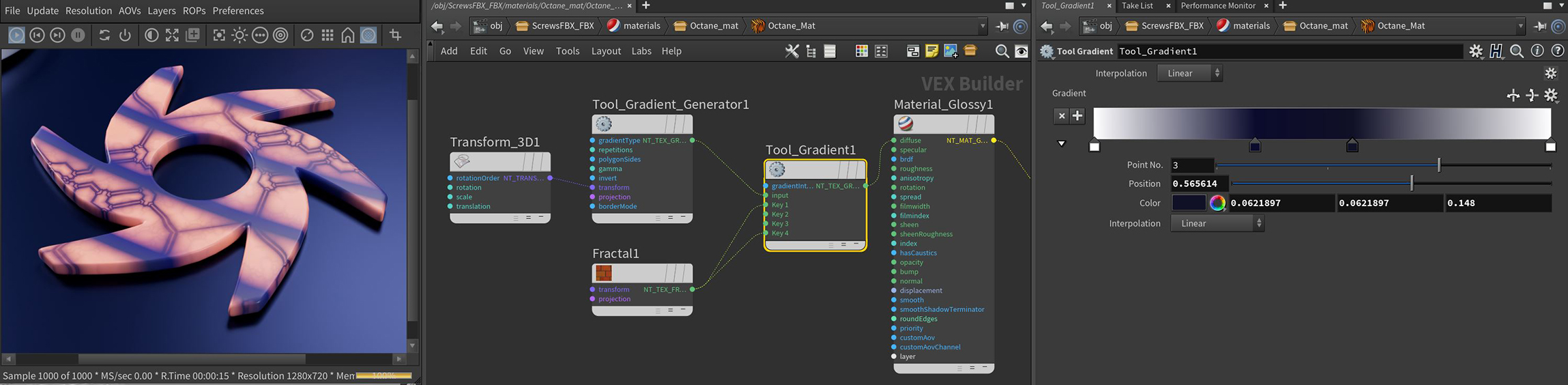
Figure 1: A fractal texture is connected to the Gradient's first and last points (key inputs) to blend between the dark blue points on the gradient and the fractal texture
The Add Point button adds a color input to the gradient. Each color input accepts a value or texture. The Position input sliders determine where the color falls along the length of the gradient (Figure 2).
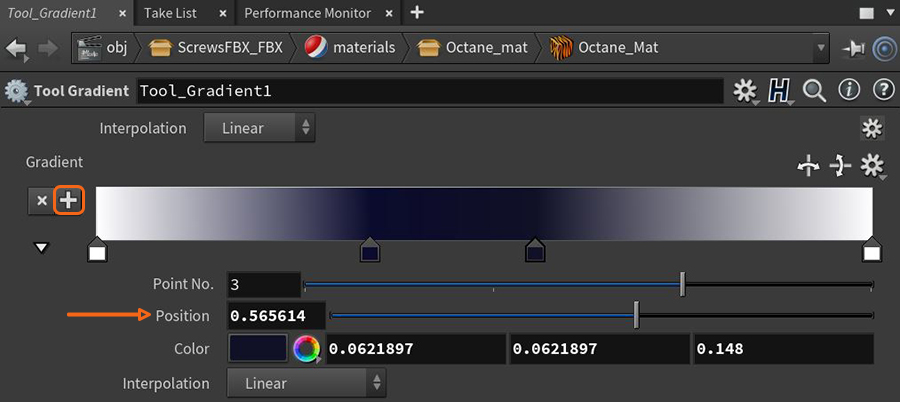
Figure 1: Gradient node parameters used in figure 1