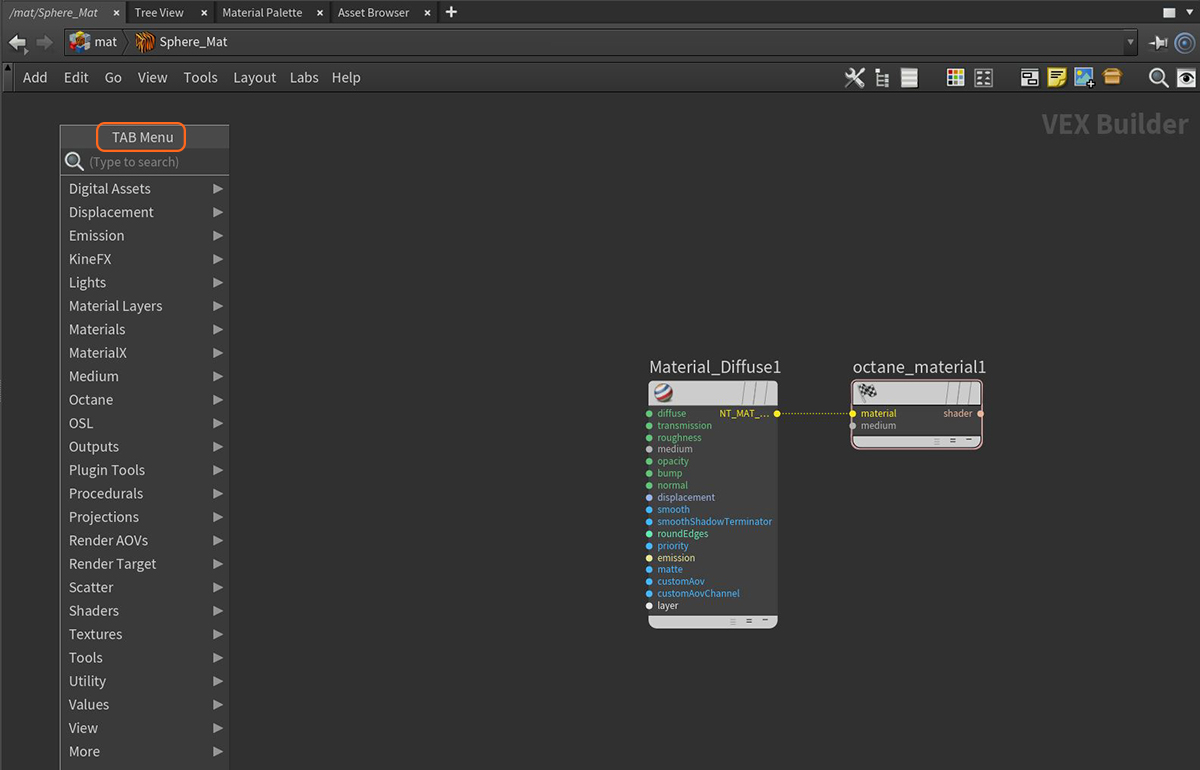
TexturesTextures are used to add details to a surface. Textures can be procedural or imported raster files. help create flexible materials. This topic details all the nodes related to textures and texture modifications available in OctaneRender® for Houdini®. You can find these nodes by right-clicking or pressing the Tab button in the work area of an Octane VOP network (figure 1).
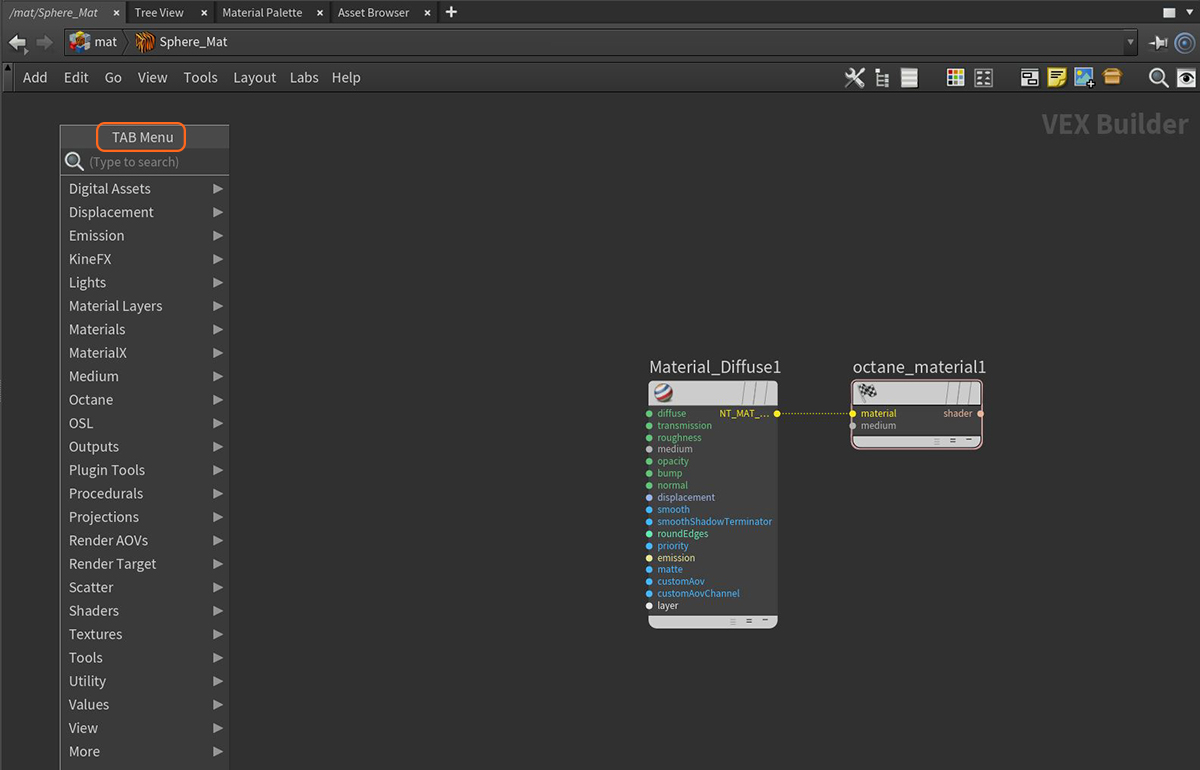
Figure 1: Right-clicking or pressing the Tab key in an Octane VOP network provides access to the Octane texture nodes