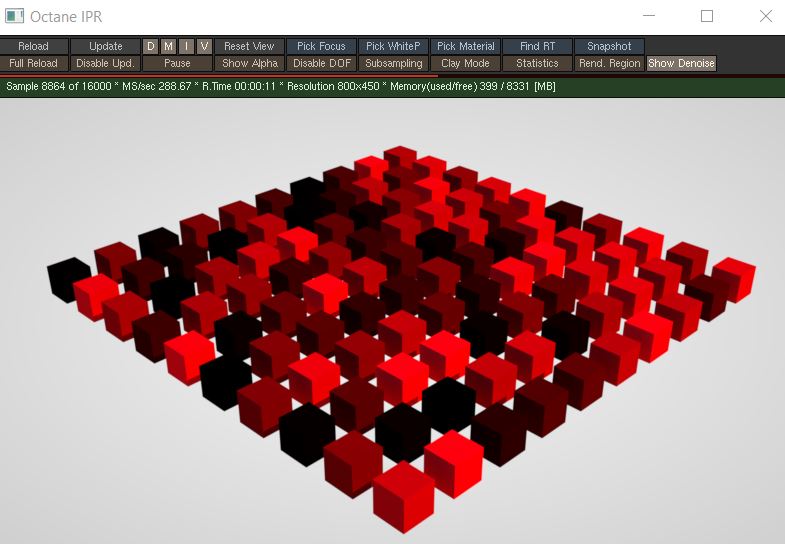
Instance Color is used to distribute color (Cd) information across geometric instance IDs via an Attribute node such as Attribute Create or Attribute from Map (Figure 1).
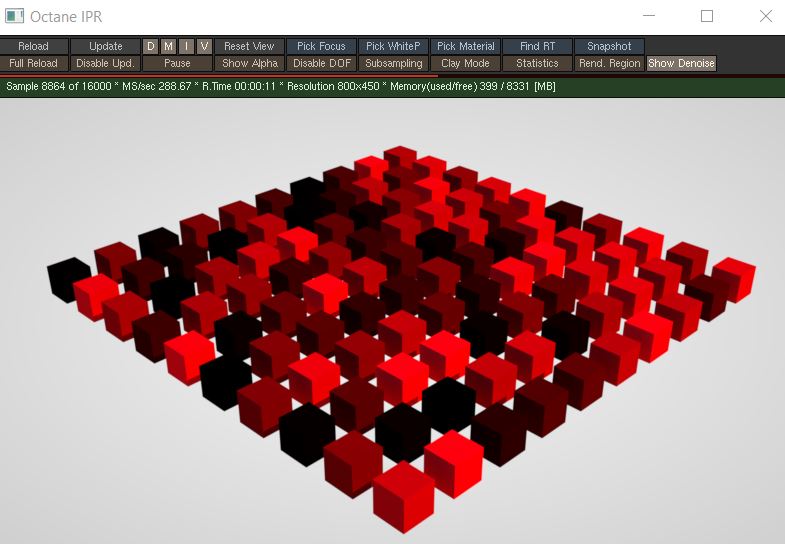
Figure 1: A random color (Cd) attribute applied to instances via the Instance Color Texture node.
Power
Controls the image brightness. Lowering the value causes the image to appear darker on the surface.
Color Space
Determines the color space of the image texture.
Legacy GammaThe function or attribute used to code or decode luminance for common displays. The computer graphics industry has set a standard gamma setting of 2.2 making it the most common default for 3D modelling and rendering applications.
Controls the image's luminance and can tune or color-correct the image but can only be used with the Linear sRGB+Legacy Gamma color space.
Invert
Inverts the image's color output values.
Linear sRGB Invert
This option is used to swap the order of gamma correction and image color conversion.
Filename
The file path name of the image texture.
Reload
Should be activated if the file needs a reload or the preference of the image file has been changed.
Image Chosen Layer Name
Indicates the chosen layer name, if the current image has multiple layers.
IESAn IES light is the lighting information representing the real-world lighting values for specific light fixtures. For more information, visit http://www.ies.org/lighting/. Photometry Mode
Can be used to adjust the normalization of data from an IES file.