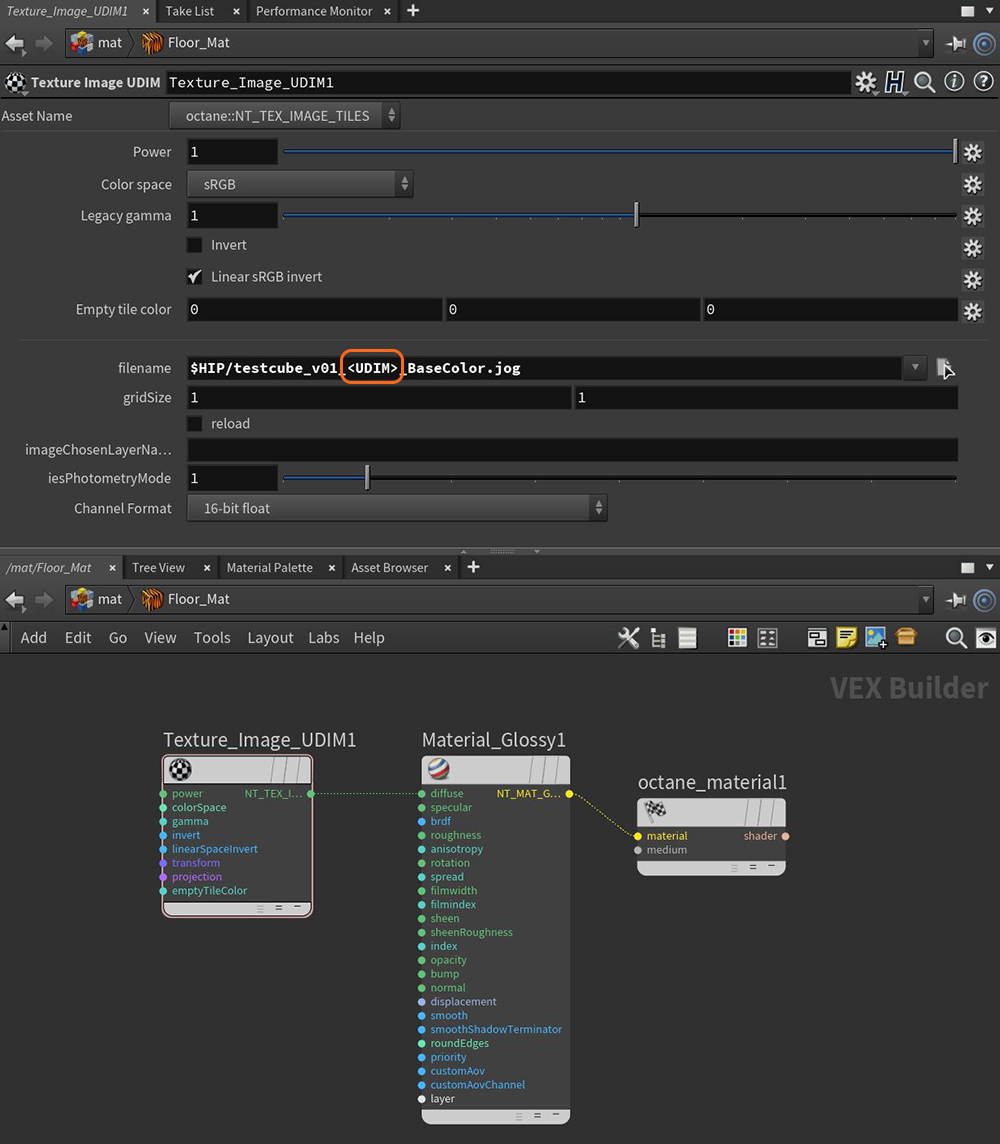
The UDIM image node sets up a UV tile grid similar to UDIM image tile formats (Figure 1). These tiles formats are generated in modeling and texturing applications such as ZBrush® and Substance Painter.
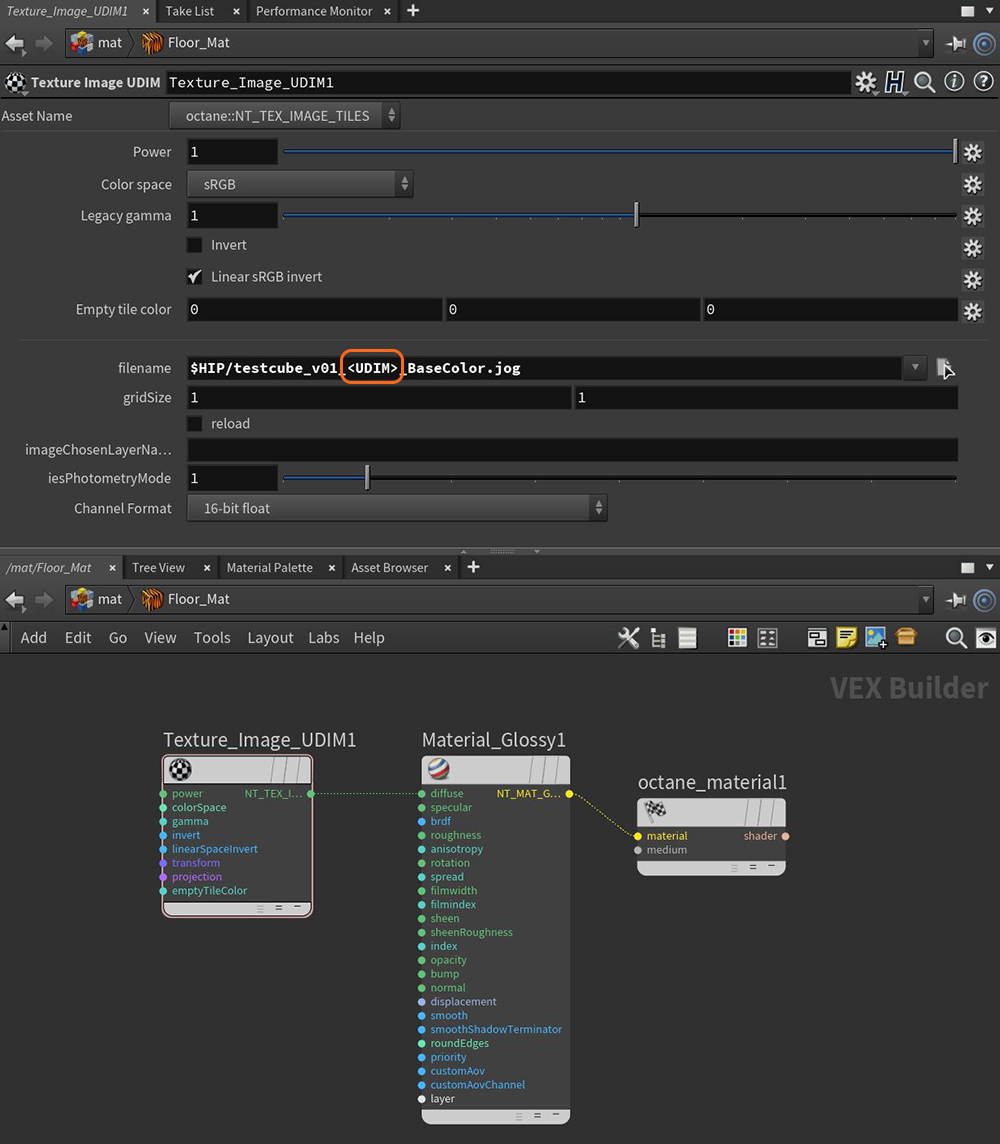
Figure 1: UDIM image parameters
Use the <UDIM> tag to configure the UDIM textures. For example:
$HIP/testcube_v01_<UDIM>_BaseColor.jpg
Power - Controls the image brightness. Lowering the value causes the image to appear darker on the surface.
Color Space - This menu was added to support the ACES color management system and sets the color space of the Image Texture:
Legacy Gamma - Controls the image's luminance and can tune or color-correct the image but can only be used with the Linear sRGB+Legacy Gamma color space.
Invert - Inverts the image's color output values.
Linear sRGB Invert - This option is used to swap the order of gamma correction and image color conversion.
Empty Tile Color - The color used if no image is loaded for a tile.
Filename - The file path name of the image texture.
Grid Size - Determines the size of the image tile grid.
Reload - Forces the texture file to load again.
Image Chosen Layer Name - Indicates the chosen layer name, if the current image has multiple layers.
IESAn IES light is the lighting information representing the real-world lighting values for specific light fixtures. For more information, visit http://www.ies.org/lighting/. Photometry Mode - Can be used to adjust the normalization of data from an IES file.
Channel Format - Determines the proper format of the imported IES profile texture.