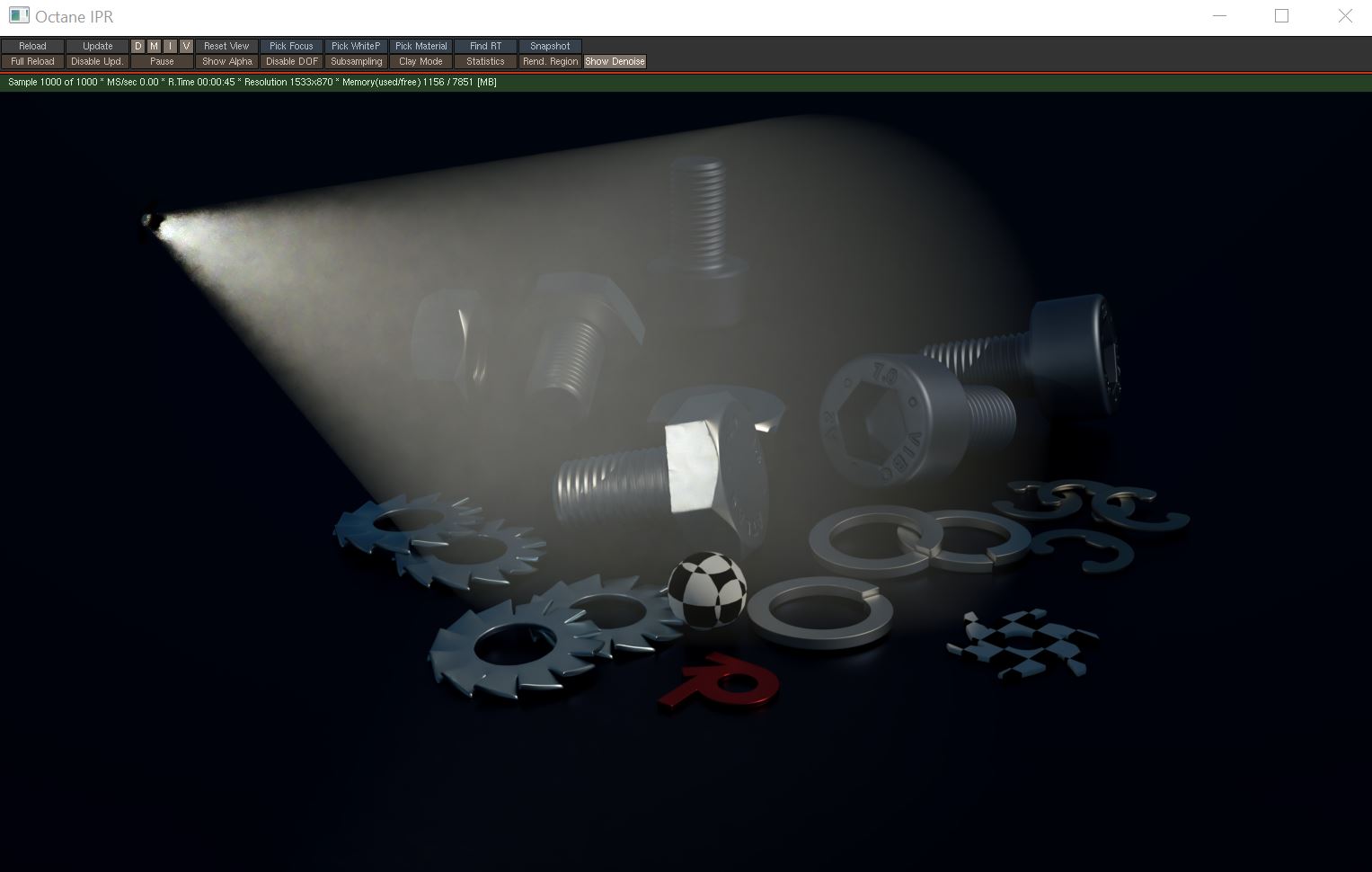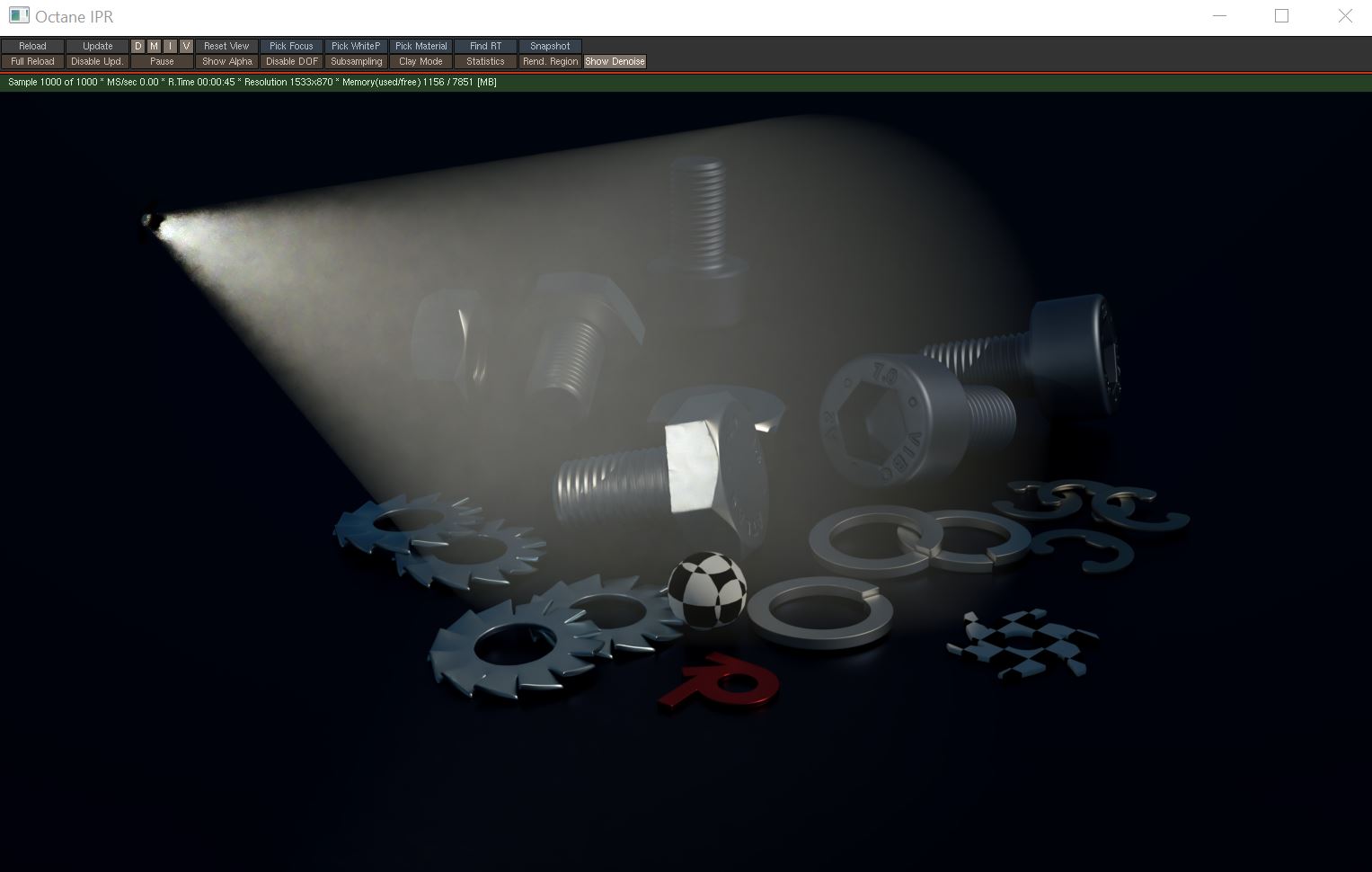Open topic with navigation
Spectron Light
Spectron is a procedural lighting system that lets you create procedurally-driven volumetric lighting - like spotlights - with blockers, barn doors, gels, etc. Spectron is exposed as a Procedural light node type, which you can use for quick volumetric effects and spotlight generation (Figure 1).
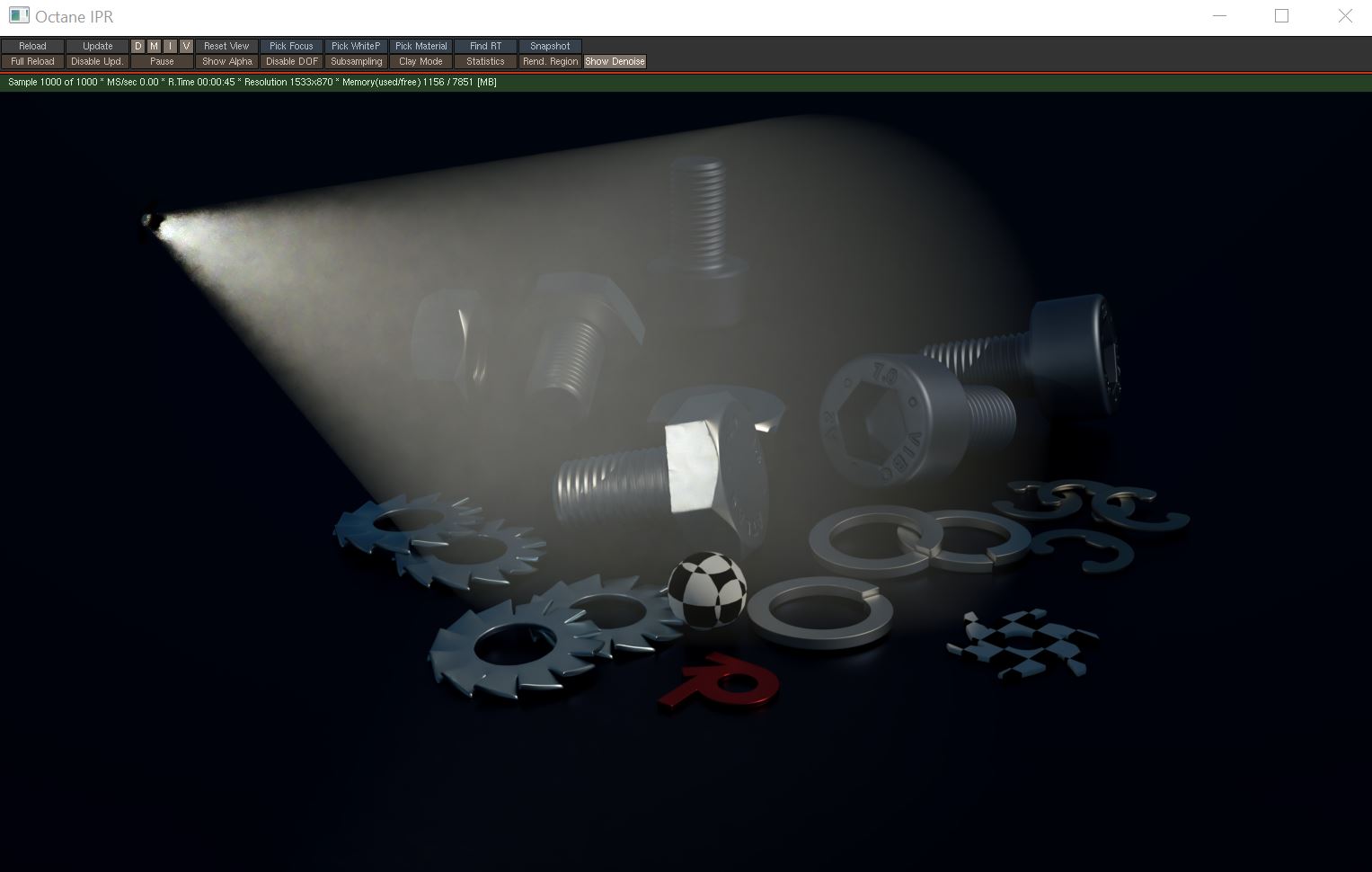
Figure 1: Example of a Volumetric Spotlight
Spectron Light Parameters
Transform Tab
- Keep Position When Parenting- Will keep light source's translation values when parenting to another object in the scene.
- Translate/Rotate/Scale - Determines the position and orientation of the light source. Scale has no renderable effect on the light source
Light Tab
- On - Turns the lioght source on or off.
- Enabled in Viewports - Determines whether the lgiht source illuminates objects in the viewports.
- Light Types - Determines the shape of the light source.
- Shader Path - The path to the shader used for the Spectron light.
Spotlight Tab (If Spotlight is selected as the Light Type)
- Throw Distance - Determines the volumetric distance of the light source. Larger Throw Distances with narrow the beam of light.
- Cone Width - Sets the radius of the volumetric code of illumination.
- Barn Doors - Various parameters are available here to set the shape of the barn door effect.
Tab
- Density - Increases the absorption density.
- Volume Step Length - The default value is 4 meters. If the volume is smaller than this, decrease the Step Length. Decreasing this value also reduces the render speed. Increasing this value causes the ray marching algorithm to take longer steps. If the Step Length exceeds the Volume’s dimensions, then the ray marching algorithm takes a single step through the whole volume. To get the most accurate results, keep the Step Length as small as possible.
- Volume Shadow Ray Step Length - Step length that is used by the shadow ray for marching through volumes.
- Use Volume Step Length for Volume Shadow Ray Step Length - Check box for using the Volume Step Length for the Volume Shadow Ray Step Length as well.
- - Assigns a grayscale or color texture to the material to determine its absorption value. When using greyscale values, 0 (black) means there is no absorption. Values greater than 0 determine how fast the medium absorbs white light.
- Invert Absorption - Inverts the absorption value allowing the specified absorbed color to be the actual color that is visible.
- Scattering - Determines how fast light scatters as it moves through the surface. High values scatter light faster as it enters the surface, and low values pass light deeper into the surface before it scatters. A value of 0 disables scattering. When using a float or grayscale texture, values greater than 0 determine how fast the light scatters.
Emission Tab
- , Opacity, , and Double Sided parameters do not have any effect on the light source. These parameters are left over from the default .
- Light Color - Determine the color of the light source.
- Surface Brightness - If enabled, the surface area of the light source affects the brightness of the light.
- Power - The overall brightness of the light source.
- Sampling Rate - Indicates how often the light source should be sampled.
- Light Pass ID - This is the ID of the light pass that captures the emitter's contribution. It works in conjunction with the Light Pass ID Render Element.
- Visible on Diffuse - Enables light source visibility on diffuse surfaces. or Texture emission light sources can cast illumination or shadows on diffuse objects. Disabling this option disables emission - it's invisible in diffuse reflections, but is still visible on specular reflections. It's also excluded from the Direct light calculation. This option is enabled by default.
- Visible on - Enables the light source's visibility on specular surfaces, and hides emitters on specular reflections/refractions. This is enabled by default.
- Cast Shadows - Enables light sources to cast light and shadows on diffuse surfaces, letting you disable direct light shadows for Mesh emitters. To make this option work, the Direct light calculation must include the emitter (the sampling rate must be greater than 0). This option is enabled by default.
- Transparent Emission - Light sources cast illuminations on diffuse objects, even if the light source is on transparent material.
Open topic with navigation