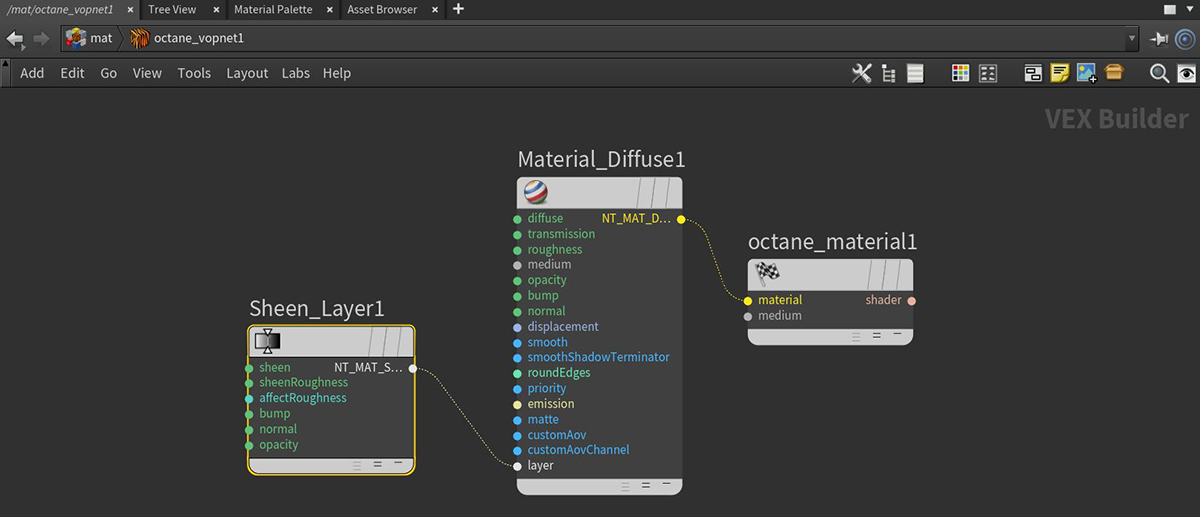
Sheen Layer
The layered material system lets you construct complex materials that consist of a base layer and up to eight MaterialThe representation of the surface or volume properties of an object. Layers. The layers are based on components used in previous Octane materials. Using this set of unique layers, OctaneRender® now lets you recreate complex materials in a physically-based manner, as opposed to manually mixing materialsUsed to mix any two material types. together.
The Sheen layer can simulate the grazing coloration or rim lighting in fabrics like velvet. It can also simulate layers of dust. Material Layers can connect to the Material Layer, Layer Group, or Layer pin on standard materials (Figure 1).
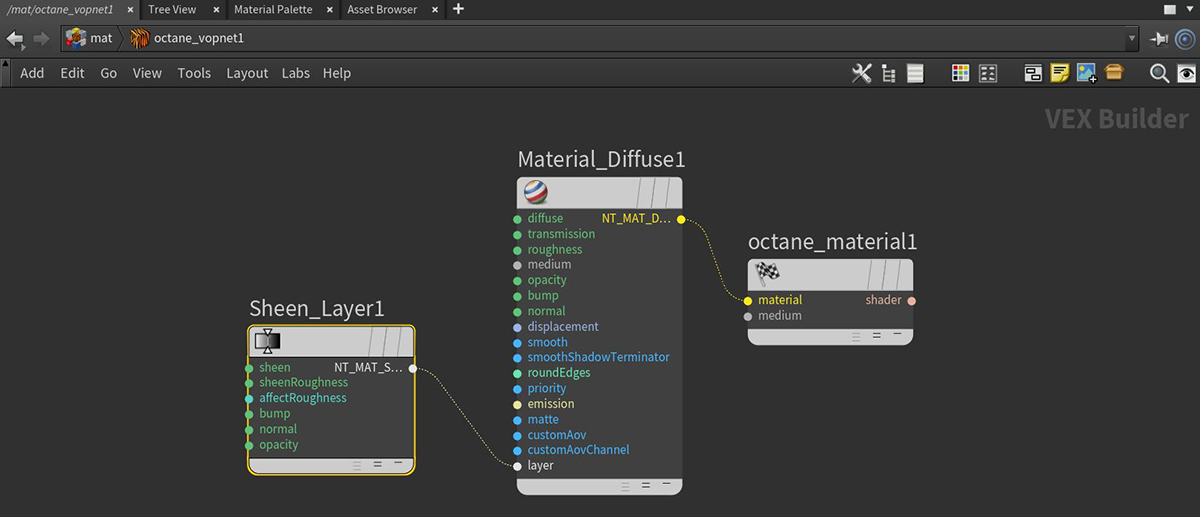
Figure 1: A Sheen Layer mode connected to the Layer pin on a DiffuseAmount of diffusion, or the reflection of light photons at different angles from an uneven or granular surface. Used for dull, non-reflecting materials or mesh emitters. Material node
Sheen - The Sheen layer's color.
Sheen Roughness - The Sheen layer's roughness. Higher values spread the sheen color to larger parts of the surface.
Affect Roughness - The percentage of roughness affecting subsequent layer roughness.
Bump Input - Simulates a relief by using a Greyscale texture interpreted as a Height map for the layer.
Normal Input - Distorts Layer normals by using an RGB image.
Opacity - Controls the Layer opacity with a Greyscale texture.