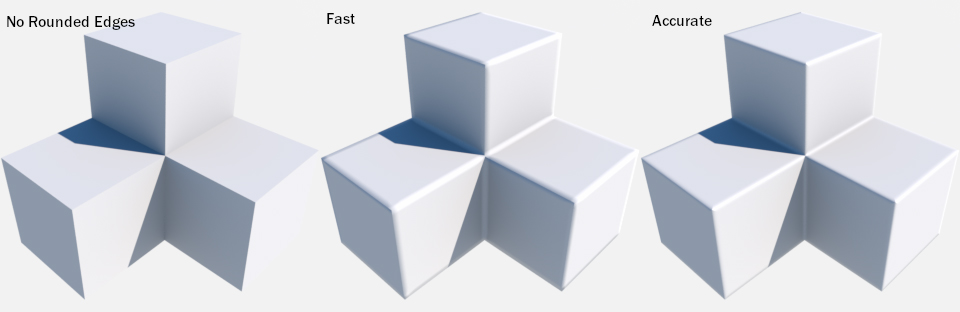
The Round Edges node rounds off geometry edges by using a shading effect instead of creating additional geometry. It’s best used for rounded edges that will appear small in the final render (Figure 1). It is plugged into the Round Edges input on an Octane material. The Round Edges node can be found in the Procedurals section of an Octane VOP NET.
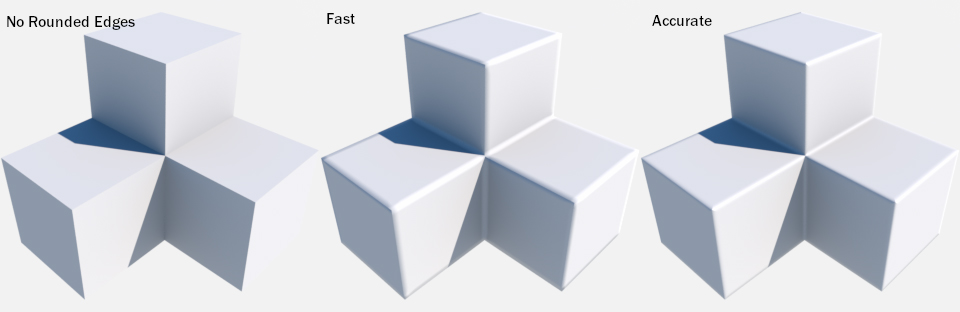
Figure 1: The results of the Round Edges node.
Mode - The Fast mode uses the rounding method introduced in OctaneRender® v3. The Accurate mode produces better-looking results, but may be slower. Accurate mode can select the affected edges by using the Concave Only or Convex Only options.
Radius - The rounded edge's radius.
Roundness - Controls the rounded edge's shape. A value of 1 is completely round, while 0 is a chamfer.
Samples - The number of rays to use when sampling neighboring geometry.
Consider Other Objects - Controls how rounded edges are applied to different objects. When enabled, intersections between different objects are rounded. When disabled, only the current object is considered.