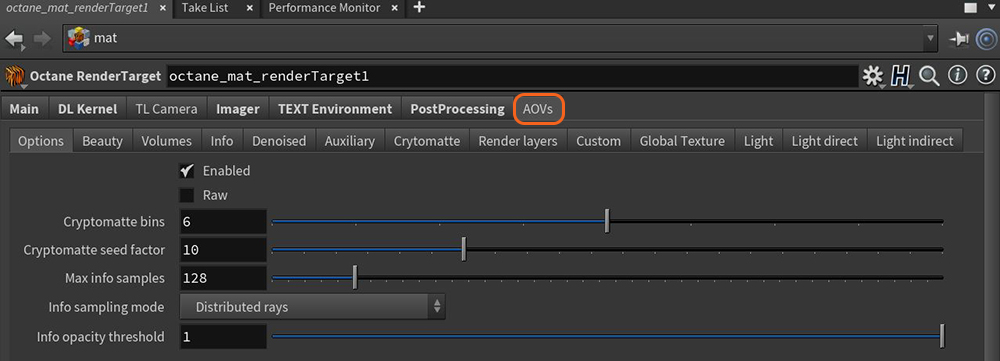
AOVs, otherwise known as Render PassesRender passes allow a rendered frame to be further broken down beyond the capabilities of Render Layers. Render Passes vary among render engines but typically they allow an image to be separated into its fundamental visual components such as diffuse, ambient, specular, etc.. segregates the different aspects of the scene, rendering each aspect across multiple images. This is useful in fine-tuning projects, compositing, and creating detailed and photorealistic images.
To instruct OctaneRender® to include a particular pass, go to the Octane Render Target node and click on the AOVs tab to select the pass (Figure 1).
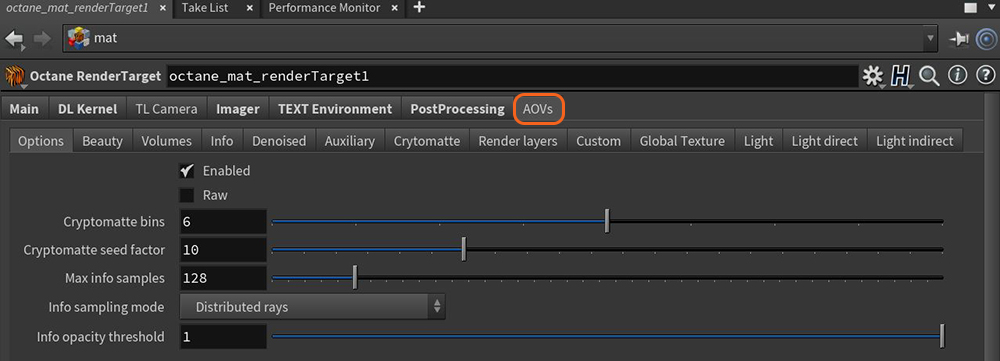
Figure 1: The Render Passes tab in an Octane Render Target node
There is an Options tab in addition to the individual AOV tabs.
The AOVs are classified into the following sub-categories: