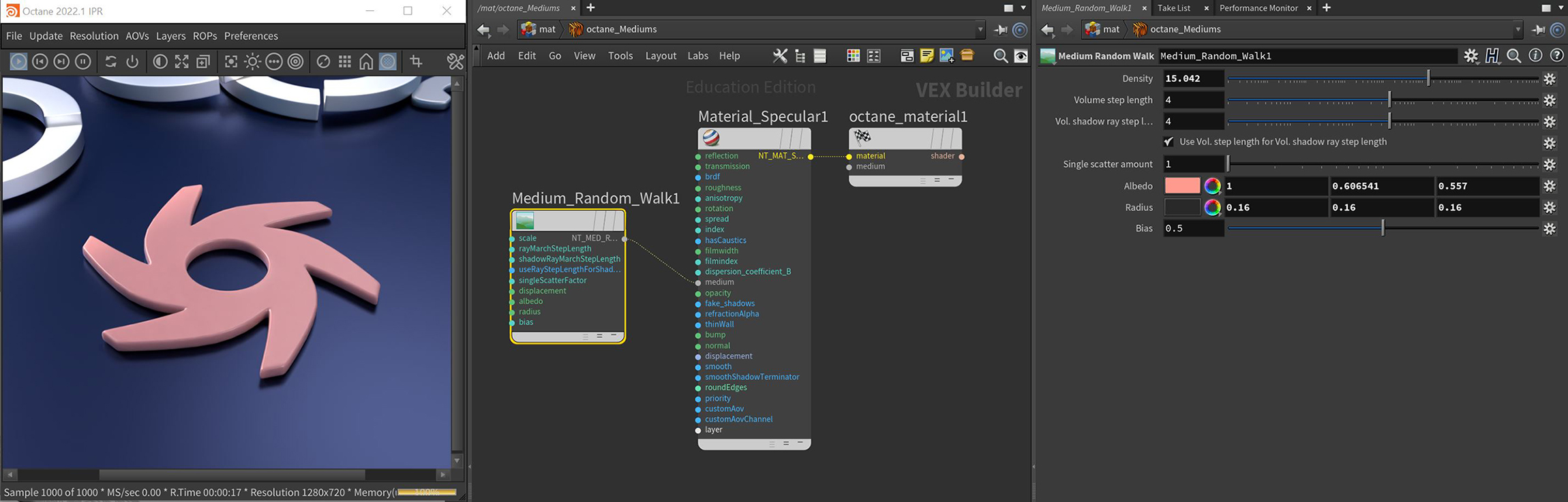
The Random Walk node is a newer variant of subsurface scattering that utilizes a stochastic or random process for the scattering of light through an object. This provides the most realistic result when rendering scatter volumes and is capable of maintaining more skin surface detail when used as a subsurface scattering method for skin compared to the traditional ScatteringDefines how fast light gets scattered when traveling through the medium. medium node. The Random Walk parameters are similar to the Scattering node's parameters with a few exceptions (figure 1).
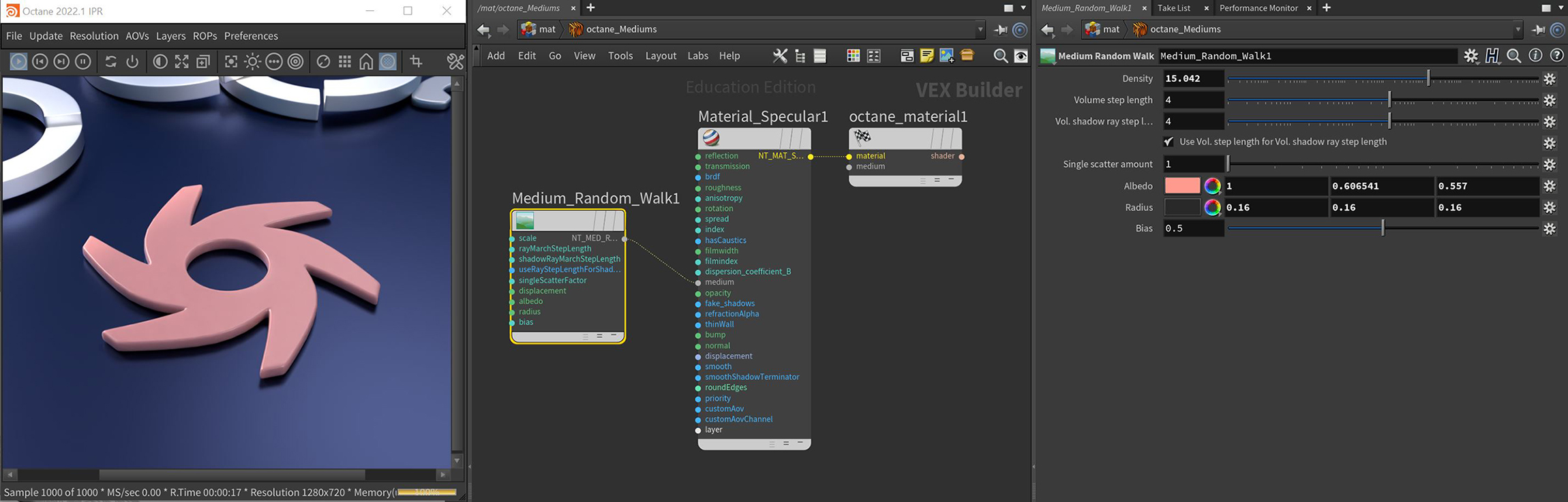
Figure 1: The Random Walk Medium used to create a waxy or skin-like surface
Density - Determines the density of the particles in the surface. The larger the scale value, the more likely light will be absorbed when passing through the surface.
Volume Step Length - The default value is 4, but if the volume is smaller than this, you need to decrease the value. Decreasing this value decreases render speed, and increasing the value causes the ray marching algorithm to take longer steps. If this value exceeds the volume's dimensions, then the ray marching algorithm takes a single step through the whole volume. To get the most accurate results, keep this value as small as possible.
Volume Shadow Ray Step Length - Step length that is used by the shadow ray for marching through volumes.
Use Volume Step Length for Volume Shadow Ray Step Length - Check box for using the Volume Step Length for the Volume Shadow Ray Step Length as well.
Single Scatter Amount - Determines how often direct light is calculated in volumes, as a ratio of scatter events.
DisplacementThe process of utilizing a 2D texture map to generate 3D surface relief. As opposed to bump and normal mapping, Displacement mapping does not only provide the illusion of depth but it effectively displaces the actual geometric position of points over the textured surface. Input - Allows a texture to control a volume's sample positions displacement.
Albedo - Determines the color that is being scattered.
Radius - Determines the depth that the light scatters in the medium where black provides no scattering and white fully scatters. A color node or a float value can be used with this attribute as well. A color node's Value amount plays an important roll with this attribute. A darker value will scatter this color less and a lighter value will scatter this color more.
Bias - Lower values will bias towards the albedo color and higher values will bias towards the radius color.