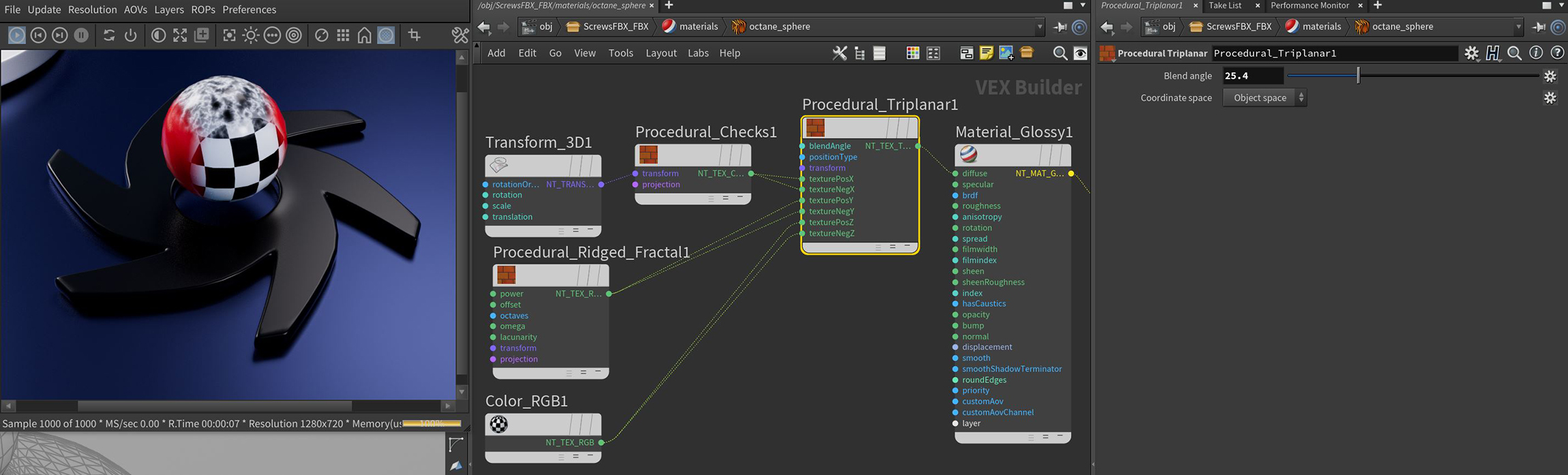
The Triplanar texture provides easy assignment of 2D textures on objects that do not have UV coordinates. The node works by projecting one or more textures along either object or world space X, Y, and Z axes. In Figure 1, a Checks, Ridged Fractal, and Color RGB node are attached to the six Texture Position inputs (TexturePosX, TextureNegX, TexturePosY, TextureNegY, TexturePosZ, TextureNegZ) of the Triplanar node.
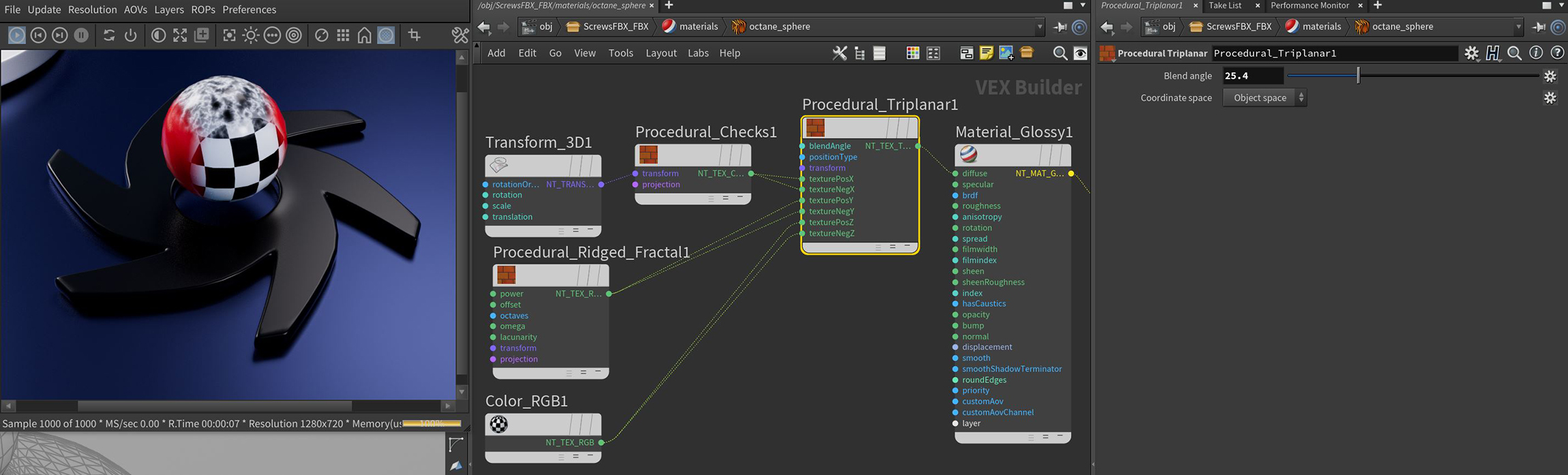
Figure 1: The node network for the textures mapped to the sphere using the Triplanar Map node
Blend Angle - The angle on an edge to blend two adjacent textures.
Coordinate Space - The orientation (Object or World) used for the texture blending.
Transform - Controls the Triplanar textures through a connected Transform node.
Positive And Negative Axes - Specifies the Procedural or Image textures assigned to these axes.