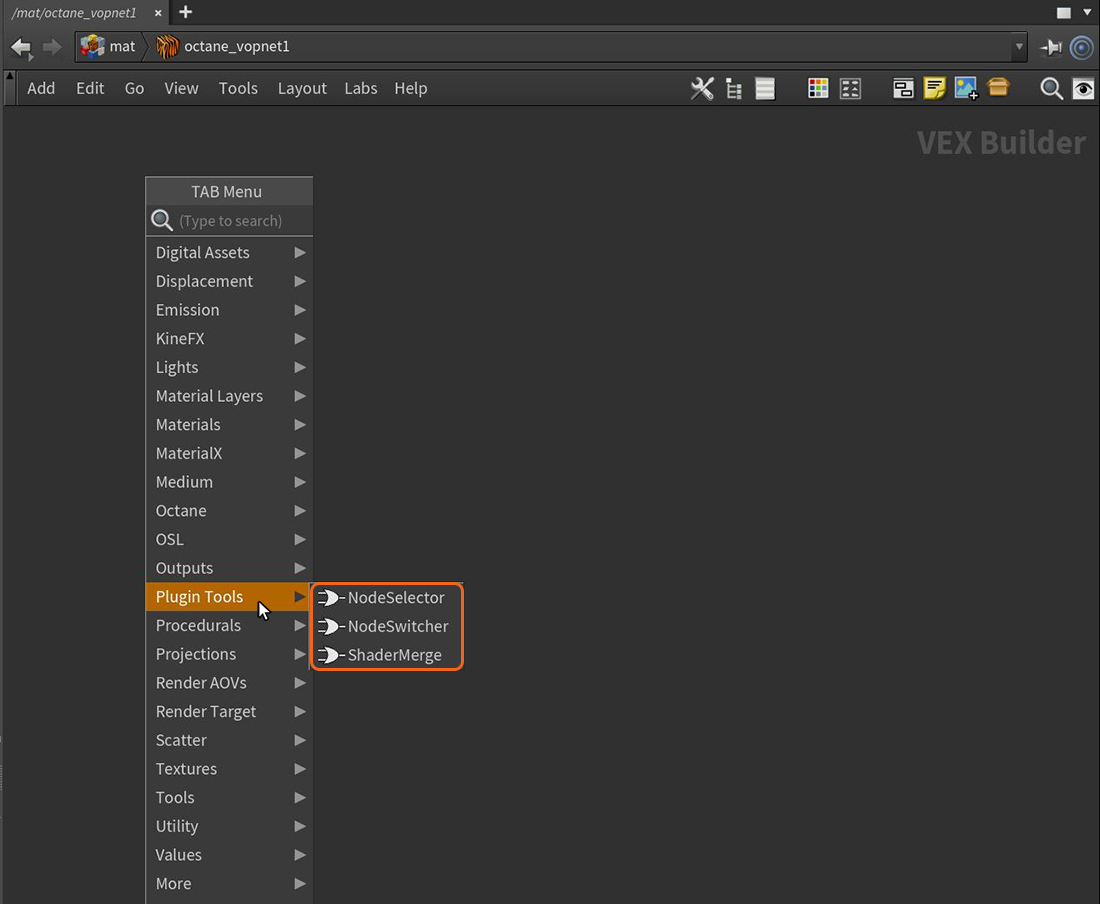
There are three additional custom nodes available inside Octane VOP NET nodes: NodeSelector, NodeSwitcher, and Shader Merge. These are not standard OctaneRender® nodes, and can’t be used by the shaders at render time. They can be used only at loading time as node tree selection tools to build node trees, or HDAs with selection parameters. These nodes can be found by right-clicking or pressing the Tab key while in an Octane VOP network (Figure 1).
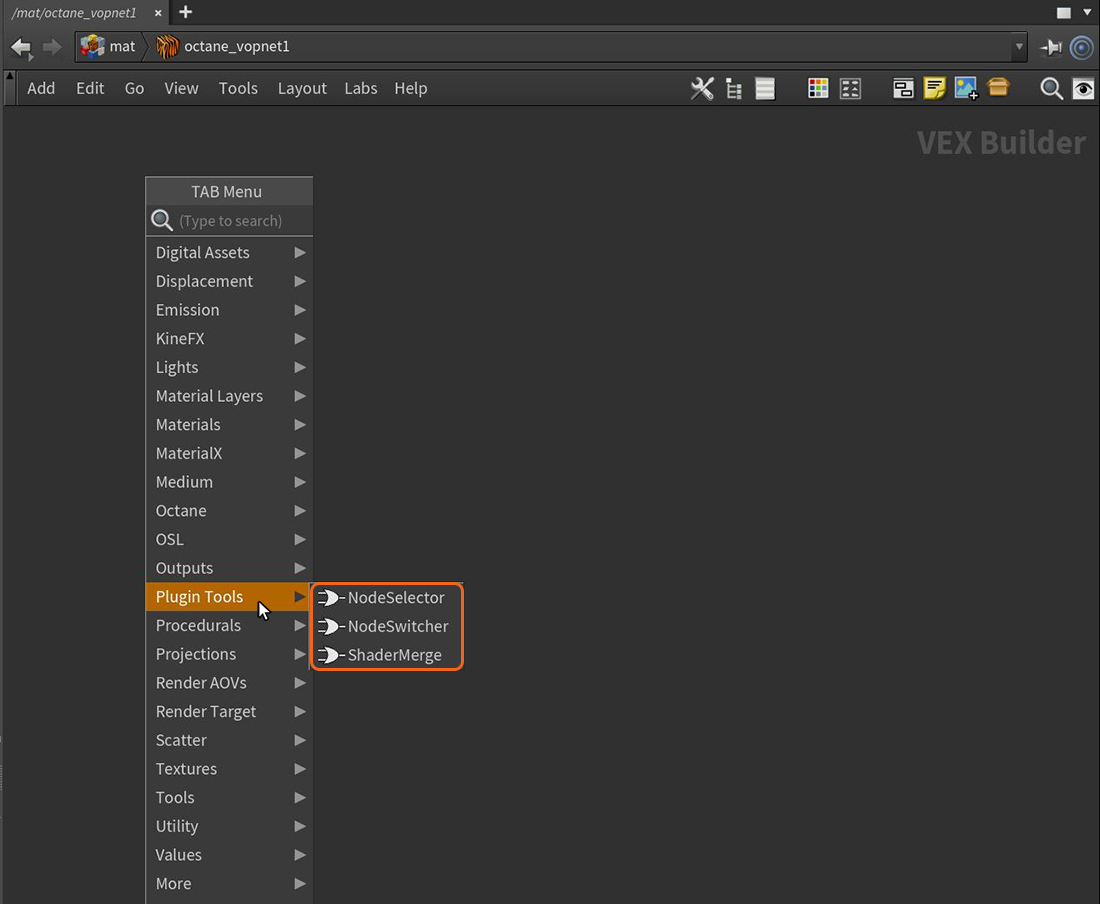
Figure 1: Accessing the Plugin Tool nodes in an Octane VOP network
One use case for these nodes would be an OctaneRender shader containing two Materials. The NodeSwitcher chooses what material the object uses. You can also build an OctaneRender tree with several kernels linked to the NodeSelector node and a dropdown menu to select the kernel to use at any given time.
The Render Target HDA available in OctaneRender is built using this node to support all the render target nodes within one tool. OctaneRender uses these nodes at loading time - you can’t use them in the shaders at render time.