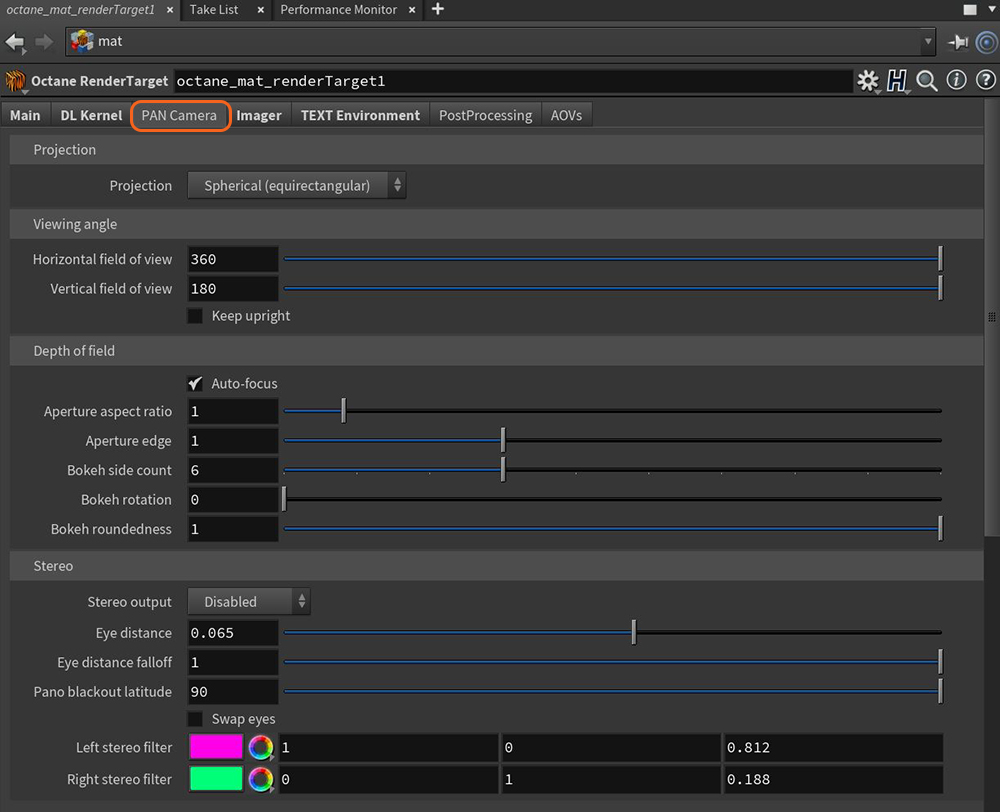
When you select Panoramic as the camera type in the Render Target's Main tab, the following parameters are available in the PAN Camera tab (Figure 1).
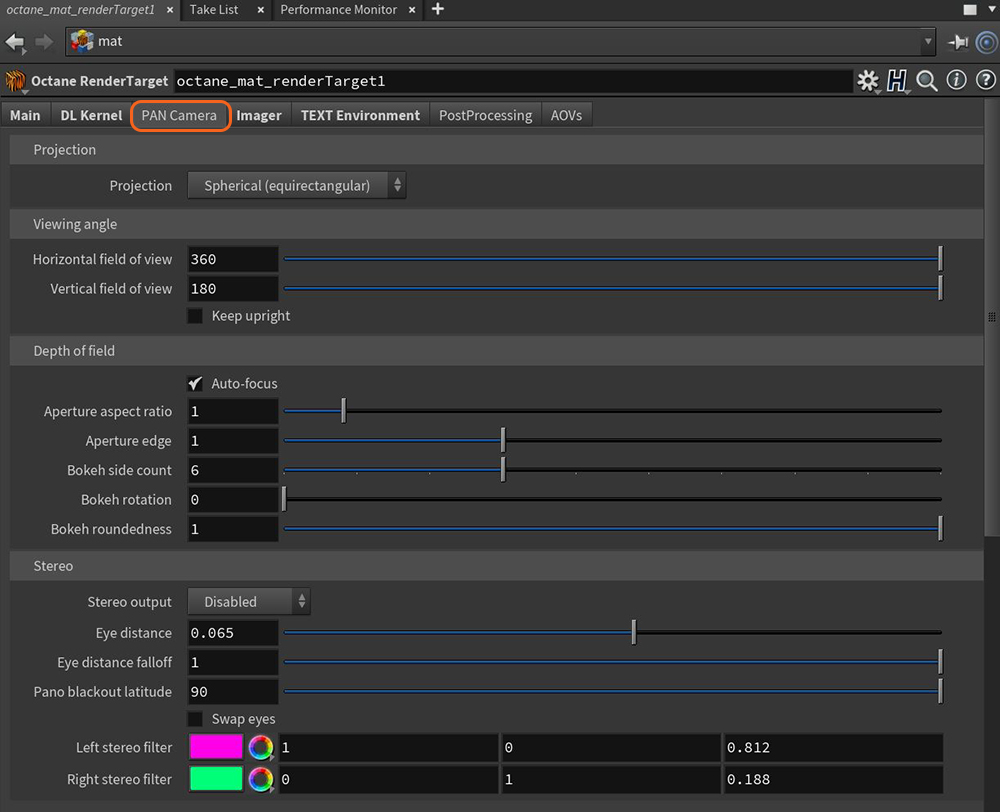
Figure 1: The Panoramic camera parameters
Projection - Specifies the Panoramic projection to use, with options for Spherical, Cylindrical, or Cube Map.
Horizontal Field of ViewThe area that is visible to a camera lens usually measured in millimeters. A wide angle lens provides a larger field of view and a telephoto lens provides a narrow field of view. - The horizontal field of view in degrees. This sets the x-coordinate for the camera's horizontal field of view. This is ignored when Cube Mapping is enabled.
Vertical Field Of View - The vertical field-of-view in degrees. This sets the y-coordinate for the camera's vertical field of view. This is ignored when Cube Mapping is enabled.
Keep Upright - The panoramic camera is always oriented towards the horizon, and the up vector stays in its default vertical direction.
Auto-Focus - The focus is kept on the closest visible surface at the center of the image, regardless of the ApertureDetermines how much light enters a camera lens. A large aperture produces a narrow depth of field and a small aperture produces a wide depth of field., Aperture Edge, and Focal Depth values.
Aperture Aspect Ratio - Squash or stretch the Depth-of-Field disc.
Aperture Edge - This controls aperture edge detection at all points within the aperture. Lower values will give more pronounced edges to out-of-focus objects affected by a shallow depth-of-field. Aperture Edge modifies the depth-of-field's bokeh effect. High values increase the contrast towards the edge.
Bokeh Side Count - Adjusts the number of edges that make up the Bokeh shape.
Bokeh Rotation - The orientation of the Bokeh shape.
Bokeh Roundedness - Determines the roundness of the Bokeh edges.
Stereo Output - This specifies the output rendered in stereo.
Stereo Mode - Choose between Off-Axis or Parallel stereo camera projections.
Eye Distance - This is the distance between the left and right eye in Stereo mode, measured in meters. The stereo distance is also referred to the IPD (Inter Pupillary Distance), AKA stereo interocular distance or eye distance. For realistic depth, use values between 0.055 and 0.075.
Eye Distance Falloff - Controls how quickly the eye distance gets reduced towards the poles. This helps to reduce eye strain at the poles when the panorama is viewed in an HMD.
Pano Blackout Latitude - The +/- latitude at which the panorama gets cut off, when stereo rendering is enabled.
Swap Eyes - Swaps the left and right eyes in the rendering.
Left/Right Stereo Filter - The left and right filter colors adjust the colors for the Anaglyphic stereo effect in the render.