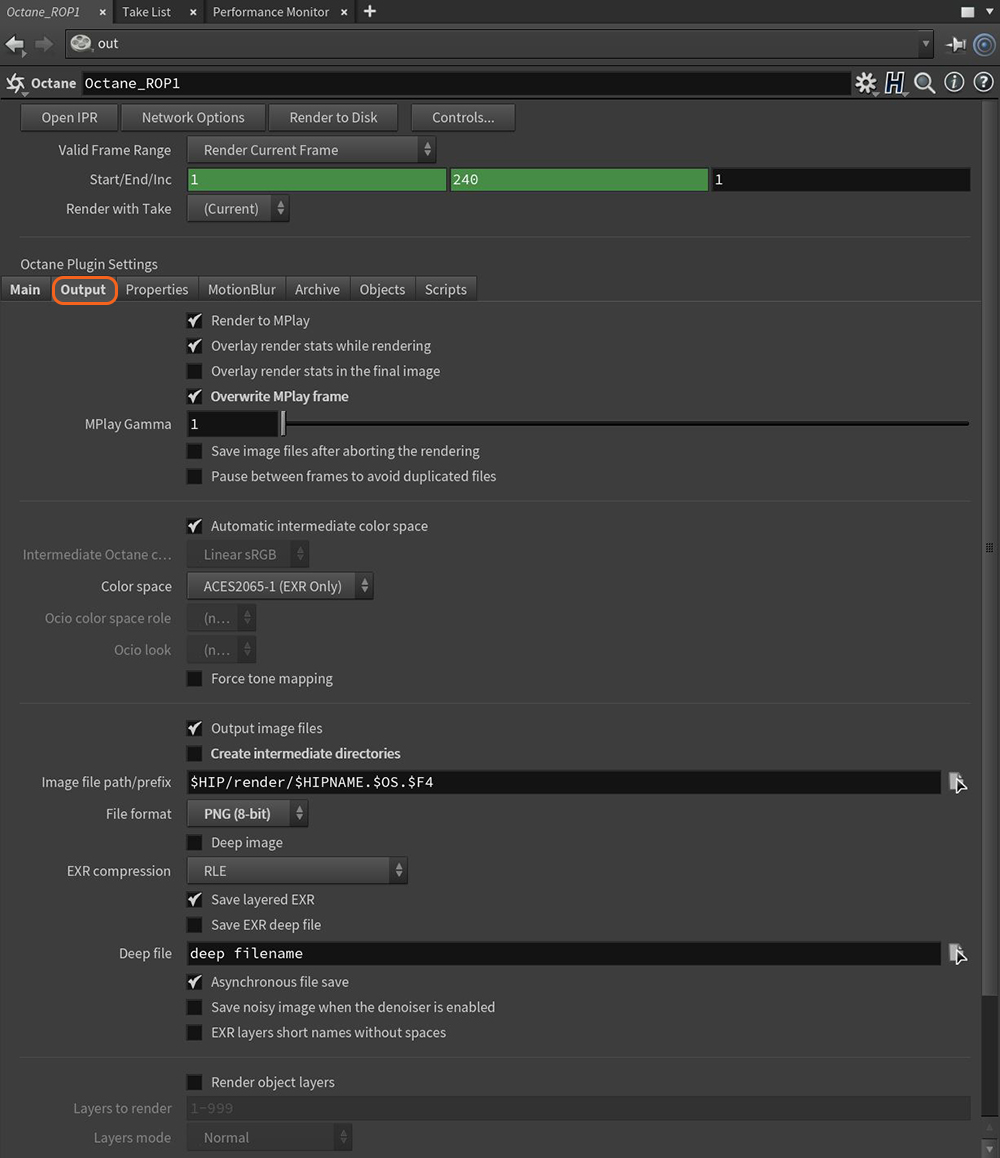
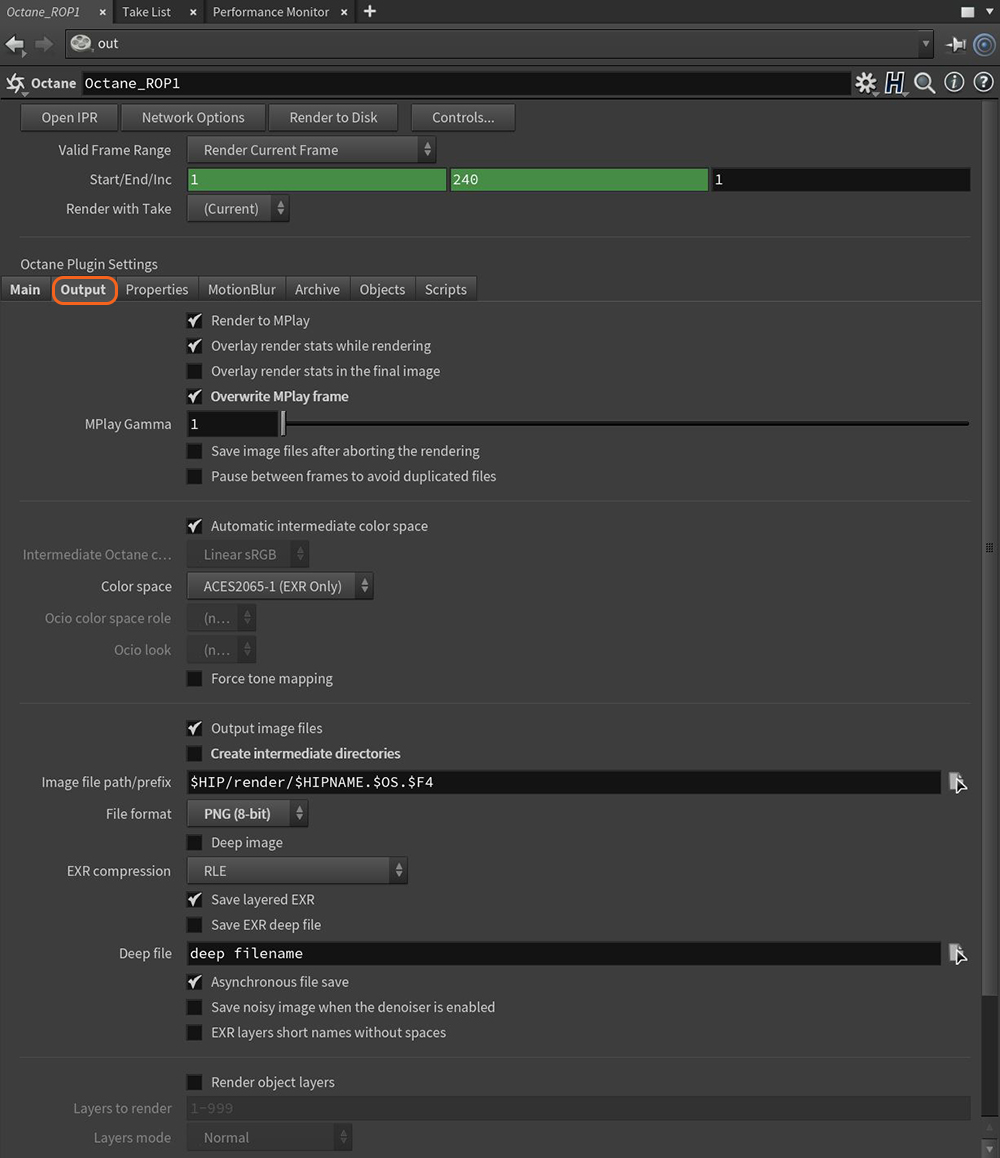
Figure 1: Octane ROP Output parameters
Render To MPlay - Sends the beauty pass to MPlay for rendering. MPlay opens with a GammaThe function or attribute used to code or decode luminance for common displays. The computer graphics industry has set a standard gamma setting of 2.2 making it the most common default for 3D modelling and rendering applications. setting of 1.0 to avoid a double gamma correction due to the OctaneRender®-native gamma and color mapping settings.
Overlay Render Stats While Rendering/Overlay Render Stats While In The Final Image - These options overlay OctaneRender rendering statistics while rendering them or leaving them in the rendered image.
Overwrite MPlay Frame - OctaneRender uses MPlay as a frame previewer while rendering a sequence. Disable this option to store all the rendered frames in MPlay for playback, or for saving the animated sequence from MPlay once the rendering is complete.
MPlay Gamma - Adjusts the gamma value if rendering to the MPlay window.
Color Space - The color space chosen for the output rendering, from the list supplied in the drop down menu, as follows:
OCIO Color Space Role (Only available if OCIO is selected as the color space) - This button will present a menu of available OCIO color spaces from the assigned config.ocio file.
OCIO Look (Only available of OCIO is selected as the color space) - The items in this menu are generated from the information in the assigned config.ocio file.
Force Tone MappingRefers to applying a curve to an image to reduce dynamic range - Tone mapping will approximate a high dynamic range by adjusting luminance and saturation values in an image, adding more detail and contrast. Tone mapping uses gamma correction as part of the process but is different than color correction or color grading, where color LUTs (look up tables) are used to create a certain look. Tone mapping is irreversible once applied if saved. This option is inferior to the ACES/OCIO system. This option should only be used when matching older OctaneRender scenes.
Premultiplied Alpha - (only when saved as EXRAlso known as OpenEXR. This image file format was developed by Industrial Light & Magic and provides a High Dynamic Range image capable of storing deep image data on a frame-by-frame basis.) - Determines whether to multiply or premultiply the rendered images.
Output Image Files - Enable this option to save the rendered images using the native OctaneRender file functions. The available formats are Multilayer EXR, EXR, and PNG.
Create Intermediate Directories - Create intermediate parent directories for output files.
Image File Path/Prefix - The path where the resulting images are rendered. Include $F in the file name to insert the frame number.
The file name also supports the custom $OCTANE_PASS variable to add the render pass code, and the custom $OCTANE_LAYER variable to add the current rendered layer ID.
File Format - Selects the image file format. Available formats are Multilayer EXR, EXR, and PNG 8/16 (tonemapped or not tonemapped).
Deep ImageRenders frames with multiple depth samples in addition to typical color and opacity channels. - Enables deep pixel image rendering for deep image compositing.
EXR Compression - Configures the compression parameters.
Deep File - When you click on the Save EXR Deep File checkbox, OctaneRender uses this file path to save your deep file.
Render Object Layers - Separates scene geometry into parts, where one part is meant to be visible, and the other parts capture the side effects of the visible geometry on it. The layers allow different objects to render into separate images, where normal render passes can apply. Use this option to enable the layer rendering.
Layers To Render - Defines the layers to render in the scene.
Layers Mode - Provides control over the types of layers to render. There is more information about render layers in the Render PassesRender passes allow a rendered frame to be further broken down beyond the capabilities of Render Layers. Render Passes vary among render engines but typically they allow an image to be separated into its fundamental visual components such as diffuse, ambient, specular, etc.. topic of this manual.