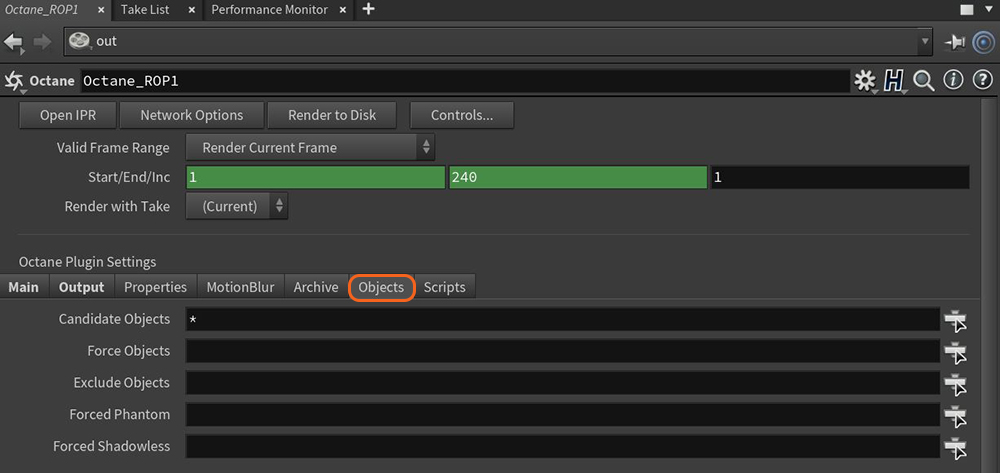
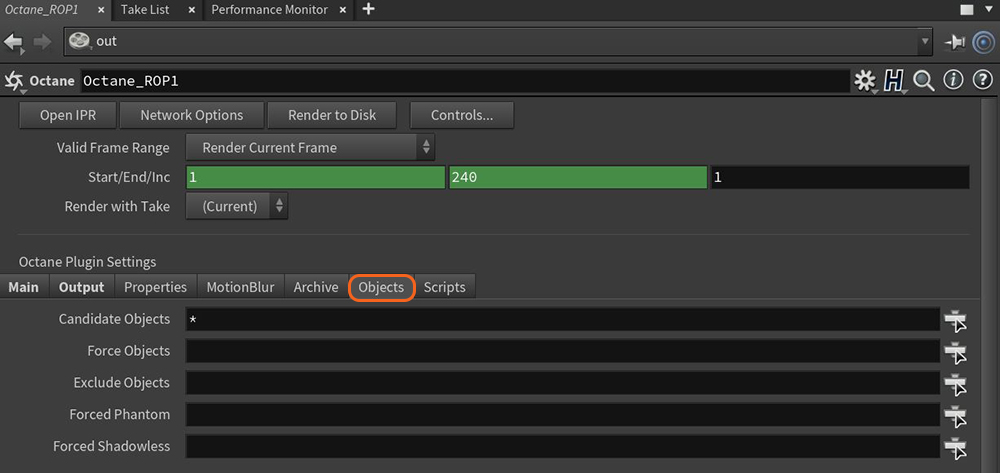
Figure 1: Octane ROP Object parameters
This tabs determine the objects included in a render.
Candidate Objects - If you turn on a Geometry object's display flags and display channel, the geometry objects you select in this parameter are included in the render.
Force Objects - Adds objects to the render regardless of their display state.
Exclude Objects - Excludes the selected objects from the scene, regardless if you selected them in the Candidate Objects or Force Objects parameters.
Forced Phantom - Any objects specified here will render no surface characteristics other than shadows.
Forced Shadowless - Any objects specified here will not generate shadows.