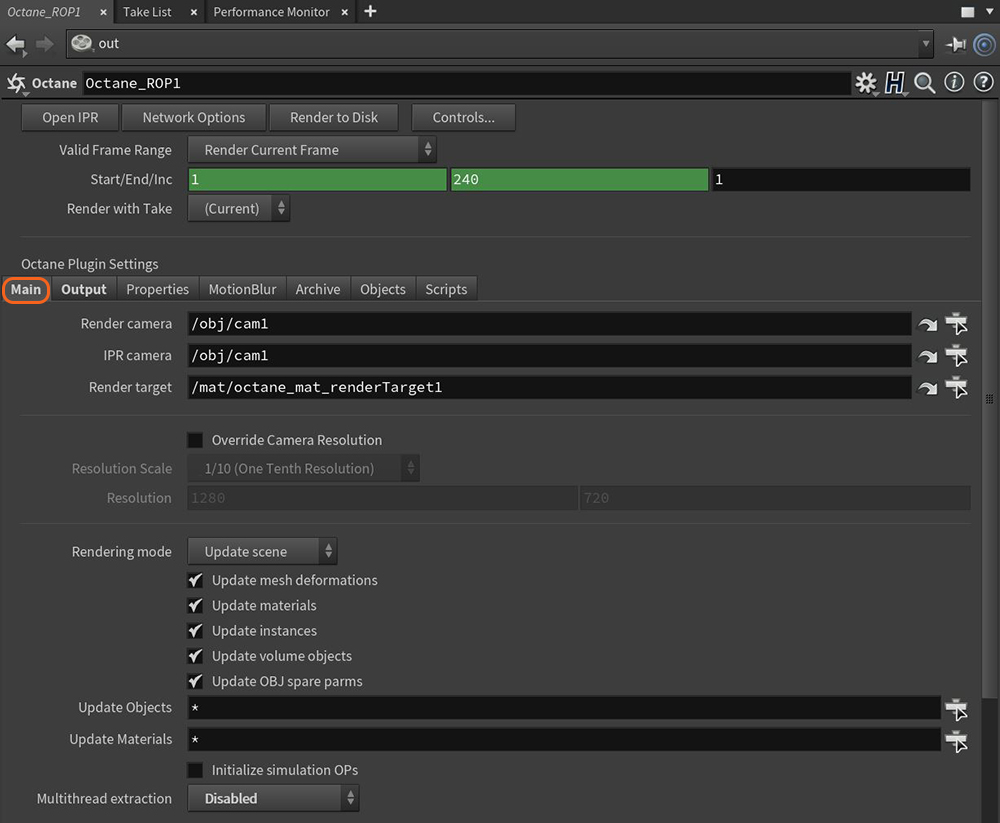
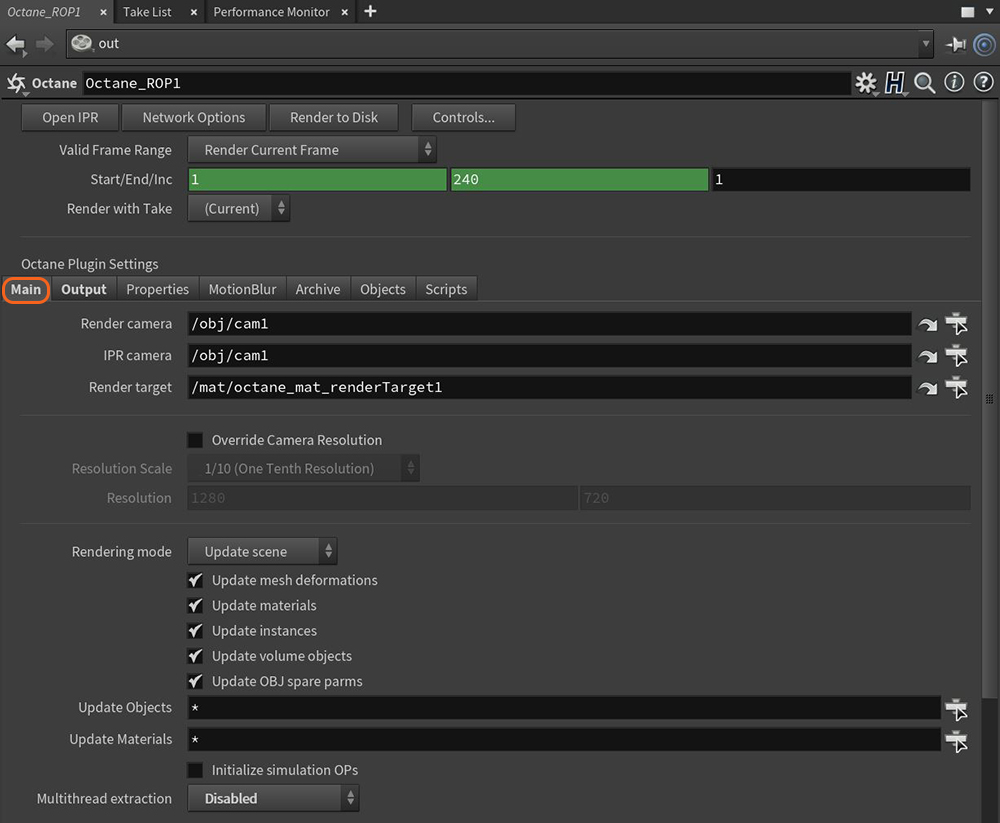
Figure 1: Main tab parameters
Render Camera - The camera used for rendering. You must create and specify a camera here in order to render.
IPRProvides artists a quick preview of the image prior to the final render, and efficiently allows for adjusting some elements in the scene such as lights, shaders and textures interactively. An IPR image contains shading and lighting data including some for visibility, in addition to the software render. Camera - The camera used for IPR rendering. You must create and specify a camera here in order to execute an IPR render. You can select different cameras for the main render and the IPR.
Render Target - This is the path to the Octane Render Target SHOP node used to define all the rendering properties of the scene. You must specify a render target here in order to render the scene.
Override Camera Resolution - The image resolution is set on the camera object. Turn this on to enable controls that modify or override the camera’s settings.
Rendering Mode - There are two rendering modes while rendering a sequence: Update Scene and Full Scene Reload. In Full Scene Reload mode, the OctaneRender® plugin reloads the scene onto the GPUThe GPU is responsible for displaying graphical elements on a computer display. The GPU plays a key role in the Octane rendering process as the CUDA cores are utilized during the rendering process. for each frame. This rendering mode is slow, especially for complex scenes, and isn't needed because the Update Scene mode is enough to update an animated scene. In Update Scene mode, OctaneRender updates all the animated parameters, geometry transformations, deformations, materials, and instances without reloading the entire scene. This mode is faster and is adequate to render an animated scene without problems. This mode has many options for enabling or disabling updates to specific scene asset types. You should activate updates for just the asset types present in the scene.
Initialize Simulation OPs - OctaneRender initializes POP and DOP simulations before rendering.