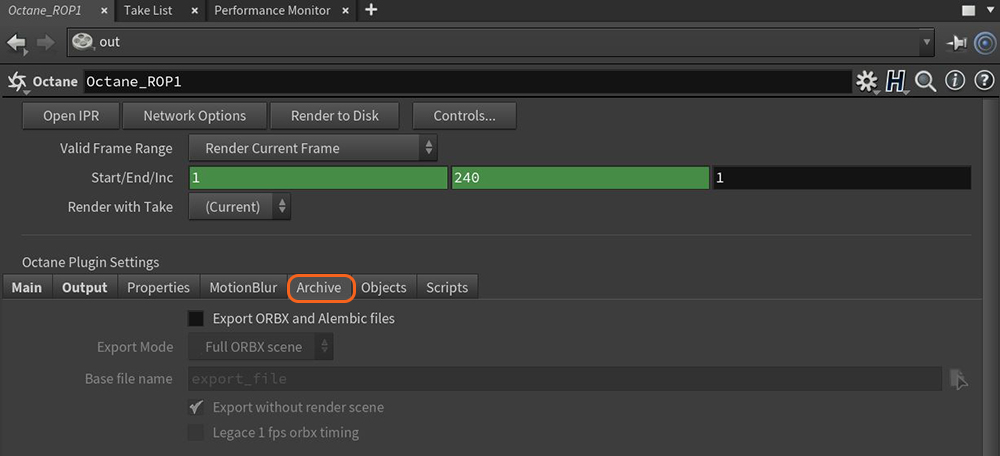
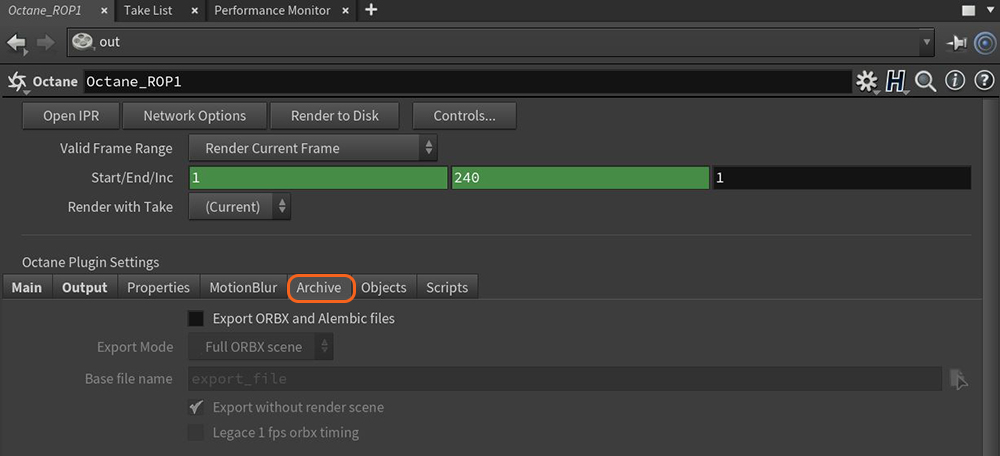
Figure 1: Octane ROP Archive parameters
You can export animated sequences to an AlembicAn open format used to bake animated scenes for easy transfer between digital content creation tools. and Orbx file using the Octane ROP node.
The Alembic .abc file stores all the geometric information available in the scene, including object's animated transformations and deformations. You can use this Alembic file in OctaneRender® Standalone or other 3D applications. Remember that .abc files are designed to share geometric information, so shading information is never stored in an .abc file.
This feature also exports animated .orbx files. This file type stores all of the Alembic information, plus all the scene shading and render settings, ready to use in Standalone or to render online.
You need to render the sequence in order to get the animated Alembic or Orbx files. If you need to export the files but you don’t need the rendered images, you can enable the Export Without Render Scene option.