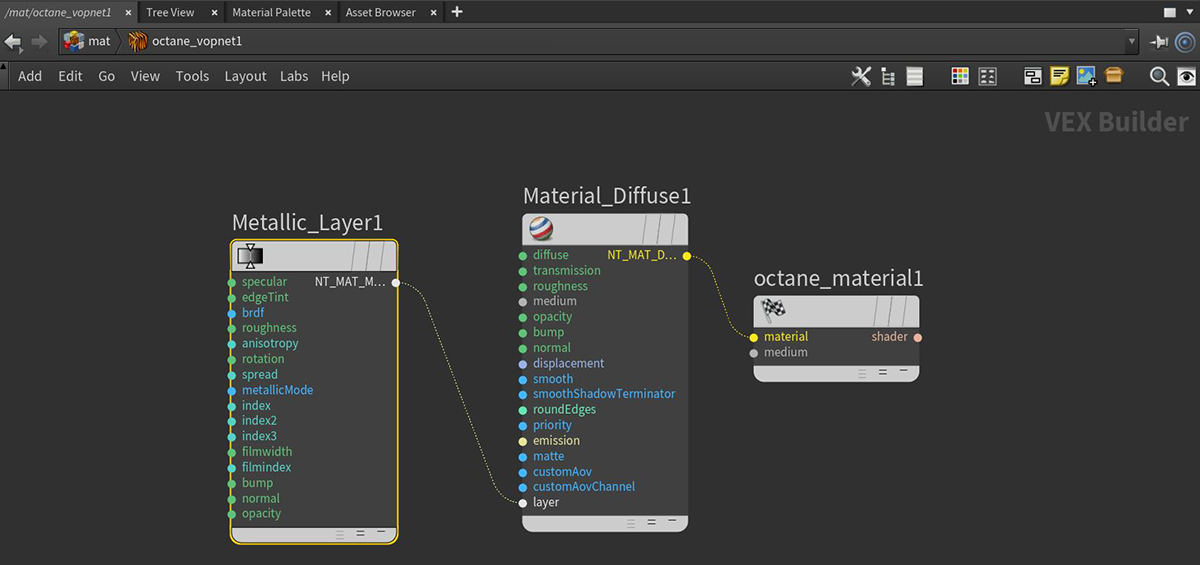
The layered material system lets you construct complex materials that consist of a base layer and up to eight MaterialThe representation of the surface or volume properties of an object. Layers. The layers are based on components used in previous Octane materials. Using this set of unique layers, OctaneRender® now lets you recreate complex materials in a physically-based manner, as opposed to manually mixing materialsUsed to mix any two material types. together.
The Metallic layer is used for highly reflective materials that have colored reflections. For more information, see the Metallic Material topic in this manual. Material Layers can connect to the Material Layer, Layer Group, or Layer pin on standard materials (Figure 1).
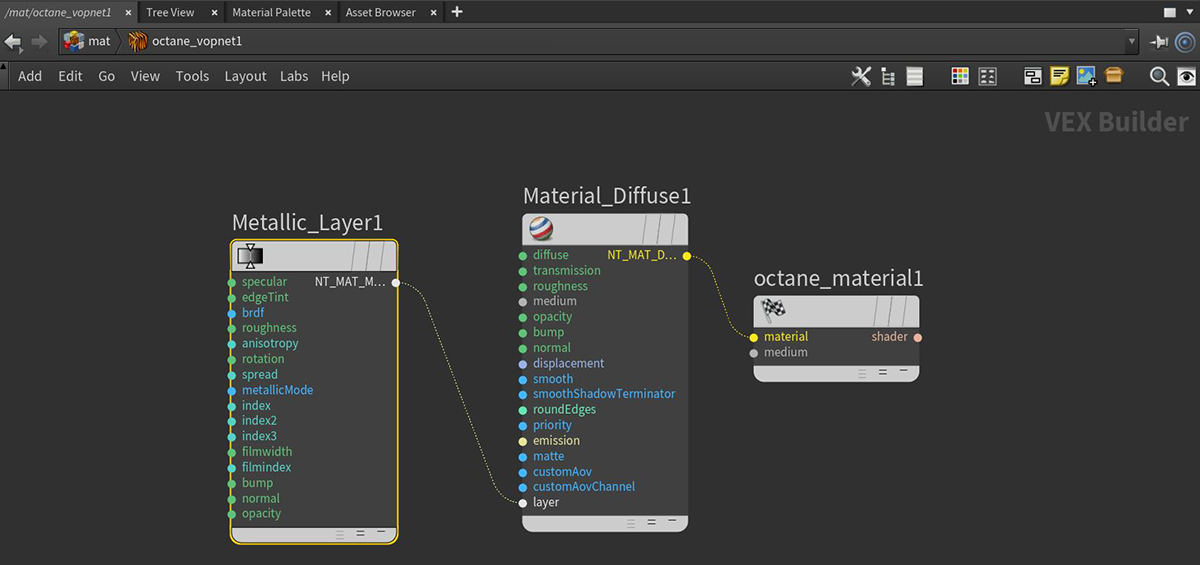
Figure 1: A Metallic Layer mode connected to the Layer pin on a DiffuseAmount of diffusion, or the reflection of light photons at different angles from an uneven or granular surface. Used for dull, non-reflecting materials or mesh emitters. Material node
Metallic Layer Parameters
SpecularAmount of specular reflection, or the mirror-like reflection of light photons at the same angle. Used for transparent materials such as glass and water. - The layer's coating color.
Edge Tint - The edge of the metal's color, only used in artistic and IOR+color mode.
BRDF Model - The BRDF (Bidirectional Reflectance Distribution Function) determines the amount of light that a material reflects when light falls on it. For GlossyThe measure of how well light is reflected from a surface in the specular direction, the amount and way in which the light is spread around the specular direction, and the change in specular reflection as the specular angle changes. Used for shiny materials such as plastics or metals. materials, you can choose from six BRDF models. Specific geometric properties (the micro-facet distribution) of the surface affects each BRDF, which describes the surface's microscopic shape (i.e. micro-facet normals) and scales the brightness of the BRDF's reflections. Refer to the topic on BRDF Models in the Standalone documentation for more information.

Figure 3: Examples of the BRDF types
Roughness - The Metallic layer's roughness.
Anisotropy - The Metallic layer's anisotropy. A value of -1 is horizontal, while 1 is vertical. A value of 0 is Isotropic.
Rotation - The Metallic Anisotropic reflection's rotation.
Spread - Determines the tail spread for the specualr BSDF (Bidirectional ScatteringDefines how fast light gets scattered when traveling through the medium. Distribution Function) model of the specular layer.
Metallic Reflection Mode - This attribute, along with the IOR attributes, provide options for controlling the Index of Refraction across a surface.
IOR attributes associated with the Metallic Refl. Modes. Complex-valued Index Of Refraction controlling the Metallic reflection's Fresnel effect, where n = the refractive index, and k = the extinction coefficient. For the following parameters, the left field is the value for "n" and the right field is the value for "k."
Allow Caustics - If enabled, the photon tracing kernel will create caustics for light reflecting or transmitting through the object.
Film Width - Sets the film coating's thickness.
Film IOR - This sets the film coating's Index Of Refraction.
Bump Input - Simulates a relief using a Greyscale texture interpreted as a Height map for the layer.
Normal Input - Distorts the layer normals using an RGB image.
Layer Opacity - Controls the layer's opacity with a Greyscale texture.