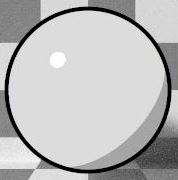
The Toon material designs non-photorealistic renderings with hand-drawn characteristics (Figure 1). You can use it in conjunction with the Toon Ramp texture by connecting it to any of the ramp attributes to design more detailed, toon-like material effects.
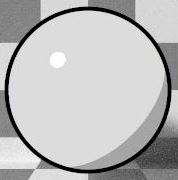
Figure 1: The Toon material
You can apply a Toon ramp to the Diffuse and Specular components of the surface. We recommend setting the DiffuseAmount of diffusion, or the reflection of light photons at different angles from an uneven or granular surface. Used for dull, non-reflecting materials or mesh emitters. parameter to black. This cancels out any contributions from the Diffuse parameter. Toon ramp settings consist of classic gradient settings (Figure 2).
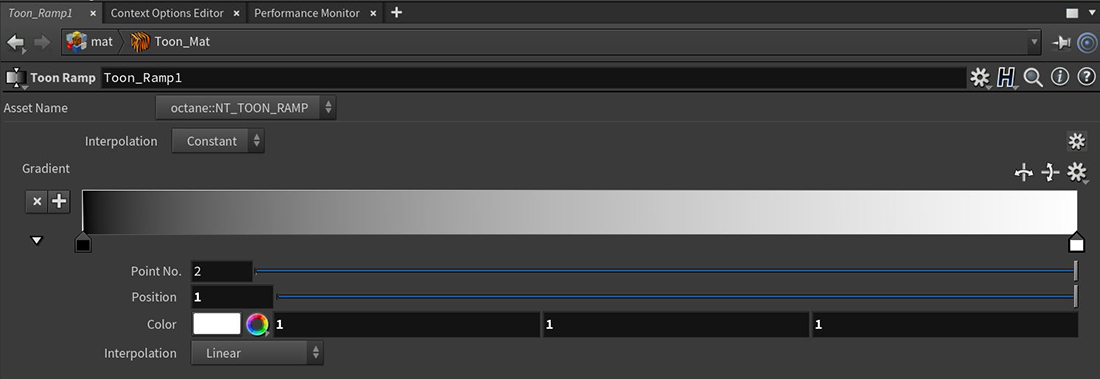
Figure 2: The Toon ramp parameters
The Toon material and Toon Ramp nodes can be found under the MaterialsA set of attributes or parameters that describe surface characteristics. category. In OctaneRender®, if you want to use a Toon shader, you need to use Toon Lights, which are covered in the Lighting Overview section.