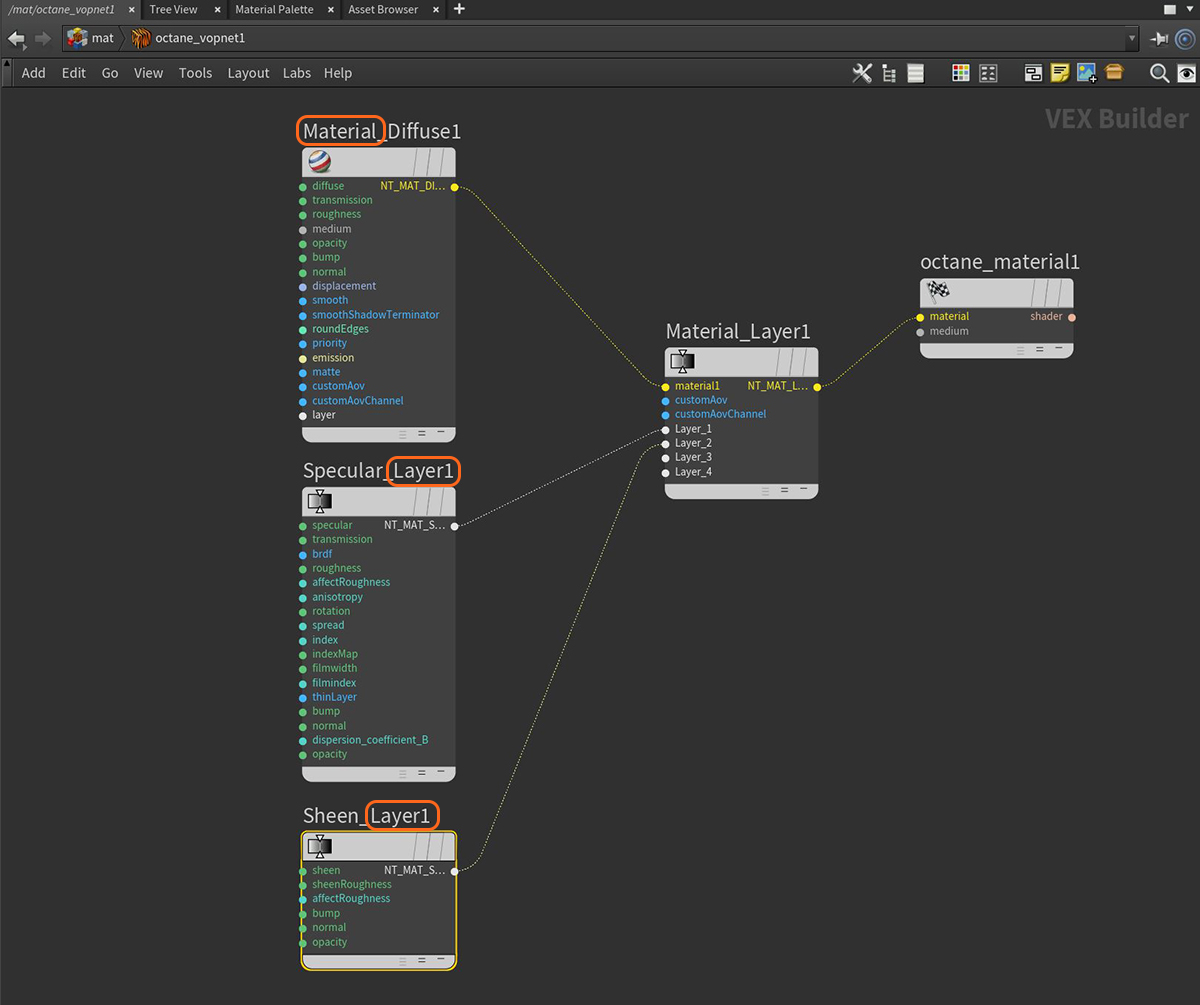
MaterialThe representation of the surface or volume properties of an object. Layers
The Layered material node constructs complex materials that consist of a base layer and up to eight Material Layers (Figure 1). You can create complex materials in a physically-based manner, as opposed to manually mixing materialsUsed to mix any two material types. together. The Material Layer node can be connected directly to the Material pin on an Octane Material node. Only a material can be connected to the Material pin and only Material layers can be connected to the Layer pins.
The following Material Layer nodes are available:
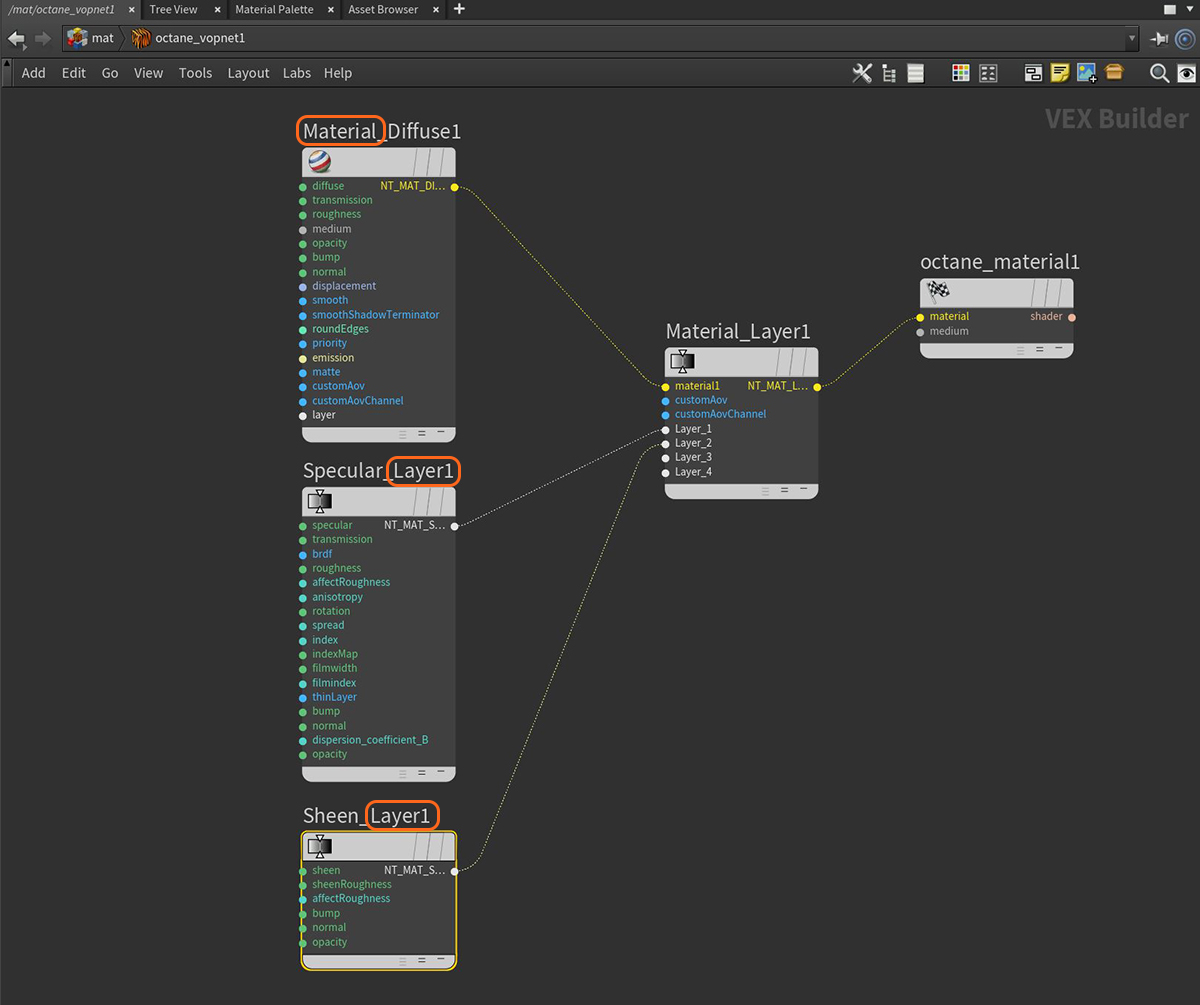
Figure 1: The Layered Material with a Diffuse materialUsed for dull, non-reflecting materials or mesh emitters. as the Base Material and a Sheen and Specular Layer as the Layer Inputs
Layered Material Parameters
Base Material
The material that sits below any additional Material Layers.
Pin Count
The Material Layer inputs.
With the Layered material, you are given all Material Layers used in OctaneRender®, allowing you to reconstruct pre-existing Octane materials or your own uber-material.