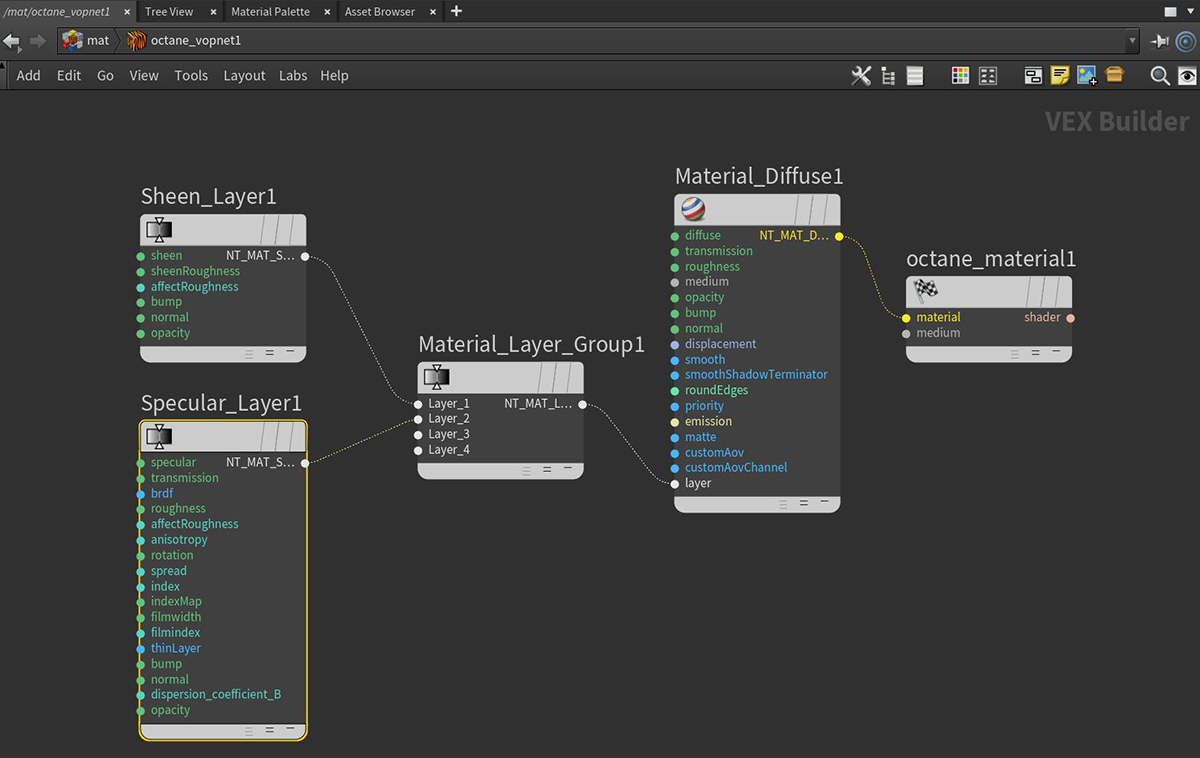
The Layer Group node is designed to allow more than one material layer type to be added to an existing material through the material's Layer input pin (Figure 1). The layered material system lets you construct complex materials that consist of a base layer and up to eight MaterialThe representation of the surface or volume properties of an object. Layers. The layers are based on components used in previous Octane materials.
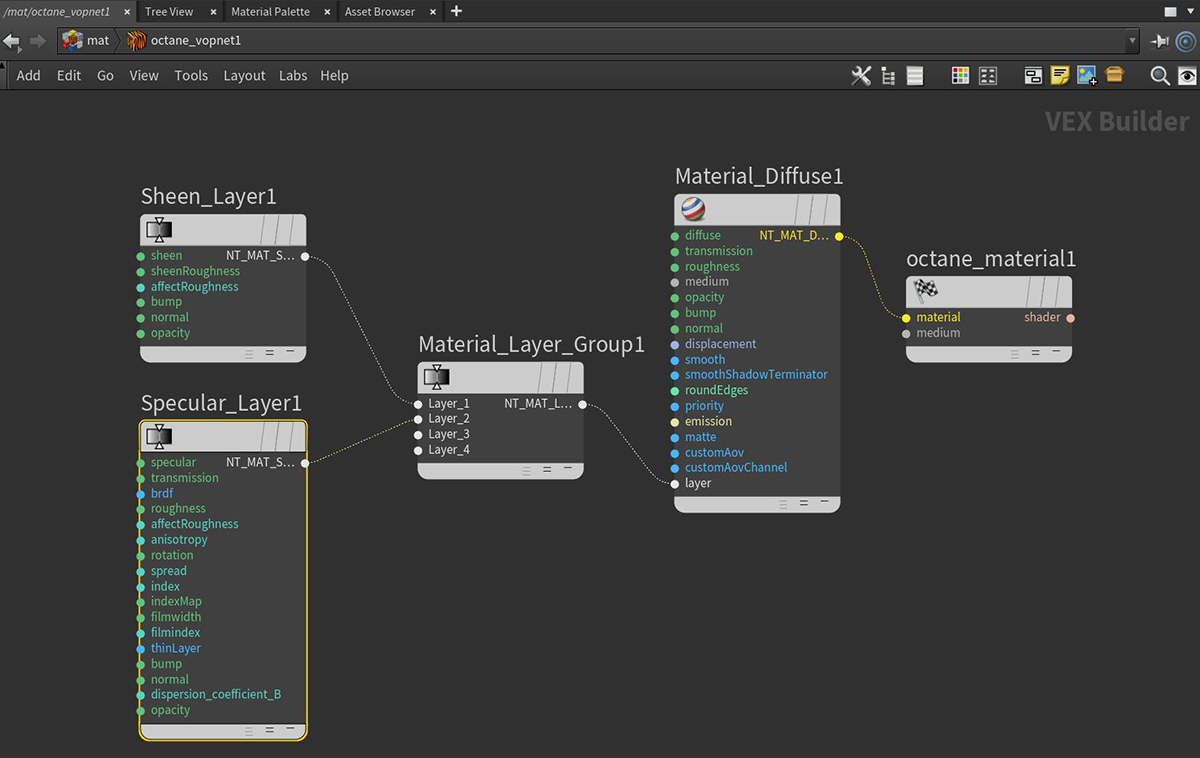
Figure 1: A Sheen and a SpecularAmount of specular reflection, or the mirror-like reflection of light photons at the same angle. Used for transparent materials such as glass and water. layer are mixed using the Layer Group node
Using this set of unique layers, OctaneRender ® now lets you recreate complex materials in a physically-based manner, as opposed to manually mixing materialsUsed to mix any two material types. together.
The following Material Layer nodes are available:
Material Layers can connect to the Material Layer, Layer Group, or the Layer pin on standard materials.