
Figure 1: The Diffuse materialUsed for dull, non-reflecting materials or mesh emitters.
The DiffuseAmount of diffusion, or the reflection of light photons at different angles from an uneven or granular surface. Used for dull, non-reflecting materials or mesh emitters. material is used for dull, non-reflecting materials or Mesh emitters.

Figure 1: The Diffuse materialUsed for dull, non-reflecting materials or mesh emitters.
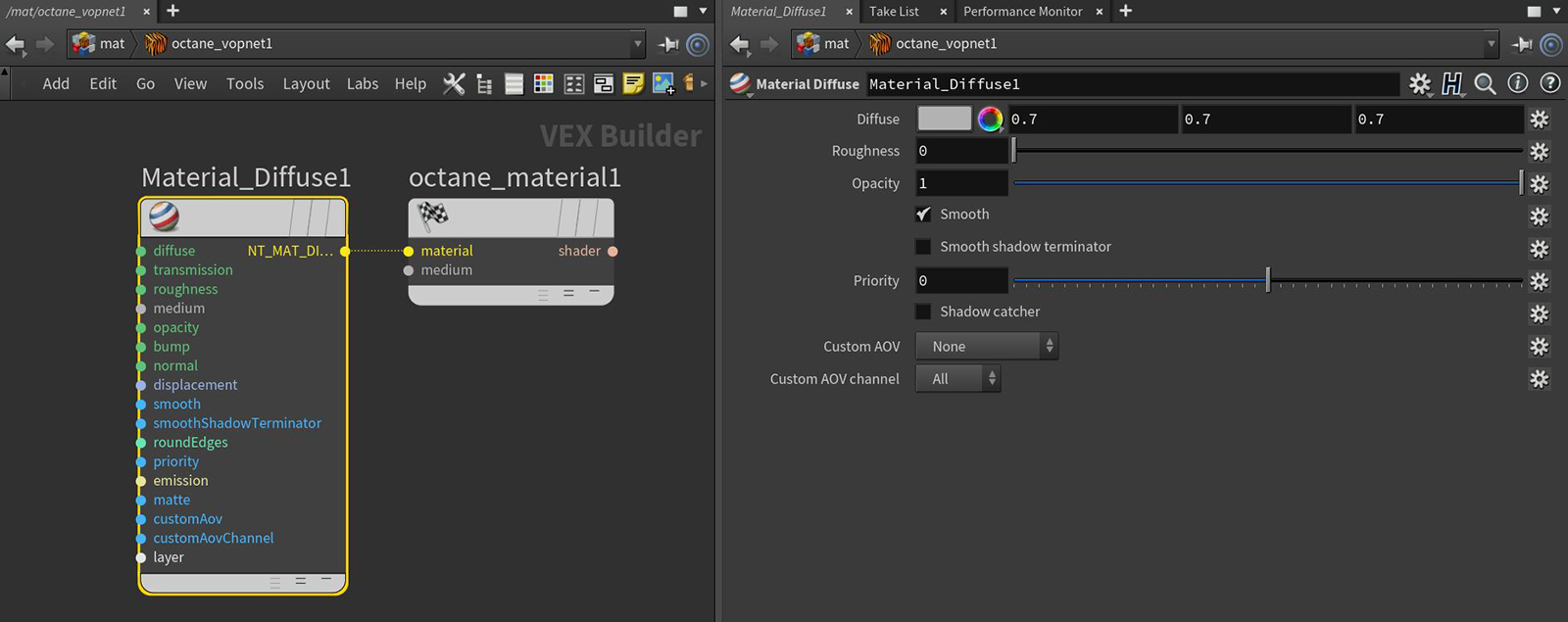
Figure 2: The Octane Diffuse material parameters
Diffuse - This gives the material its color. It accepts a value or an image-based texture.
TransmissionA surface characteristic that determines if light may pass through a surface volume. Input - The Transmission parameter uses a color or texture that is mixed with the material’s Diffuse color, and is most noticeable in areas affected by indirect lighting.
Roughness - Simulates very rough surfaces like sandpaper or clay. It accepts a value, color, or image-based texture.
Medium Input - OctaneRender® for Houdini® has four types of mediums:
Opacity - Sets the material's transparency. Although this parameter has the option to accept values and colors as inputs, a Texture map is the most appropriate input parameter. You can also use the Alpha Image map to extract alpha information from a connected Texture map.
Bump/Normal Input - Both Bump and Normal parameters can load images to control the amount of Bump mapping and Normal mapping. Although both parameters have the option to accept values and colors as inputs, a texture map is the most appropriate input parameter.
DisplacementThe process of utilizing a 2D texture map to generate 3D surface relief. As opposed to bump and normal mapping, Displacement mapping does not only provide the illusion of depth but it effectively displaces the actual geometric position of points over the textured surface. Input - Allows adjustment for the height of points on a surface based on an image value. Displacement differs from Bump or Normal mapping by providing true displacement of an objects surface. Displacement mapping is covered in more detail under the Texture Overview category.
Smooth - Refers to Normal Smoothing, which determines whether or not to smooth the normals of all meshes sharing that material. When off, the materials can be faceted and polygonal.
Smooth Shadow Terminator - If enabled, self-intersecting shadows for low polygon objects is smoothed according to the polygon's curvature.
Round Edges Input - This creates a shader effect at render time that rounds the sharp edges of objects without modifying and reloading the geometry. Higher values will round the edges more. This is useful to bevel hard edges during render time, like when using low-polygon models. This node is located under the Procedurals section.
Priority - Used to resolve the ambiguity in overlapping surfaces, the surface priority control allows artists to control the order of preference for surfaces. A higher number suggests a higher priority for the surface material, which means it is preferred over a lower priority surface material if a ray enters a higher priority surface and then intersects a lower priority surface while inside the higher priority surface medium.
Emission Input - Accepts either a Blackbody emission or a Texture emission. This parameter makes the material emit light and creates Mesh emitters. These mapping types are covered in more detail under the Texture Overview category, and in Mesh EmittersThe ability for a surface to emit illumination usually described by a Black Body or Texture emission type. under the Lighting Overview category.
Matte Input - Creates a shadow catching material. When active, the material renders shadows cast onto it, and is transparent everywhere else across a surface.
Custom AOV - Writes a mask to the specified custom AOV.
Custom AOV Channel - Determines whether the custom AOV is written to a specific color channel (R, G, or B) or to all the color channels.
Layer Input - Adds a Material Layer above the base material. See the Material Layers topic in this manual for more details.