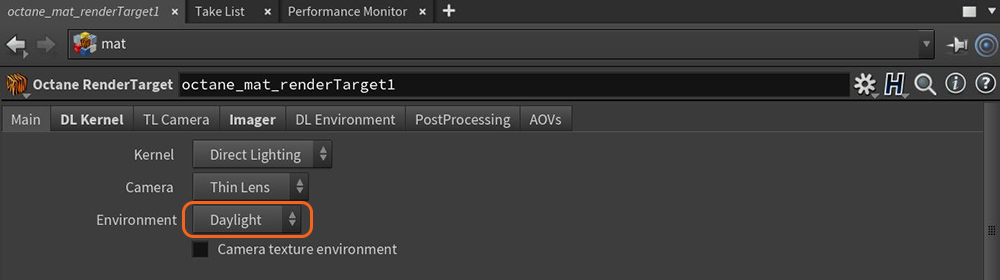
OctaneRender® for Houdini® has six types of lights:
You can access these lights from various locations in Houdini. OctaneRender requires at least one light source in order to produce a rendering that is not dark. When you add a Render Target to a scene, the Render Target contains parameters for Environment lighting. This is set to Daylight by default (Figure 1).
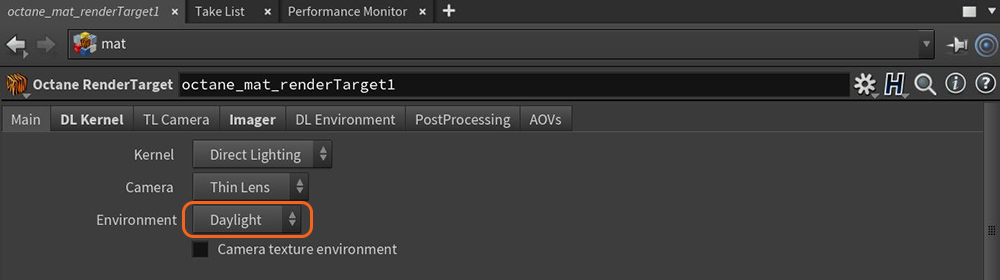
Figure 1: Accessing the Daylight environment from the Render Target node
The Environment light can increase or decrease the overall lighting in a Houdini scene. For instance, if you want a scene without any Environment light contribution so that you can add specific lights to the scene, you would set the Power parameter to 0. The Power parameter is found in the DL Environment tab or the TEXT Environment tab, depending on which Environment system you select in the Main tab (Figure 2).
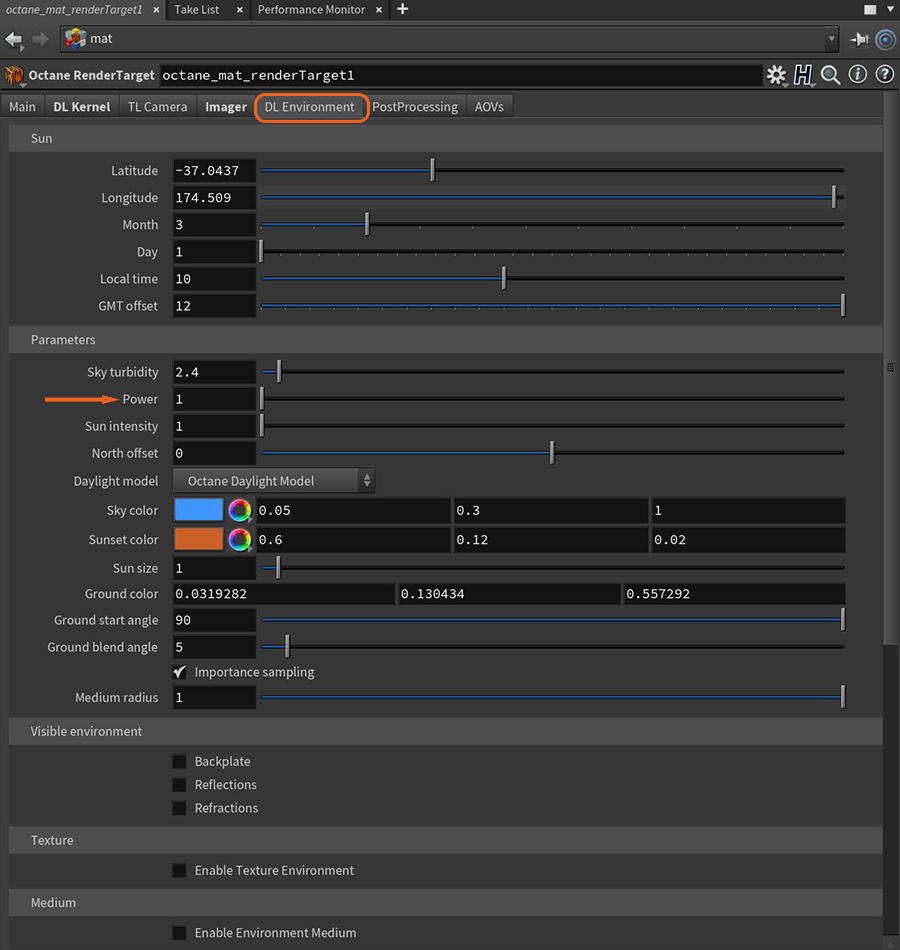
Figure 2: The DL Environment tab