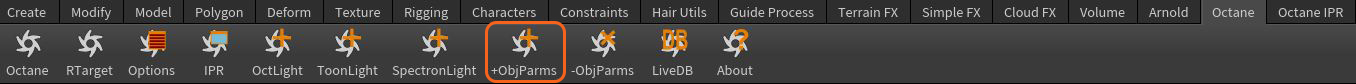
Render LayersRender layers allow users to separate their scene geometry into parts, where one part is meant to be visible and the rest of the other parts “capture” the side effects of the visible geometry. The layers allow different objects to be rendered into separate images where, in turn, some normal render passes may be applied. The Render layers are meant for compositing and not to hide parts of the scene. separate scene geometry into parts, where one part is meant to be visible, and the other parts capture the side effects of the visible geometry. The layers allow different objects to render into separate images, where you can apply some normal render passes.
The Render Layers are meant for compositing, not hiding parts of the scene. In the scene, you either disconnect the geometry so it does not render, or you use the general visibility in the Object Layer node.The render layers work when the Alpha Channel is enabled in the Render kernel.
To set up a scene for rendering in layers, you need to add the Octane OBJ Spare Parameters node to each scene object using the Octane shelf button (Figure 1).
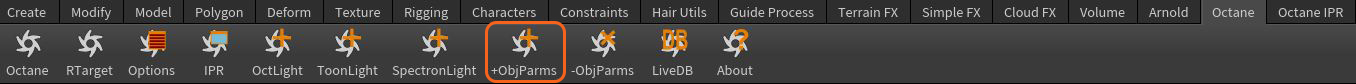
Figure 1: Adding the OBJ Spare Parameters to a scene object
In the scene object's Octane tab, you can assign the Object Layer ID for that object from the Properties sub-tab (Figure 2).
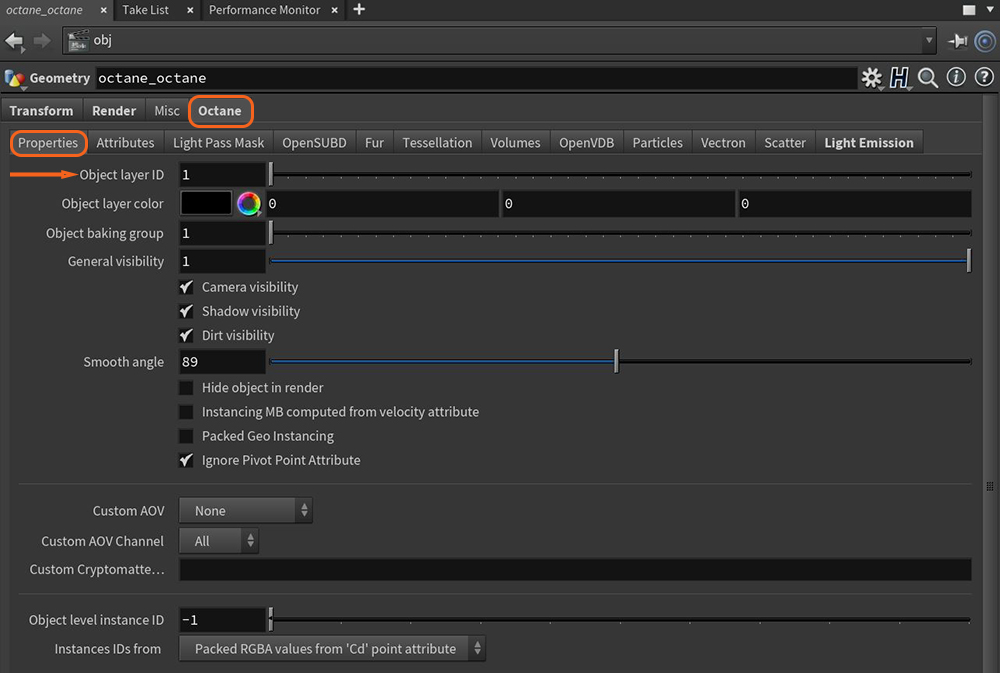
Figure 2: Assigning Object Layer IDs for Layer Passes
With the Layer ID for objects in the scene assigned, you can specify the active render layers to render in this scene. You can do this through the Octane ROP node's Output tab (Figure 3).
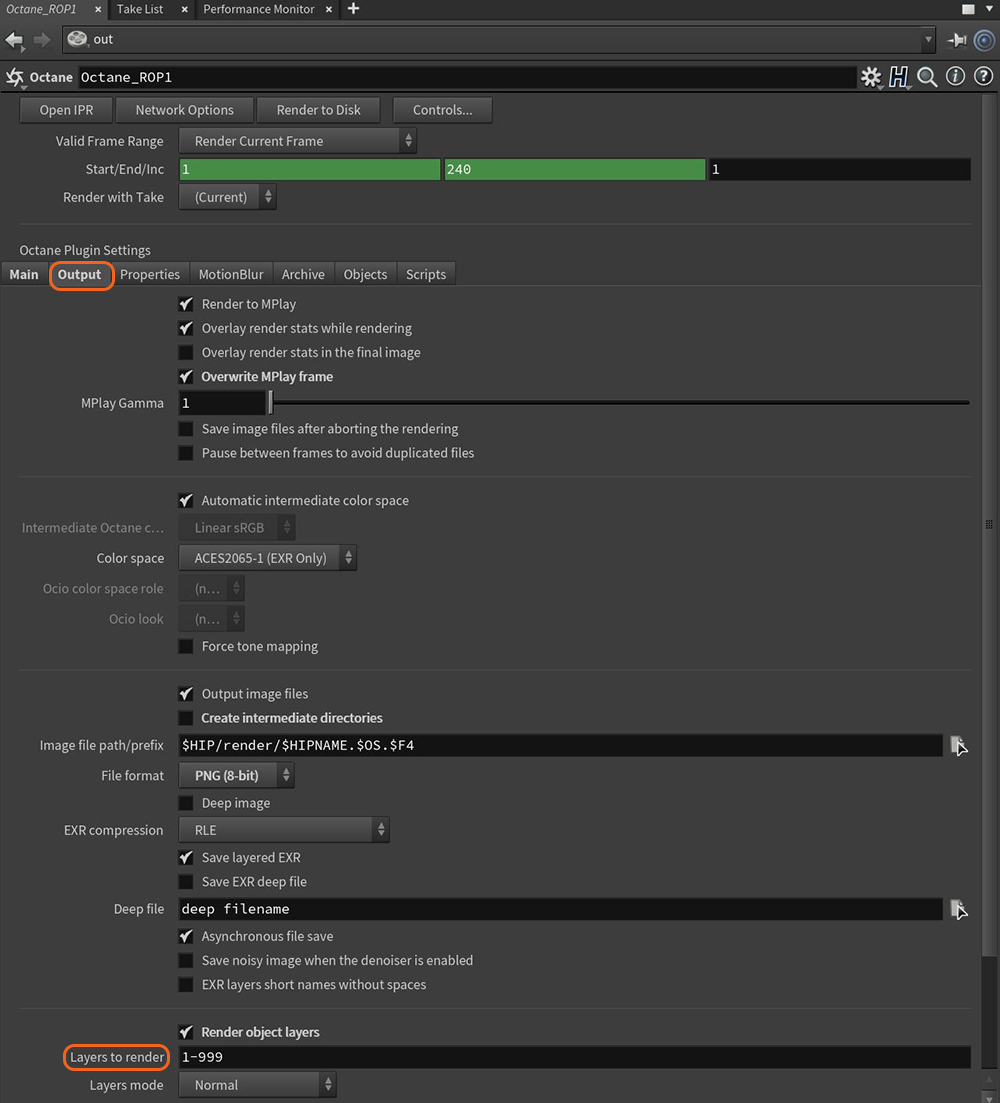
Figure 3: Specifying the render layers to render
The Render Layer tab in the AOV tab of an Octane Render Target node is where shadows and reflections are controlled as AOVs with the following options (Figure 4):
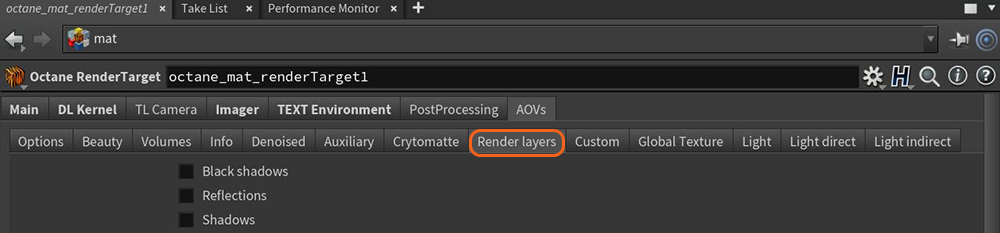
Figure 4: Options for controlling shadows and reflections in render passes