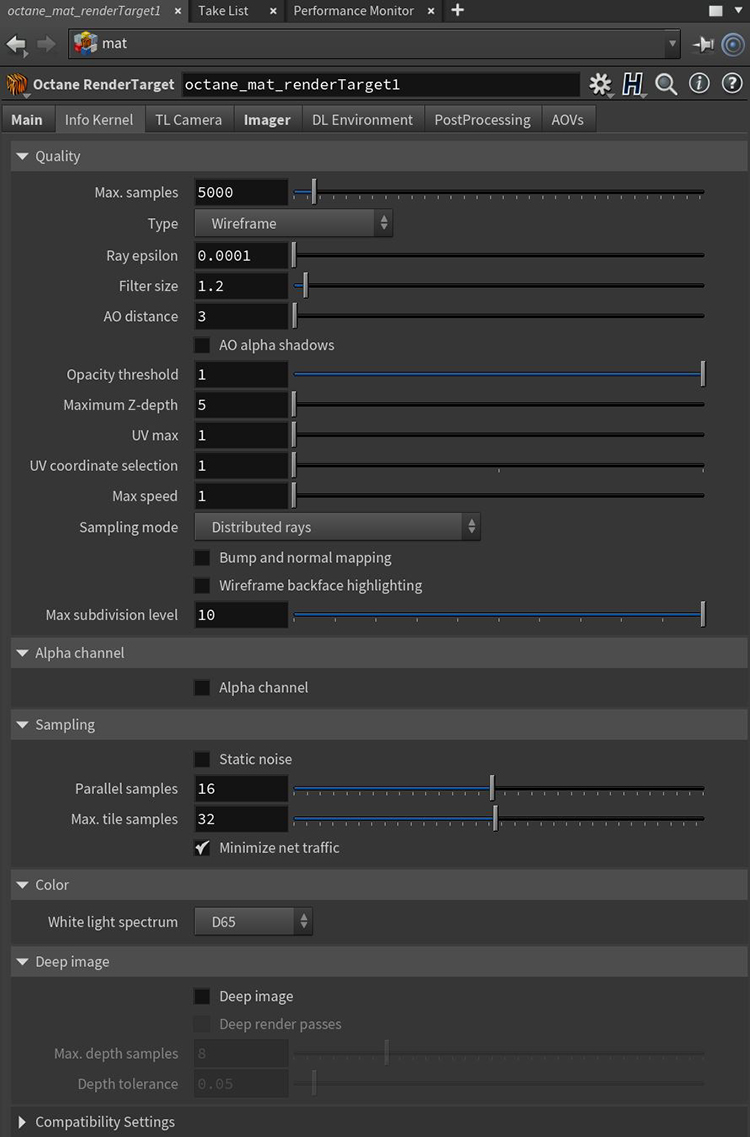
The Info Channel kernel evaluates scene data and renders the data as color images that can be used in post processes for compositing. Figure 1 shows the parameters for the Info Channel kernel.
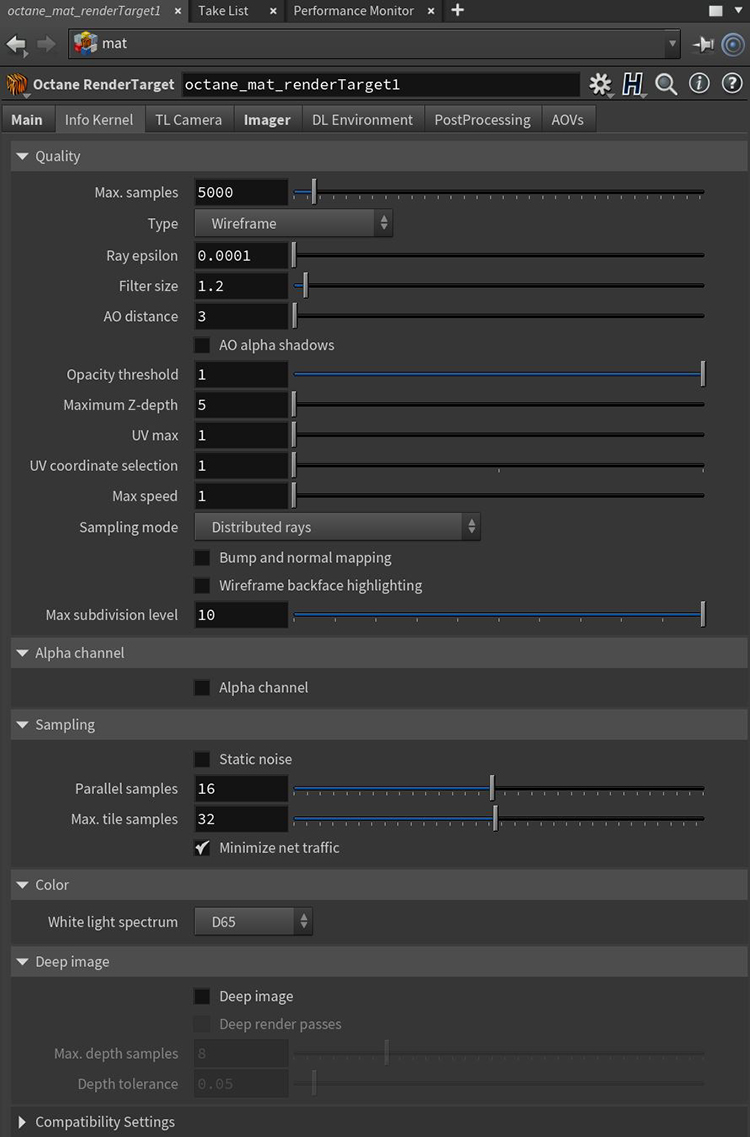
Figure 1: The Info Channel kernel parameters
Max Samples - This sets the maximum number of samples per pixel before the rendering process stops. Higher values result in cleaner renders. There is no rule as to how many samples per pixel are required for a good render - it depends on the scene.
Type - This parameter specifies the various passes that can be rendered and used in the compositing process.
Ray Epsilon - The distance to offset new rays so they don’t intersect with the originating geometry. This value should be left at the default setting.
Filter Size - This sets the pixel size for the render filter. This can improve aliasing artifacts in the render. If the value is set too high, the image becomes blurry.
AO distance - Specifies the ambient occlusion distance.
AO Alpha Shadows - Enabling this option results in the AO calculation taking Opacity into account. Render passes can use this to specify if shadows cast by Ambient Occlusion should render as transparent (zero alpha). This can help you composite the render over another image without the AO shadows being present.
Opacity Threshold - Geometry with material Opacity values greater than or equal to this value are treated as fully opaque.
Maximum Z-Depth - The maximum z-depth shown.
UV Max - The maximum value shown for the texture coordinates.
UV Coordinate Selection - Determines the set of UV coordinates to use.
Max Speed - Determines the maximum intensity for the Motion Vector channel.
Sampling Mode - Option to select sampling types. The Distributed Rays option enables motion blur, DOFThe distance between the nearest and farthest objects in a scene that appear acceptably sharp in an image. Although a lens can precisely focus at only one distance at a time, the decrease in sharpness is gradual on each side of the focused distance, so that within the DOF, the unsharpness is imperceptible under normal viewing conditions. source: wikipedia (https://en.wikipedia.org/wiki/Depth_of_field), and pixel filtering. This enabled by default.
Bump And Normal Mapping - Shows or hides the Bump and Normal maps.
Wireframe Backface Highlighting - Highlights backfaces in the Wireframe channel.
Max Subdivision Level - The maximum subdivision level that should be applied on the geometry in the scene. A value of 0 disables subdivision.
Alpha ChannelA greyscale image used to determine which areas of a texture map are opaque and which areas are transparent. - Removes the background and renders it as transparent (zero alpha). This can can help you composite the render over another image without the background being present.
Static Noise - If enabled, the noise patterns are kept stable between frames.
Parallel Samples - This controls how many samples OctaneRender® calculates in parallel. If this is set it to a small value, OctaneRender® requires less memory to store the sample's state, but rendering slows down. High values require more graphics memory, but rendering becomes faster. The change in performance depends on the scene, the GPUThe GPU is responsible for displaying graphical elements on a computer display. The GPU plays a key role in the Octane rendering process as the CUDA cores are utilized during the rendering process. architecture, and the number of shader processors in the GPU.
Max Tile Samples - This controls the number of samples per pixel that OctaneRender® will render until it takes the result and stores it in the film buffer. Higher values mean that results arrive less often at the film buffer.
Minimize Net Traffic - If enabled, OctaneRender® distributes the same tile to the net Render Nodes until the tile reaches the max samples/pixel, and then it distributes the next tile to Render Nodes. This option doesn't affect work done by local GPUs. This way, a Render Node can merge all of its results into the same cached tile until the Primary Render Node switches to a different tile.
White Light Spectrum - Controls the appearance of colors produced by spectral emitters (daylight, environment, black body).This determines the spectrum that will produce white (before white balance) in the final image.
Deep ImageRenders frames with multiple depth samples in addition to typical color and opacity channels. - Enables rendering deep pixel images used for deep image compositing.
Deep Render PassesRender passes allow a rendered frame to be further broken down beyond the capabilities of Render Layers. Render Passes vary among render engines but typically they allow an image to be separated into its fundamental visual components such as diffuse, ambient, specular, etc.. - Includes render passes for deep image pixels.
Maximum Depth Samples - Used when Deep Image Rendering is enabled. It sets the maximum number of depth samples per pixel. For more details, read the Deep Image Rendering topic in this manual.
Depth Tolerance - Used when Deep Image Rendering is enabled. OctaneRender merges depth samples whose relative depth difference falls below this tolerance value. For more information, see the Deep Image Rendering topic in this manual.