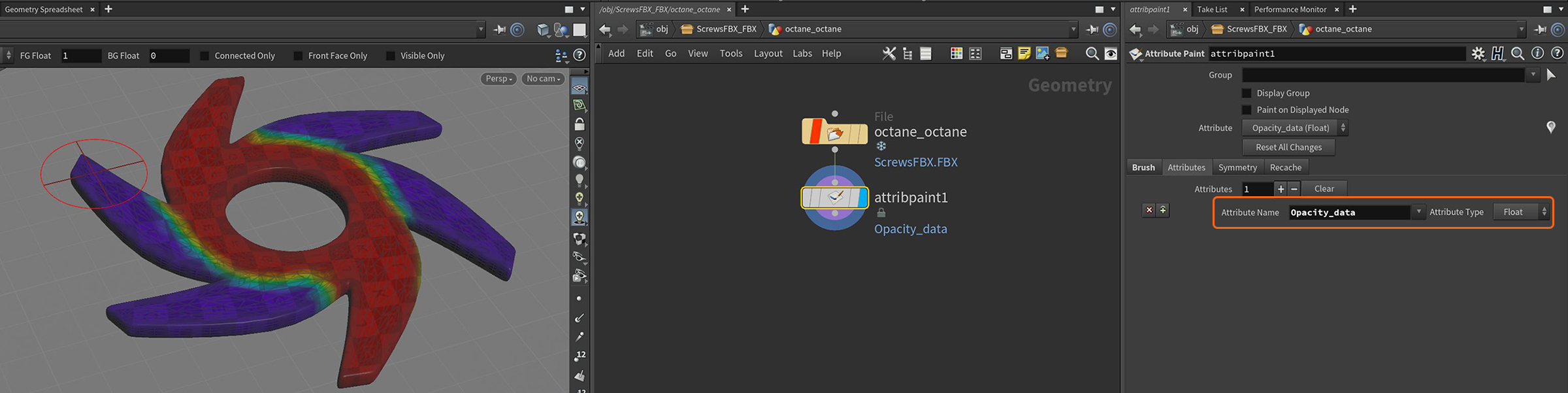
Float Vertex Attribute
The Float Vertex Attribute node operates similar to the Color Vertex Attribute node. The difference is that this node receives a Float value (Figure 1) from the vertex paint data to use for material attributes such as opacity (Figure 2).
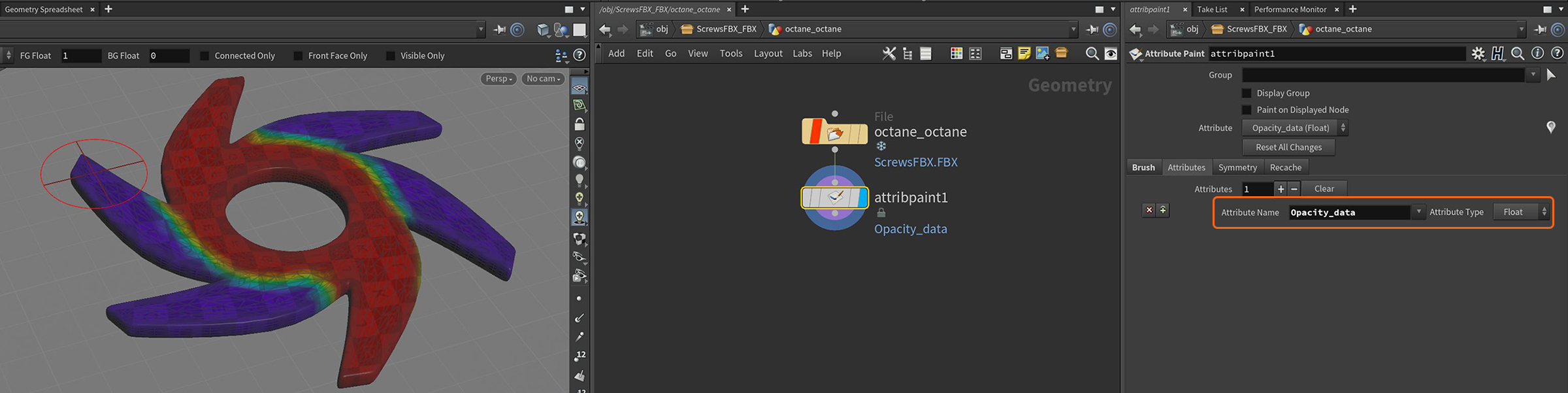
Figure 1: Setting the Attribute Paint node to output a float value
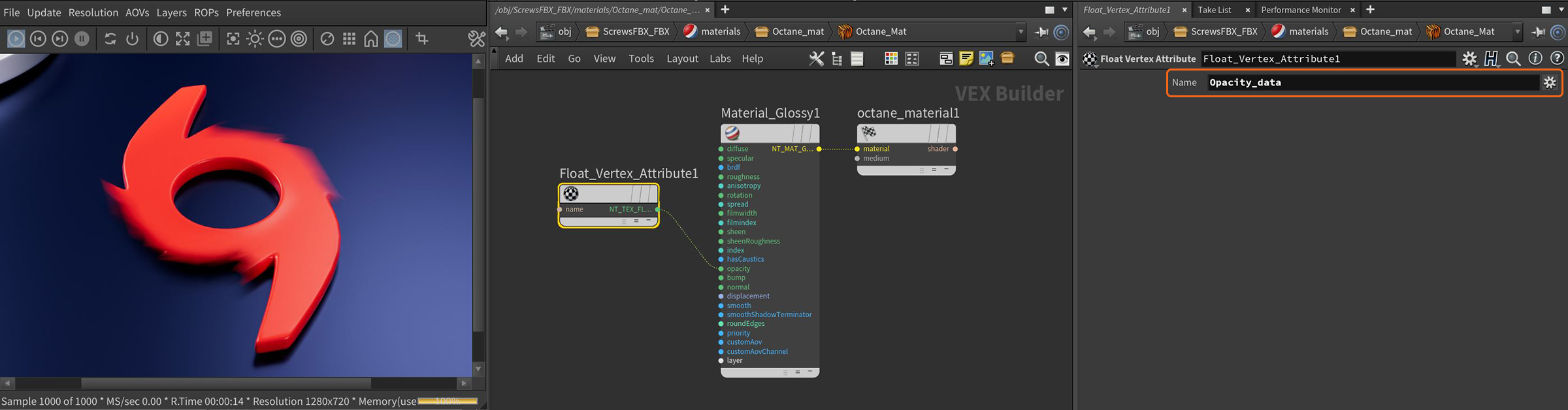
Figure 2: The Float Vertex Attribute node connected to the Opacity input of an Octane material
One additional step is required in order to render the Attribute Paint data on an object in the scene. The Object Spare Parameters need to be added to the scene object (Figure 3) and the attribute name from the Attribute Paint node needs to be added to the Point Float Attrs. parameter in the Attributes tab (Figure 4).
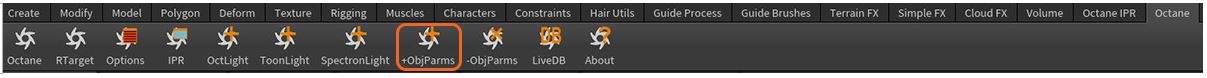
Figure 3: Adding the Object Spare Parameters to a scene object
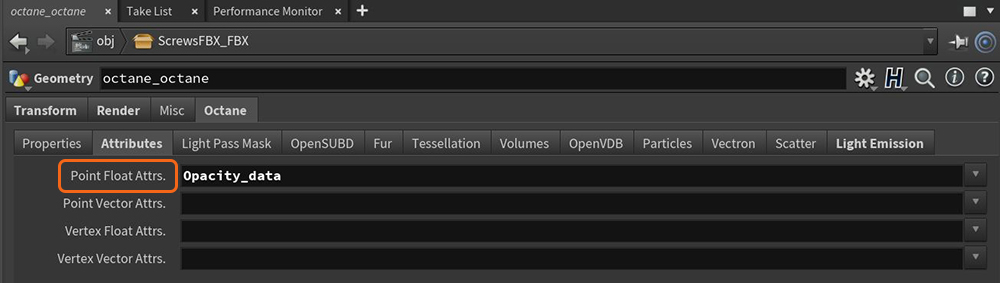
Figure 4: Adding the Attribute Paint node's attribute name to the Point Float Attrs. in the Object Spare Parameters