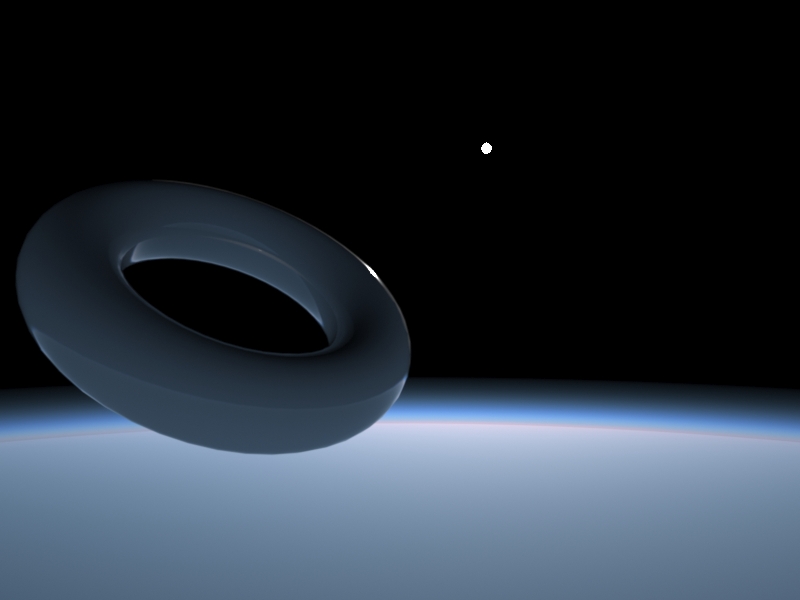
The Planetary environment type is a flexible Nishita Sky model. It is most useful when rendering scenes, as they are seen from outer space. For its effects to be visible, the camera has to have a very high altitude value, as it moves out into outer space to view the expansive horizon of the planetary body. It takes into account the conditions within and beyond the atmosphere of a planetary body and its surroundings in space. Instead of a single ground color and a sky/sunset color, there is a planetary surface that reflects and emits light. This node serves an important role to extend the environment's medium (volume rendering and subsurface scattering) with an atmospheric scattering through the planetary body's atmosphere. Here, the atmosphere is perceived as a layer of gas surrounding a planetary mass, and it is held in place because of gravity, so as the light travels into atmosphere either from the outer layer to the ground or from a light source within the atmosphere, then the atmosphere's density is sampled along the ray at regular intervals, resulting in an amount of scattering based on the atmosphere's density (Figure 1).
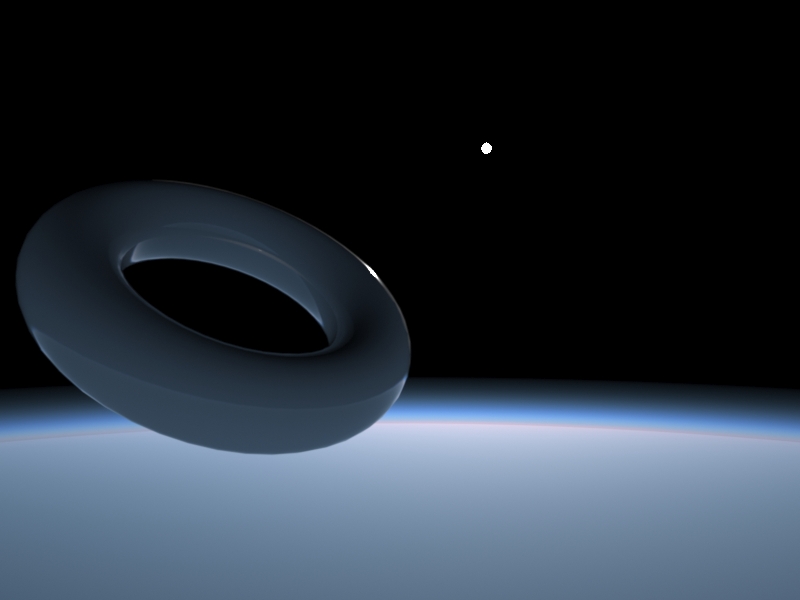
Figure 1: A scene rendered using the Planetary environment, where the camera is set at a very high altitude
The Planetary environment is accessible from the Render Target node in a MAT network (Figure 2).
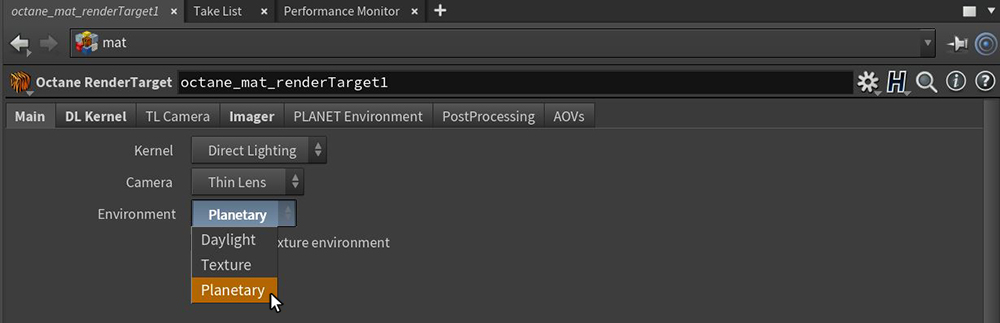
Figure 2: Accessing the Planetary environment node from an Octane Render Target.
Parameters specific to the Plamnetary system are found in the PLANET Environment tab in the Render Target's parameters (Figure 3).
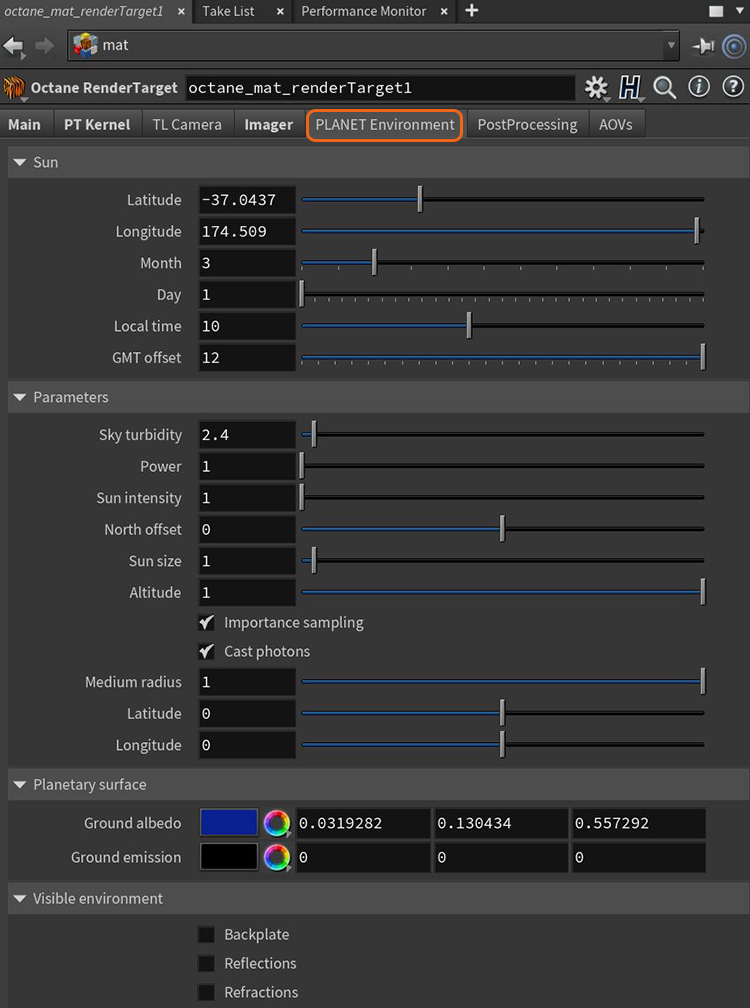
Figure 3: The Planetary Environment parameters
Longitude/Latitude - Make realistic sun settings for a specified geographic location.
Month/Day/GMT Offset/Hour - Place the sun in the sky according to the date/time for the sun at the current longitude/latitude.
Sky Turbidity - Adjust the sharpness of the sunlight's shadows. A low value creates sharp shadows like a sunny day, and a high value diffuses the shadows like a cloudy day.
Power - Adjust the light's strength. This can affect the image's overall contrast and exposure levels.
Sun Intensity - The scale factor that is applied to the sun only. Use this to adjust the relative power of the sun compared to the sky.
North Offset - Adjusts the scene's actual North direction. This is useful for architecture visualization to ensure the sun's direction is accurate to the scene.
Sun Size - Controls the size of the sun disk visible in the scene.
Altitude - The camera's altitude. Set this to a high value in order to view the expansive horizon of the planetary body.
Importance Sampling - This toggles the importance sampling of the Sky texture – similar to the importance sampling in the Texture environment.
Cast Photons - If photon mapping is used, this option casts photons from the bright areas of the scene.
Medium Radius - Adjusts the medium's radius.
Ground Albedo - Surface texture map on the planet.
Ground Emission - Surface texture map on the planet at nighttime.
Backplate - Generate a cutout rendering where foreground elements are positioned in the scene.
Reflections - Generates the Planetary environment in object reflections.
Refractions - Generates the Planetary environment in object refractions.