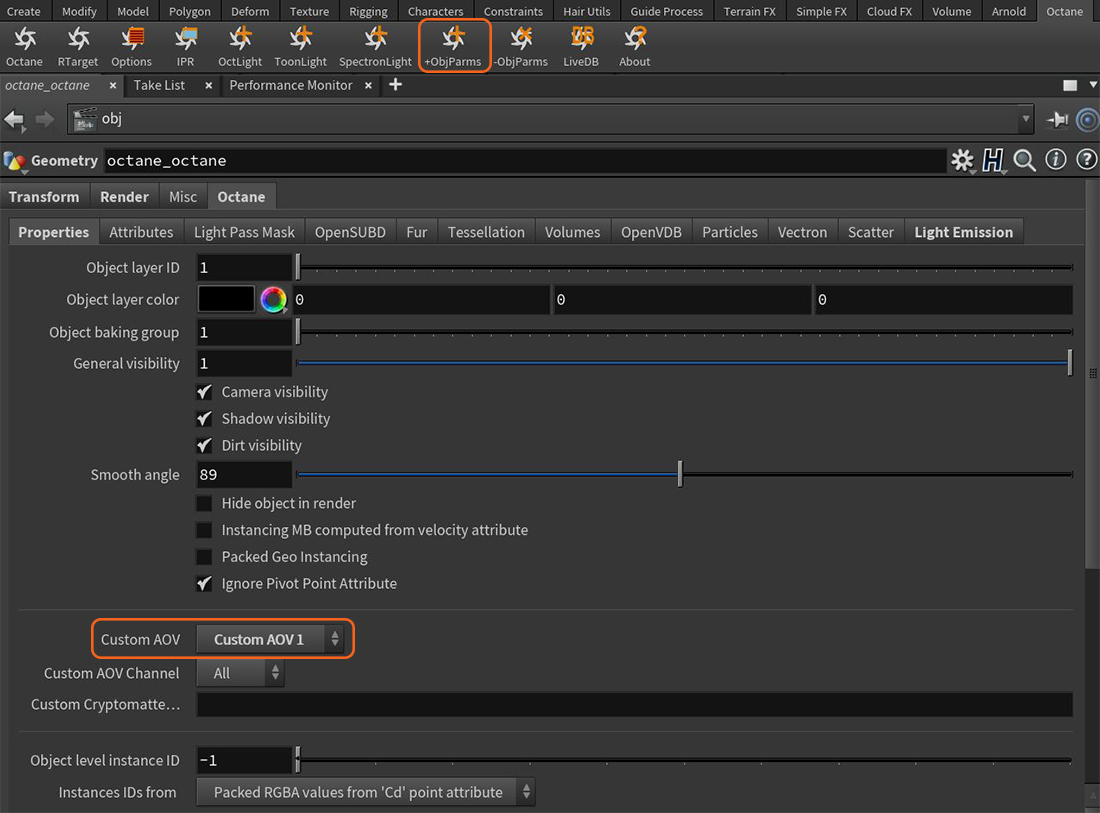
Custom AOVs are a container that can be used to capture certain aspects of a scene via different methods. An option as been added to the Octane Spare Params tab to write masks into custom AOVs (figure 1). Additionally, it can be specified to write the mask into specific channels (all / red / green / blue). Custom AOVs have an option to allow you to specify whether you can write to the AOV only on the first bounce (for camera rays) or also after (specular) reflections and/or refractions. This way you can capture those attributes also in reflections and/or through transparent material.
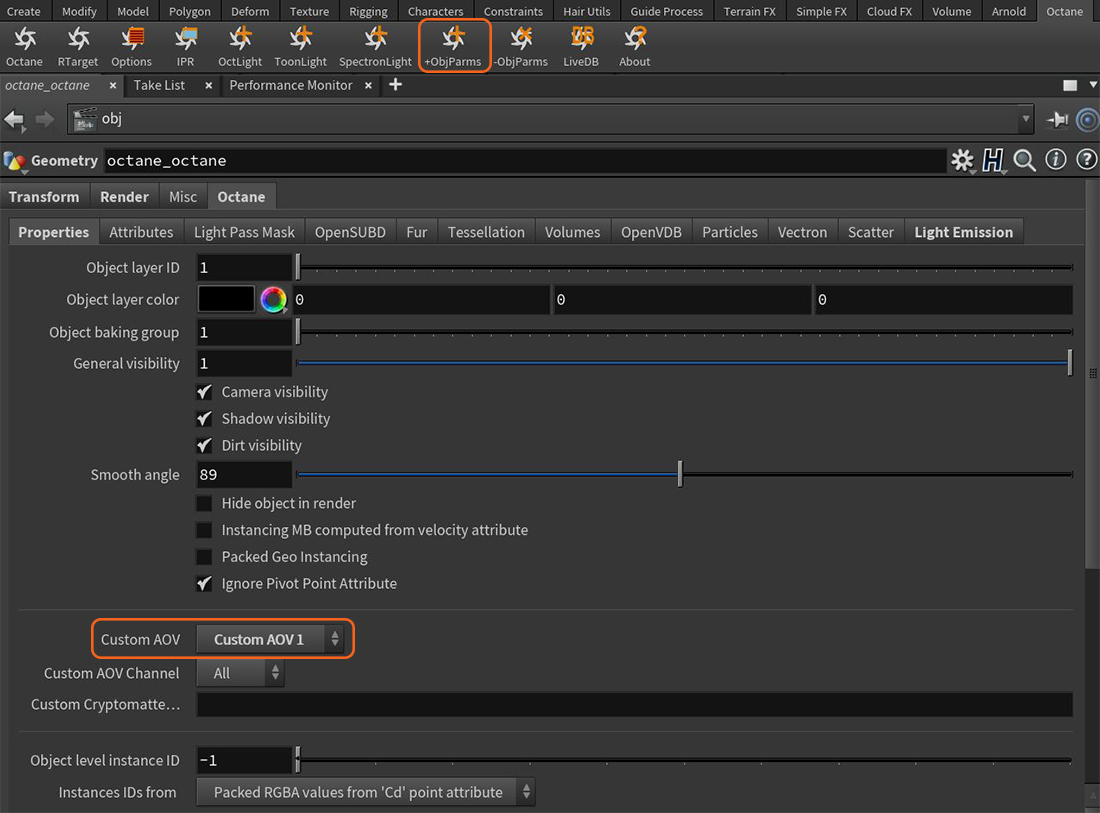
Figure 1: Adding Octane Spare Params to a scene object and accessing the Custom AOV parameters from the Properties tab
There can be up to 10 Custom AOVs in a scene (figure 2). However, the custom AOV masks can be contained in a single channel (R, G, or B). This allows for a total of 30 custom AOVs to be used in any given scene.
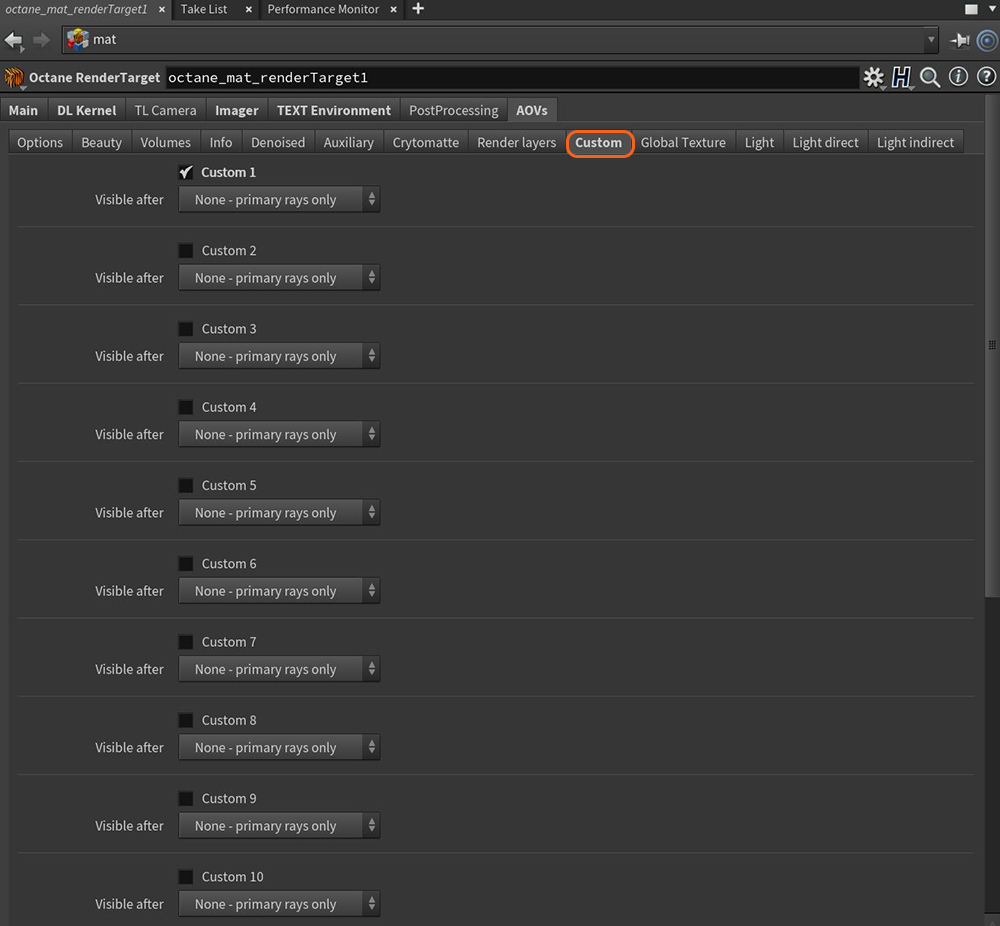
Figure 2: Accessing the ten Custom AOV passes available for creating custom masks