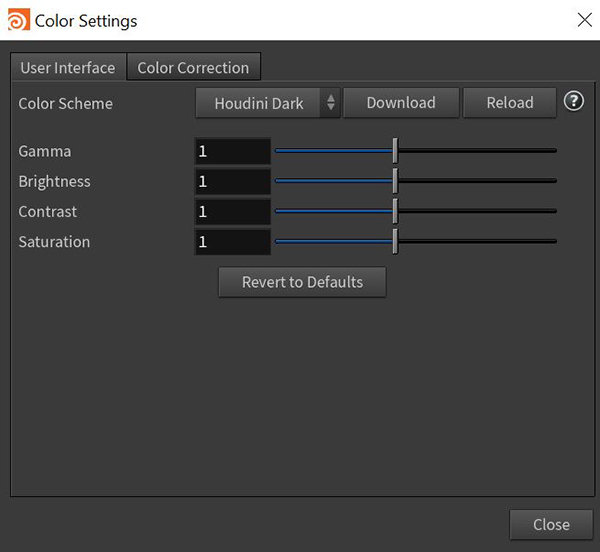
OctaneRender® has its own color settings, display gamma, tone mapping, and color correction for the Input textures. To display renders correctly, you need to set the color management in Houdini® by adjusting the GammaThe function or attribute used to code or decode luminance for common displays. The computer graphics industry has set a standard gamma setting of 2.2 making it the most common default for 3D modelling and rendering applications. value to 1.0, then make all tonemapping adjustments using the Gamma settings found in the Octane RenderTarget node under the Imager tab (Figure 2). This plugin also sets the MPlay gamma to 1.0 for the rendered OctaneRender images.
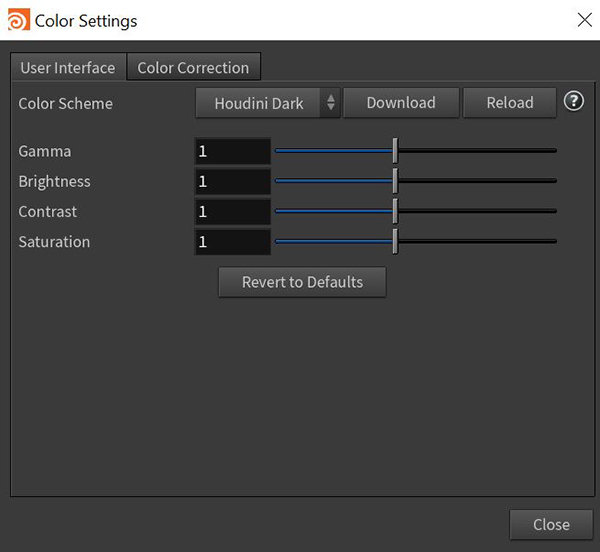
Figure 1: The Color Settings window
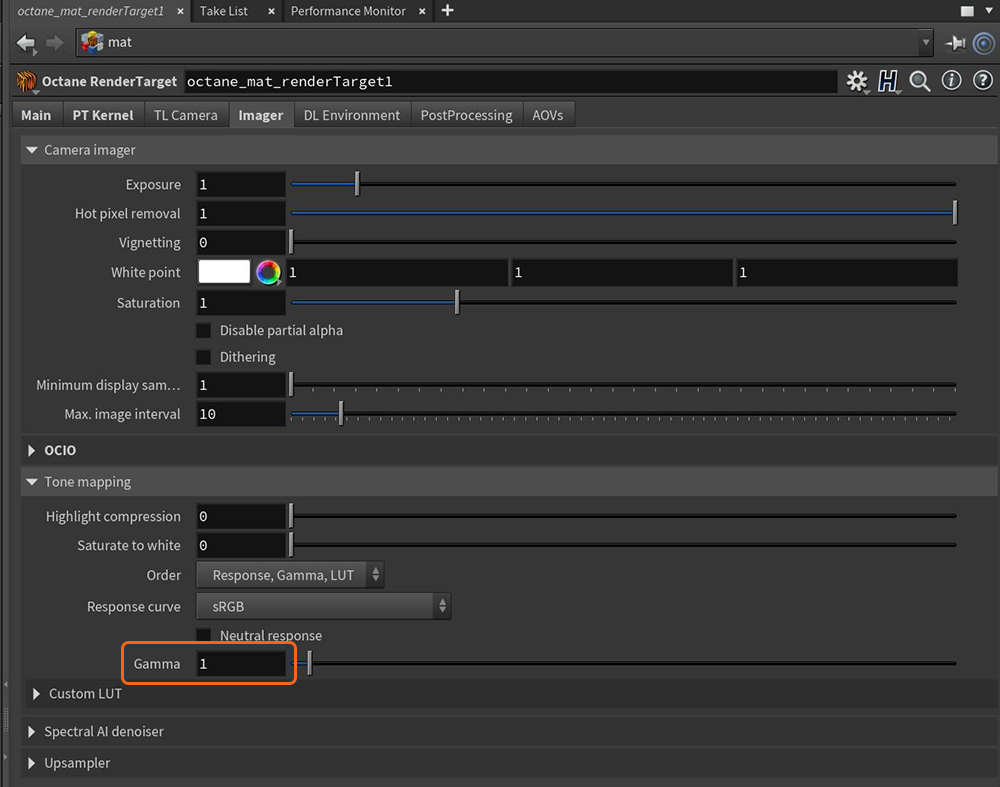
Figure 2: Gamma settings