
The texture baking system lets you extract lighting information from a Mesh’s surface by using its UV map to generate a texture that can be mapped back to the mesh later.
In OctaneRender®, texture baking is implemented as a special type of camera that, in contrast to the Thin Lens and Panoramic cameras, has one position and direction per sample. The way these are calculated depends on the input UV geometry and the actual geometry being baked.
For each sample, the camera calculates the geometry position and normal, then the camera generates a ray that points towards it using the same direction as the normal, from a distance of the configured kernel’s ray epsilon. Once calculated, the ray is traced in the same way as it would do with other camera types.
In order to use a mesh for texture baking, it should be set up to fulfill the following requirements:
Assuming you’ve already created a scene that contains geometry, lighting, material information, etc., the easiest way to get started is to create a copy of your render camera and replace its Octane Camera Type with a Baking camera (Figure 1).

Figure 1: Setting the camera type to Baking
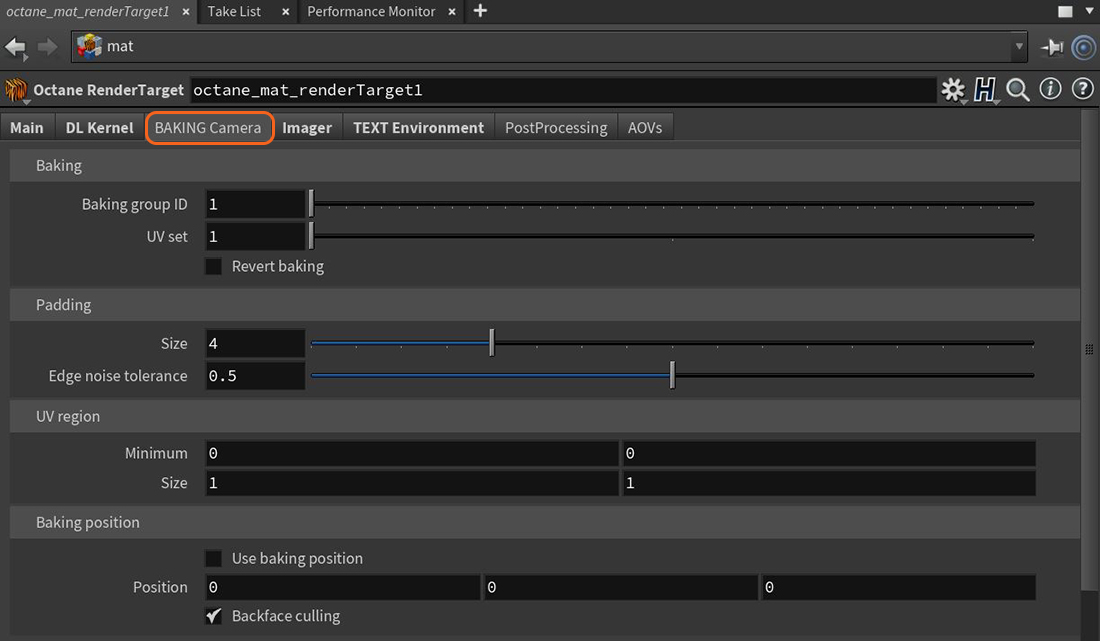
Figure 2: Baking camera parameters
Baking Group ID - Specifies the baking group to bake. By default, all objects belong to the default Baking Group number 1.
UV Set - Determines the set of UV coordinates to use.
Revert Baking - Flips the camera directions.
Size - Specifies the number of pixels added to the UV edges, similar to padding.
Edge Noise Tolerance - Determines the tolerance to keep or discard edge noise.
UV Region Minimum And Size - Specifies the area that the baking camera takes into account. You can pan and zoom in and out of the camera in case your UV geometry is not within the 0,0 - 1,1 region.
Use Baking Position - If you use a baking position, camera rays are traced from the specified coordinates in world space instead of using the Mesh surface as reference. This is useful when baking position-dependent artifacts such as GlossyThe measure of how well light is reflected from a surface in the specular direction, the amount and way in which the light is spread around the specular direction, and the change in specular reflection as the specular angle changes. Used for shiny materials such as plastics or metals. or SpecularAmount of specular reflection, or the mirror-like reflection of light photons at the same angle. Used for transparent materials such as glass and water. materials.
Position - Camera position for the position-dependent artifacts, such as reflections.
Backface Culling - Determines whether or not to bake back facing geometry. This option is active by default.
Baking Group IDs - Add objects to specific baking groups by changing their Baking Group ID in the Octane parameters tab (Figure 3).
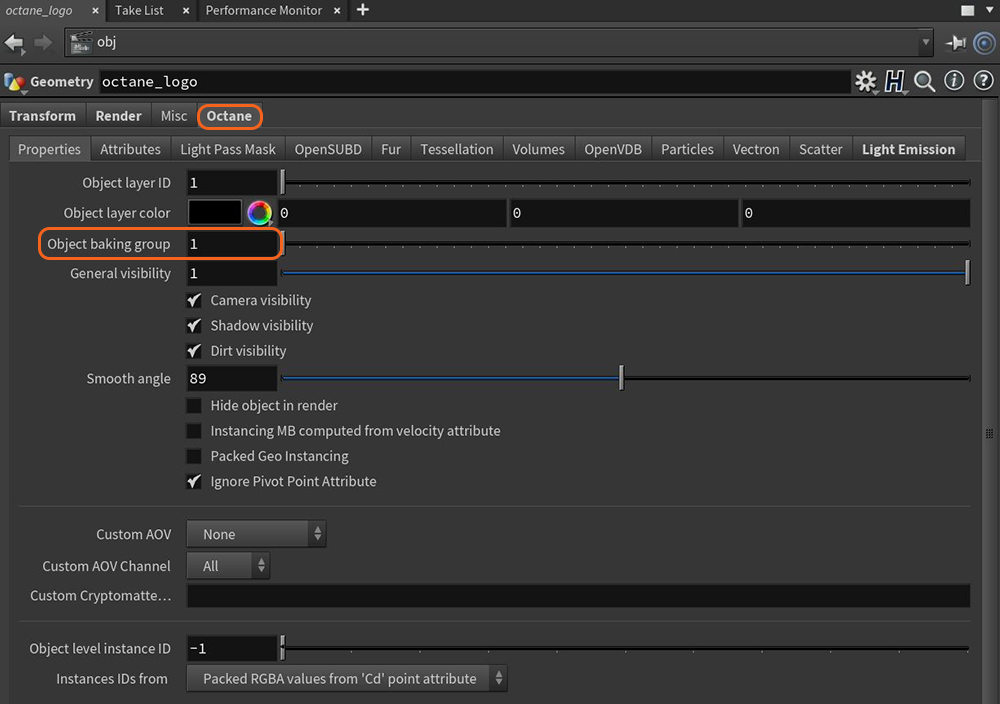
Figure 3: Setting Baking Group ID numbers in the Octane parameters tab
The Octane parameters tab is not attached to a scene object by default. You must add it to an object by selecting the object and clicking the +ObjParms button in the Octane shelf (Figure 4).
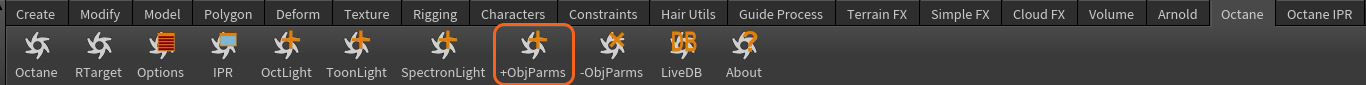
Figure 4: Adding the Octane object parameters node to a scene object